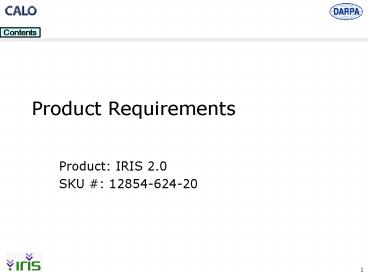Product Requirements PowerPoint PPT Presentation
1 / 35
Title: Product Requirements
1
Product Requirements
- Product IRIS 2.0
- SKU 12854-624-20
2
Contents
- Overview
- Business Strategy
- Product Customer Analysis
- Product Feature Requirements
- Deliverables
- Schedule
- Risk Analysis
- Compatibility and Certification Plans
- Internationalization Plans
- Release Criteria
3
Overview
- For the IRIS 2.0, this PRD describes the overall
- Marketing strategy,
- Product strategy,
- Development requirements.
- Additional functional requirements provided in
associated FRDs.
4
Contents
- Business Strategy
- Product Strategy
- Success Opportunity
- Product Description
- Bundling and Packaging strategy
- Product Positioning
- Product Messages
- Business Goals
- Fit with Strategic Intent
- Product Roadmap
- Migration Story
- Hardware/Software Compatibility
5
Product Strategy
- IRIS provide an application framework for
enabling users to create a personal map across
their office-related information objects - Provide dashboard views, contextual navigation,
and relationship-based structure across a suite
of apps, such as calendar, email, web, file,
messaging, etc. - Share a semantically rich view of (authorized
parts of) the users work life, with CALO and
other teammates
6
Success Opportunity
- Enterprise market
- 23 of workers in medium and large businesses are
considering - Military
7
Product Description
- IRIS 2.0
- A desktop application framework that allows,
linking, contextual navigation, and
prioritization of office information objects. - A set of IRIS-ready office application embedded
within the IRIS framework email, calendar, - Interfaces and applications for working with
CALO, an intelligent personal assistant
8
Bundling and Packaging Strategy
- IRIS 2.0
- An open source framework, comes with a number of
integrated, open source applications, such as
email, calendar, etc. - An out-of-the-box office ontology is included
to cover the semantic space defined by the IRIS
applications - Third Party Plugins Apps
- Third parties may create commercial or open
source plugins or integrated apps into IRIS - CALO 2.0
- SRI will develop CALO (probably not open source),
an intelligent assistant that can reason about
and help organize and automate your office life.
IRIS and CALO will share a special synergistic
relationship (ontologies, etc.), although each
can stand alone as products.
9
Product Positioning - 1
- Competing products could appear to be found among
the following main segments - Personal Information Managers e.g. Microsoft
Outlook - Business Intelligence Tools e.g. Hyperion
- Search Engines e.g. HotBot toolbar
- Where possible, IRIS can be positioned as
providing a complementary value-add - PIMs Plugins can be added to popular third party
tools, with IRIS adding relational structure
above the content provided within - Business Intelligence (third party) reporting
tools and drill down techniques may be
incorporated as a means of creating dashboards.
IRIS adds semantic, contextual navigation on top
of typical data cubes - Search only indexes static documents, IRIS
provides more relational knowledge across
documents and objects
10
Product Positioning - 2
11
Product Messages part 1
- To understand the idea and value proposition
offered by IRIS, the following messages should be
used - IRIS is the Clarity Machine, a way of
visualizing and organizing your complex work life - Personal, collective sense-making
12
Business Goals
- Provide a usable office environment for the
CALO community, to support data collection and
the Grand Challenge Test - Serve as the primary user interface for
communicating with and sharing information with
CALO - Serve as an open source platform that facilitates
the creation of third-party add-ons (e.g.
RadarNetworks, Dejima, CALO) - Advance the state-of-the-art in semantic,
information collaboration and management
13
Fit with Strategic Intent
- IRIS 1.0 provided a prototype demonstration
- Now moving towards actual customer deployment
(the CALO Community) - Roadmap should emphasize
- 1. Robust applications that people can rely on
- 2. A clean framework for linking, navigating,
prioritizing, visualizing - 3. Instrumentation and automation to allow CALO
at least the transparency and control it enjoyed
with the ProjectWorld platform - 4. More advanced features team sharing, macros
and scripting, security, new plugins
14
IRIS Product Roadmap
- 1.3 Instrumented Apps - Oct 1 2004
- Deployable apps with instrumentation for data
collection - 1.4 Improved UI - Jan 15 2004
- System used for the Year 2 Test
- 2.0 Advanced Features - Apr 2 2004
- Official CALO Year 2 Release
- 2.1 Public Release - Jun 15 2005
- Open Source Release to the world
15
1.3 Instrumented Apps
- Goal
- Deployable apps with instrumentation for data
collection - Robust, Instrumented Applications
- Tasks/Projects
- Calendar
- File browser
- Web browser
- Contacts Groups
- Journal
- Meetings
- CALO CHAT/TEAM CHAT
- CALO Inspect
- Improved Linking and Navigation
- Search/Query
- Typed links
- Initial out-of-the-box ontology
16
1.4 Improved UI
- Goal
- System used for the Year 2 Test
- UI Changes
- Visualization, dashboard, drilldown
- UI Personalization
- Popout Windows
- Macros and Scripting
- Scripting language available to CALO
- Rule UI for end user
- Macro/PBE interface
17
2.0 Advanced Features
- Security
- Partitioning data into shared/instrumented or not
- Secure access to API
- Team Sharing
- More robust synchronization across team members
18
2.1 Public Release
- Goal
- Open Source Release to the world
19
2004-05 Roadmap Assumptions
- CALO Year 2 proposal is awarded
- Major focus in 2004 to support CALO in passing
the Year 2 Test - Releases to be staged to support CALO timeline
20
Migration Story
- After release 1.3 (deployment), all saved data
structures must be backward compatible - Need to discuss how to handle versioning of
ontology - As much as possible, instrumentation and
automation API should support API from
ProjectWorld 1.0
21
Hardware/Software Compatibility
- Currently, IRIS is built using J2SE and MySQL (no
required third party licenses) - Certified runtime configurations should be
provided for - Operating System
- Windows 2000
- Windows XP
- Linux (Redhat?)
- Mac OSX
- Calendar Server
- Sun ONE (SRI uses)
- WebDAV Server?
- Email Server
- ??? (IMAP)
- ??? (POP)
22
Contents
- Product Customer Analysis
- Target Customers
- Customer Scenarios Requirements
- Key Buying Criteria
- Customer Input
23
Target Customers
- CALO Research Community
- DARPA
- Military Transition targets
- SPAWAR
- Naval Postgraduate School
24
Customer Scenarios Requirements
- Big filers (early adopters)
- Scenario Wants better organization of complex
life - Requirements Will do the work of making lots of
links, but needs end payoff. - Will evaluate robustness, coolness, and overall
(potential) benefit - Minimal effort group
- Scenario Been asked to use this for CALO, wants
to do minimum required to be compliant - Requirements Must be at least as stable,
reliable, performant as current version will
distrust newness of release. Must provide
value-add (e.g. better search) with no additional
effort - Will evaluate installation ease, compatibility,
documentation and support any excuse not to use
25
Key Buying Criteria
- CALO Research Community
- Works with existing (servers, OSs, files)
- Reliability and performance, compared to existing
tools - New functionality (visualization, navigation)
- DARPA
- ??
- Military Transition targets
- ??
26
Customer Input
- Bill Mark
- Task centered wants to log in, see whats
important (organized around tasks), then drill
down - Ray Perrault
- Wants filters that he sets up once, and then
lots of linking/filing happens automatically
27
Contents
- Requirements and Design Process
- FRD Template
- Topics and owners
28
Requirements and Design Process
- Separate Functional Requirements Documents (FRDs)
will be constructed for numerous subtopics, each
with an owner - A Design Review will be presented to the entire
team for feedback - Implementation begins
- Use Feature/Bug Tracker to drive work process
29
FRD Template
- Personas
- Who are the users?
- Requirements and Problem Statement
- Resulting from Personas, what are we trying to
solve? - Design
- Discuss options
- Recommended path
- Roadmap
- High and mid-level task breakdown, with
milestones
30
Topics and Owners
- User Interaction Design Leslie, Fri 7th 10am
- (Dashboard)
- Special Apps
- Calendar Colin by Tue, 27th 3pm
- Email Rich, To be Scheduled
- Browsers File Web Rich Fri 30th, 2pm
- Communication CALO and Team Chat Steve Fri,
30th, 10 - Data Apps
- Contacts, Activities, Meetings, - Michael, Mon
3rd, 3pm (with Jack) - Architecture Front -- ?
- UI Architecture Jack, Fri 7th, 3pm
- Architecture Data Middle
- Instrumentation/Automation Colin Tues May 4th,
2pm - Plugin Architecture
- Front/Back Integration Architecture
- Ontology Links Jack, Mon 3rd, 3pm (with
Michael) - Scripting Macros Michael (no date yet)
- Architecture Back
- Security Permissions
31
Process Tools
- Process
- Use blogs on design ideas?
- Use bug tracker to drive development? Yes
- Strategies for incorporating changes in Open
Source apps - Automated-tested driven development?
- Write tests before code? Suggested but not
required. - Cant mark bug fixed unless automated test
written? Yes, except for maybe GUI testing. - Have a test for every significant feature in FRD.
Yes, except for maybe GUI testing. - GUI testing? Maybe for complex GUI widgets (not
every simple dialog). Steve will investigate GUI
test tools for Swing. - Assisted tests for important GUI tests. Yes.
- -gt useful for helping track changes in Open
Source project - Pair programming? No, because small team,
changing availability - One writes test, one writes code?
- Code review before checkin?
- Tools
- Use WebLog instead of email blog?
- Better website
- Better issue tracker? Talk to John Pedersen to
investigate.
32
Risks and Contingencies
- Staffing Adequacy
- Performance Issues
- Compatibility Issues
- Security Risks
- Change Management
33
Compatibility and Certification Plans
- IRIS platform will certify and support
- Windows 2000
- Windows XP
- Linux (Redhat ?)
- MAC OSX
34
Internationalization Plans
- All development should be conducted in Java and
support Unicode characters (UTF-8) - Not supporting language bundles at the moment
35
Release Criteria
- Functionality Criteria
- JavaDoc complete for all new functionality added
to release - Error logging using standard Log4J policies
- Functionality complete for features specified by
PRD - Quality Criteria
- Achieves Release Level 3.0 by target release
date - Performance Criteria
- Performance and memory tests must be run prior to
release to demonstrate the product is free of
memory leaks and performs at least as fast as
prior versions on equivalent functionality