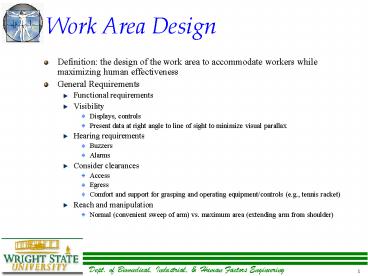Work Area Design - PowerPoint PPT Presentation
Title:
Work Area Design
Description:
Definition: the design of the work area to accommodate workers while ... Comfort and support for grasping and operating equipment/controls (e.g., tennis racket) ... – PowerPoint PPT presentation
Number of Views:33
Avg rating:3.0/5.0
Title: Work Area Design
1
Work Area Design
- Definition the design of the work area to
accommodate workers while maximizing human
effectiveness - General Requirements
- Functional requirements
- Visibility
- Displays, controls
- Present data at right angle to line of sight to
minimize visual parallax - Hearing requirements
- Buzzers
- Alarms
- Consider clearances
- Access
- Egress
- Comfort and support for grasping and operating
equipment/controls (e.g., tennis racket) - Reach and manipulation
- Normal (convenient sweep of arm) vs. maximum area
(extending arm from shoulder)
2
Work Area Design
- General Principles
- Population stereotypes
- Operator expectancies ensure they are not
violated - Psychosocial factors
- Cleanly and orderliness of work setting
- Environmental factors
- Heat
- Humidity
- Noise
- Standardization
- Savings in training time
- Design for the total system
- Design for maintainability
- Allow various work postures
- Sitting, standing
3
Workstation Design
- Adjustability is key
- Adjustability is a key element of design
adjusting to the user, task allow you to obtain a
good fit between the user and task - Key usability will depend on the operators
perception of resulting benefits - Adjustability approaches
- Workplace adjustments
- Cutouts can be used to minimize reach
requirements and protrusion of chairs into aisles
vs.
4
Workstation Design
- Adjustability approaches
- Work surface height and inclination
Angle of inclination
Height
5
Workstation Design
- Adjustability approaches
- Worker position
- Seat height
- Chairs with rollers for horizonital adjustment
- Platforms help change position in relation to
work surface - Footrests resolve unsupported legs must be
adjustable to seat height - Work piece and tool adjustment
- Adjust work piece via clamps, vises, jigs
- Gravity bins to bring parts to within reach
reduce search time - Lift tables
- Work posture
- Seating issues visibility, clearances, less
fatigue due to improved blood circulation,
reduced static loads - Standing experience greater physiological load,
standing still for long periods leads to blood
and body fluid accumulation in legs - Swelling, varicose veins
6
Workstation Design
- Based on anthropometric data, behavioral
patterns of people, and specific work
requirements - Standards often arbitrary, unpractical
- Developed by committees involving many parties
- Can be politically motivated
- Working heights
- Must fit stature and type of work
- Too high shoulder lifted, pain in the neck and
shoulders - Too lowback hunched, backache
- Standing handwork
- 50-100 mm below elbow
- Delicate 50-100 mm above elbow height, support
elbows - Manual work with tools, containers, and
materials 100-150 mm below elbow - If effortful work 150-400 mm below elbow
7
Workstation Design
- Working heights
- How to accommodate different statures?
- Foot supports
- Raise table
- Fully adjustable bench
- If cant adjust, accommodate tallest and provide
platform - Work heights for sedentary work
- Elbow height is general rule of thumb
- Fine precision work above elbow
- Forceful or large motion below elbow height
- Conflict with providing adequate knee room
- Measured from floor to top of seated knee
- Considerations
- tile to accommodate
- Amount of clearance
- Table thickness
- Distance from seat surface to table underside
8
Workstation Design
- Work heights for sedentary work (cont)
- Office work
- lt 50 have upright posture
- Common musculoskeletal complaints ( of 246
office workers surveyed) - 57 back
- 29 knee and feet (short people)
- 24 neck and shoulders (desk heigh)
- General recommendations
- Desk height 740-780 mm
- Given seat adjustability and a foot rest
- Seat below desk 270-300 mm
- Regardless of stature
- Natural trunk posture
9
Workstation Design
- Work heights for sedentary work (cont)
- General recommendations (cont)
- Compensate for high work level
- Lift shoulders (trapezius)
- Adduct arm (deltoids)
- Easier to accommodate tallest (desk height)
- Leg room
- General rule of thumb cross legs without
difficulty - No drawers above legs
- No thick edge to desk
- Table thickness ? 30 mm
- Leg space 680 mm wide by 690 mm high
- Depth for stretching
- Knee 600 mm
- Foot 800 mm
- Keyboard tables
- Working height is middle row of keys
- Work height elbow height
- Adjustable from 600-700 mm
10
Workstation Design
- Sit/Stand Workstations
- Recommended physiologically and orthopaedically
- Alternates stressed and relaxed muscles
- Varies supplies of nutrients to the disc
- Special considerations
- Horizontal knee room
- Height of work area from seat and floor
- Seat adjustablility
- Tilted tables
- Research comparing flat, 12 degree and 24 degree
- Tilt had more erect posture
- Tilt less electrical activity
- Tilt subjectively preferred
- Tilt for reading
- Flat for writing
- Tradeoff of visual postural advantages vs. ease
of use
11
Workstation Design
- Neck and head posture
- Hard to define since 7 joints
- Estimate line along neck relative to verticle,
horizontal, trunk - Ear-eye line (EEL) line from earhole to eyelid
- Used to describe posture
- Used to reference line of sight
- Approximately 15 degree (to vertical) ok
- Chaffin as angle increase, quicker to fatigue
- Should not be greater than 30 degrees for any
time - Line of sight
- Represented by line from pupil to visual target
- If head upright
- Distant targets along horizonital with eye
- Closer target more declined
- Reading 45 degrees below EEL
- General rule preferred line of sight 10-15
degrees below horizontal - Defines regular viewing cone of 30 degrees around
preferred line of sight (15 degrees above, 15
degrees below - EEL should be less than or equal to 15 degrees
relative to horizon - Results apply to VDT work also
12
Workstation Design
- Room to Grasp and Reach (see overheads)
- Grasp/Reach envelope sweep radius of arms with
hand in grasping or reaching posture - Location of shoulder joint
- 5th ile measurements
- Vertical Grasp verticle plane in which you can
take hold of things and move them around - Based on shoulder height of 5th ile (closed
hand arm length) - Can occasionally extend by stretching shoulder,
feet, and legs - Horizontal Grasp-horizontal plane in which you
can take a hold of things and move over table top - Reach Height vertical height reached with
extended hand - Shelves, storage (consider shelf depth)
13
Workstation Design
- Sitting at Work
- Improves well-being, efficiency, reduces fatigue
- Standing is poor physiologically (static work)
- ¾ of worker in industrial countries are sedentary
- Advantages
- Take weight off legs
- Increase stability of upper body posture
- Reduce energy consumption
- Reduces demands on circulatory system
- Disadvantages
- Slackening of abdominal muscles
- Spine curvature impedes digestion and breathing
- Stresses spine and back muscles, increases disc
pressure
14
Seat Design
- Comfortable chair
- Seat pan tilt ? 24º
- Backrest tilt 105-110º to seat pan
- Lumbar pad 100-180 mm with apex between 3rd and
5th lumbar vertebrae - Office chairs
- General recommendation high back-rest with back
contour better to support weight of trunk - Specific features
- Adaptable to traditional and computer work
- Accommodate forward and reclined seating
- Adjustable angle backrest
- Backrest height ? 500 mm from seat surface
- Backrest should have well formed lumbar pad from
L3 to sacrum - Seat pan 400-450 mm across, 380-420 mm deep,
cavity in seat, lightpad, non-slip, permeable
material - Footrests
- Adjustable height, swivel, rounded front edge, 5
arm base, user-friendly controls
15
Seat Design
- Promote lumbar support
- (a) Standing (b) Sitting
- Minimize disc pressure
- Discs between vertebrae and spine can be damaged
due to excessive pressure - Unsupported seating (i.e., no backrest) increased
pressure - Minimize static loading of back muscles
- Slumping will reduce but causes other problems
- Reduce postural fixity
- Sitting in one position
- Reduces blood flow to discs
16
Computer Workstations
- VDT operator tied to workstation
- Attention on screen
- Hands on keyboard
- Problems
- Constrained posture
- Repetitive activities
- Poor photometric display characteristics
- Inadequate lighting
- Discomforts
- Visual strain
- Physical discomfort in back, neck/shoulder,
forearm, wrist, hand - Reported problems highest among data-entry and
full-time typists
17
Computer Workstations
- Workstation characteristics linked to discomforts
- Keyboard height
- Nor forearm/wrist support
- Key tops too high above table
- Wrist deviation (keyboard design)
- Head inclination (visual field placement)
- Insufficient leg room
- Should provide adjustability
- Keyboard height
- Screen height, distance, inclination
- Document holder inclination
18
Guidelines
- Furniture as flexible as possible
- Keyboard height 700-850 mm
- Screen center height 800-1100 mm fro floor
- Screen inclination from horizontal 105 degrees
- Screen distance to table edge 500-750 mm
- If not adjustable, not for continuous use
- Adjustable controls should be easy to use
- Provide ample knee and foot space
- Promote easy body movement but minimize excessive
motions