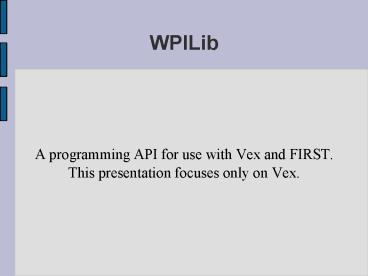WPILib PowerPoint PPT Presentation
1 / 34
Title: WPILib
1
WPILib
- A programming API for use with Vex and FIRST.
This presentation focuses only on Vex.
2
Intro
- WPILib is a programming library written by Brad
Miller at Worchester Polytechnical Institute.
This tutorial assumes MPLAB is installed with the
C18 compiler, version 2.40, and that the WPILib
folder is installed under Program Files of your
computer. The 1 reference for WPILib is the PDF
file included with the WPILib folder, named
WPILib.pdf This PDF gives more precise usage
instruction than this presentation.
3
Basic C Source File Outline
- The general setup of a C source file is as
follows - Including header files to be used
- Defining words as values
- Program functions
- Defining variables (integers or characters)?
- Statements such as prewritten functions from the
header files and libraries, all ending with a
semicolon.
4
Basic C Functions/Syntax
- Variables are words that you can hold numbers or
letters within so you can recall them later. You
have to define the variables at the beginning of
a function - void main() int answer, a 2, b4 answer
(a b)a/b - In this example, the variable answer is equal
to 3. means to multiply, / means to divide. - char c'x' would make the variable c be equal
to the letter x. The x has to be in single
quotes.
5
Basic C Functions/Syntax cont.
- There are two main conditional statements in C
- if(condition) do this once
- Will run if condition is true (1), but not if
it's false (0)? - while(condition) do this while condition is
true - while(1) code will run code forever.
- The condition can be anything that could be
true or false - if (3gt2) printf(I can do math.\n)
- When seeing if two things are equal, you must use
two equal signs (), or it will think you are
TELLING it the condition is true.
6
Basic C Functions/Syntax cont.
- The two above conditionals can either execute
code within curly brackets, or simply a line
underneath, ended with a semicolon - while(1) printf(I like cheese.\n)
- while(1) printf(I like cheese.\n)
- while(1) printf(I like cheese.\n)
- These are all the same to the computer.
7
Basic C Functions/Syntax cont.
- To type a value to the computer screen, use
printf(). Inside the parentheses, use a string
of text inside quotations. Ending the string
(still within the quotations), you can use \n
to go to the next line on the screen. For Vex,
through the programming cable, you must use
\n\r. To display the value of a variable, you
use placeholders d for an integer, c for a
character. To do this, you put the placeholder
in the quotation marks somewhere, add a comma
after the quotations, then list your variables - printf(Forwardd Channel 4c, forward,
channel) - The variables have to have been defined
previously.
8
Basic C Functions/Syntax cont.
- If there's something you need to remember, you
can use a comment, a line hidden from the
compiler - //The rest of this line is a comment.
- / Everything between these is a comment /This
second one can be used to take out a block of
useless code. - If you need to say something is not true, use an
exclamation mark (!) in front of it. - if(4!3) printf(I passed first grade.\n)
- if(!GetOIDInput(1, 2)) printf(Bottom left
button isn't pressed.\n)
9
Files
- For every project, you need these files
- API.h The header file of main functions
- BuiltIns.h Some secondary functions
- 18f8250.lkr Linker needed to assemble code
- WPILibVex.lib WPILib library for Vex
- Vex_library.lib Standard library for Vex
- Main C code file (create your own, any name)?
- Vex_Library MUST be listed after WPILibVex in
MPLAB in order to work. - All files except the .c file are found in the
WPILib/Vex folder on the computer.
10
Making a Project
- Open MPLAB. Go to the Project menu.
- Click Project Wizard
- The microcontroller type should be set to
18f8250 - Add new files from the WPILib/Vex folder (located
in Program Files). Add everything in that
folder. - When the wizard is completed, go to the View
menu and click Project. This will open a
navigation window for the project. Right click
the Libaries folder to change the order of
Vex_library.lib and WPILibVex.lib. WPILibVex.lib
should be first (on top). - Go to the File menu, and click New Source
File. Save this file in the project directory
under any name (like main.c). Make sure all of
the WPILib files are in the project directory.
Save the entire project under any name.
11
Source File Setup
- You must start off the program by including the
header files like so - include BuiltIns.h
- BuiltIns.h includes the API.h header, which in
turn includes the stdio.h header, so you do not
need to include those. - You may want to define certain words as values,
such as defining RADIO_PORT as the number 1 - define RADIO_PORT 1
- Now set up the program functions (next)?
12
WPILib Source Functions
- Write the following functions in this order
- void IO_Initialization()
- void Initialize()
- void Autonomous()
- void OperatorControl()
- void main()
- You may want to enter twice between each curly
bracket to leave a line of space.
13
void IO_Initialization()?
- This function is run when the robot turns on and
initializes the controller input/output and
competition mode. Two functions are necessary
for the controller, and competition mode - DefineControllerIO()?
- SetCompetitionMode()?
- DefineControllerIO() needs 17 values in the
parentheses, separated by commas First, the
number of anolog channels. The rest will be
digital. The next sixteen are either a 1 for
input, or a 0 or output. Alternatively, you can
type INPUT or OUTPUT. - SetCompetitionMode() needs two values, the
autonomous period length in seconds, and the
operator control period length, in seconds. A
value of 0 for autonomous means it is not a
competition project, and will skip Autonomous()
and OperatorControl() and go straight to main().
1 is not supported. Any number greater than 1
is acceptable. 2 is a good autonomous time
for testing OperatorControl() in a competition
structure.
14
void Initialize()?
- The Initialize() function starts any sensors that
need to be started (like gyros or encoders), and
will not be covered in this tutorial. The
Initialize() function is not necessary for the
program to run, and is generally better to be
left out if not used.
15
void Autonomous()?
- The Autonomous() function is run before
OperatorControl(), and disables the use of the
radio, thereby forcing the robot to act only on
its own programming. The Autonomous() function
is run for the period of time defined in
SetCompetitionMode(). To use only the
Autonomous() function for an unlimited time, put
a jumper in IO port 5 of the controller before
turning it on.
16
void OperatorControl()?
- The OperatorControl() function starts after
Autonomous() finishes, and enables radio control.
The OperatorControl() function is only run for
the period of time defined in SetCompetitionMode()
. To use only OperatorControl() mode for an
unlimited time, put a jumper in IO port 6 of the
controller before turning it on.
17
void main()?
- The main() function is necessary for any program
to run on the robot. If in a competition
structure, the main() function can be left empty.
It will only be run if SetCompetitionMode() has
a 0 in the autonomous period. If not using a
competition structure, this is the only necessary
function and will be started automatically, but
be careful. If you want to use any IO, you still
have to use IO_Initialization() with a
DefineControllerIO().
18
Individual Motor Control
- You can control any motor by 2 functions
- SetPWM()?
- SetMotor()?
- SetPWM() needs 2 values a motor port, and a
speed between 0 (full reverse), 127 (stopped) and
255 (full forward). - SetMotor() is exactly the same, but uses a range
between -127, 0, and 127. SetPWM() is generally
more useful.
19
Driving Control
- There are several functions setup for driving
ease - Drive()?
- Tank2()?
- Tank4()?
- Arcade2()?
- Arcade4()?
- Each is described on a following slide.
20
Drive()?
- The Drive() function takes two values, the
forward speed (between -127 and 127), and the
turning speed (same range). In order to use it,
you need to define the wheel configuration before
using the Drive() fucntion - TwoWheelDrive() - 2 values left motor and right
motor ports. - FourWheelDrive() - 4 values left rear, left
front, right rear, right front. - Any motors that are backwards can be reversed
(inverted) with the SetInvertedMotor() function.
It takes one value in the parentheses, the motor
port to be inverted. These statements can be
typed in the Initialize() function at the
beginning of the program, or in the Autonomous(),
OperatorControl() or main() functions, but must
be before you use the Drive() function.
21
Tank2()?
- The Tank2() function allows a two-wheeled drive
train to be controlled with the vertical axes of
two joysticks on the controller. It takes 7
values - Radio input port (usually 1)?
- Left control channel on the radio (usually 3)?
- Right control channel on the radio (usually 2)?
- Left drive motor port
- Right drive motor port
- Invert left motor (1 for invert, 0 to leave it
alone)? - Invert right motor
- You don't need to define TwoWheelDrive() or
FourWheelDrive() for this or any of the following.
22
Tank4()?
- Same as Tank2(), but adding 4 values
- Radio input
- Left control channel
- Right control channel
- Left front motor port
- Right front motor port
- Left rear motor port
- Right rear motor port
- Invert left front
- Invert right front
- Invert left rear
- Invert right rear
23
Arcade2()?
- Arcade2() allows you to control a 2-wheel drive
robot with a single joystick. It takes the same
values as Tank2(), except it replaces the left
control channel with a forward channel, and the
right control channel with a turning channel.
24
Arcade4()?
- Same inputs as Tank4(), but replace left control
channel with a forward/back channel and the right
control channel with a turning channel.
25
Radio
- To get the value of a channel on the radio
directly, you can use one of 3 functions - GetOIAInput() - Analog channel value (chan 1-4)?
- GetOIDInput() - Digital channel value (chan 56)?
- GetRxInput() - Raw value of any channel
26
GetOIAInput()?
- GetOIAInput() needs 2 values, the radio port
(usually 1), and an analog channel (1, 2, 3, or
4). It returns a value between 0 (full bottom or
left), 127 (center) and 255 (full top or right).
You can either put the whole function in another
function as a value, or set a variable equal to
it - Drive(GetOIAInput(1, 2), GetOIAInput(1, 1))
- int forward GetOIAInput(1,2)
27
GetOIDInput()?
- GetOIDInput() needs two values, the radio input
port and a specific button (1 for top left, 2 for
bottom left, 3 for top right, 4 for bottom
right). GetOIDInput() returns a 1 if the
button is pushed, or a 0 if it's not.
GetOIDInput() is generally not used, and
GetRxInput() is favored.
28
GetRxInput()?
- GetRxInput() returns the raw value of any radio
channel, and needs two values the radio input
port, and the channel number. It returns the
same values as GetOIAInput() for channels 1-4,
but GetOIAInput() is usually used instead. For
channels 5 and 6, it returns a near-zero value
for bottom, near-255 for top, and near-127 for
neither. Usually, a threshold value below 90 or
above 150 is used to figure out which is pushed.
29
Inputs
- To get a number from an IO port defined as a
digital input (in DefineControllerIO()), you use
the GetDigtalInput() function - The only value in the parentheses is the digital
input port number. - The function returns a 1 for pushed (as in a
switch) and 0 for open/no sensor. - GetAnalogInput() is the same, but for an analog
input port, and returns a number between 0 and
255.
30
Outputs
- SetDigitalOutput() is used to set a value of
either 0 or 1 to a digital output port. It
accepts two values - The digital output port number
- The value to send to that port
- The SetAnalogOutput() function is the same, but
uses a range from 0 to 255 instead of 0 or
1.
31
wait()?
- The wait() statement will halt the program for a
certain number of milliseconds - Drive(127,0)wait(1000)Drive(0,0)
- That code will drive forward for 1 second, and
then stop.
32
Sample Program
- On the next slide is a program to go forward for
10 seconds autonomously. Then it goes into
operator control. In operator control, if a
bumper switch mounted on the front, plugged into
port 5, is pressed (the robot runs into
something), it will back up for 3 seconds. The
robot is driven in Tank2() mode. Operator
control lasts for 2 minutes.
33
Sample Program
- include BuiltIns.h
- void IO_Initialization()
- //The first 4 ports are analog, the rest are
digital. The first half of each are inputs. - DefineControllerIO(4, 1, 1, 0, 0, 1, 1, 1, 1, 1,
1,0,0,0,0,0,0) - SetCompetitionMode(10, 120)
- void Initialize()
- TwoWheelDrive(1, 2)
- SetInvertedMotor(2)
- void Autonomous()
- Drive(127, 0)
- void OperatorControl()
- int left, right
34
Sample Program cont.
- while(1)
- //In the next line, ! means not, and is
equivalent to GetDigitalInput(5) 0 - while(!GetDigitalInput(5))
- left GetOIAInput(1, 3)
- right GetOIAInput(1, 2)
- Tank2(1, 3, 2, 1, 2, 0, 1)
- printf(Left d Right d\r\n\r\n, left,
right) - Drive(-127, 127)
- wait(3000)
- void main()