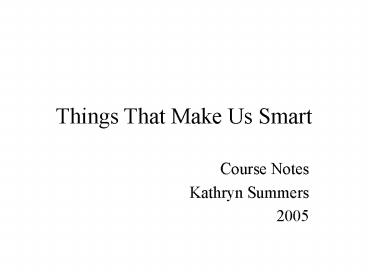Things That Make Us Smart - PowerPoint PPT Presentation
1 / 23
Title:
Things That Make Us Smart
Description:
An environment that facilitates the activity and minimizes distractions ... in the activity (can be disrupted ... Should provide lots of sensory stimulation ... – PowerPoint PPT presentation
Number of Views:39
Avg rating:3.0/5.0
Title: Things That Make Us Smart
1
Things That Make Us Smart
- Course Notes
- Kathryn Summers
- 2005
2
Technology
- Cognitive artifacts can extend human cognitive
- Reduce memory load
- Increase access to information
- Facilitate collaboration/communication
- Cognition??cognitive artifacts
3
Technology disadvantages
- Can make us LESS smart
- Can reinforce power disparities, economic
disparities, even informational disparities (the
digital divide) - Can force us to behave like machines (science
finds, industry applies, man conforms)
4
Normans law
- Technology should complement human abilities
- Compensate for weaknesses
- Enhance strengths
- Technology should not expect humans to behave
like machines - Humans are distractible, emotional, and prone to
error
5
Two kinds of cognition
- Experiential
- We perceive events and react efficiently and
effortlessly - The mode of expert behavior and flow
- Typically involves active participation
- Reflective
- We compare, analyze, and make decisions.
- The mode of new ideas and novel responses
6
Learning and cognition
- Learninga relatively permanent change in
behavior potential due to practice or experience - Cognitionthe processes by which sensory input is
transformed, reduced, elaborated, stored,
recovered, used (Ulric Neisser, 1967)
7
Observational learning
- Attentionidentify relevant info, pay attention
- Encodingprocessing the info
- Retentionstorage and retrieval
- Emissiondoing the behavior yourself
8
Multimedia and learning
- Norman worries that multimedia environments lean
naturally towards experiential cognition,
interfering with reflection. - Multimedia environments are likely to involve
event-driven processing or pattern-driven
processing (recognition rather than analysis)
9
Experiential learning
- Effective experiential learning or work shares
many characteristics with successful gamesthey
involve built in - Constant goals
- Constant feedback (including rewards)
- Rules and a continual feeling of challenges (not
too hard, not too easy) - An environment that facilitates the activity and
minimizes distractions - These things encourage you to become involved, to
concentratethey foster flow
10
Cognitive Processes in Learning
- Accretionaccumulation of facts
- Tuningpractice
- (5000 hrs, 2 full-time yrs to become an expert)
- Restructuringreflectively forming the right
conceptual structure, changing how you understand
the activity - Flowabsolute absorption in the activity (can be
disrupted by the tool)
11
Experiential vs. Reflective tools
- Experiential cognitive toolsallow us to
experience and act on the world (telescopes) - Should provide lots of sensory stimulation
- Should NOT require reflection, analysis, or
problem-solving to use - Reflective cognitive toolsallow us to modify and
act on representations - Should support comparison, exploration,
problem-solving - Should not overwhelm the attention or restrict
attention to a tiny piece of the information
12
- Informal learning
- Unstructured
- Group activity
- Goal is motivated
- Fun
- No interruptions
- Frequent flow experiences
- Self-pacing
- Topics, time, place are freely chosen
- Participants can be any age
- School learning
- Structured
- Individual activity
- Goal not motivated
- Fun not relevant
- Interruptions
- No flow experiences
- Pacing is fixed, forced
- Topics, time, place fixed
- Participants between ages of 6-20
13
Representation
- Abstraction/ representation enable cognition by
removing perceptions/experiences from some of
their details and allowing them to be manipulated - A good representation captures essential elements
and leaves out the rest a misleading
representation can lead to faulty thinking,
faulty conclusions - Which features are relevant depends on the task
and the goal. - We value what we can represent. Things not
represented get forgotten or diminished. - Solving a problem can mean representing it so
that the solution is obvious. A good
representation may turn a (hard) reflective task
into an (easy) experiential taske.g., tic-tac-toe
14
Representational system
- Represented worldwhat is represented
- Representing worldthe set of symbols used to
represent things
15
Information display
- Find the relevant information
- Process info to generate the desired conclusion
- Information display solutions need to support
the needs of all interested parties (e.g.,
prescriptionsdoctors, nurses, pharmacists,
patients see matrix solution on pg 65)
16
Additive or substitutive
- Additive representations (tally marks, intensity)
- Substitutive representations (arabic numerals,
hue) - Examplebudgeting program for LD users
17
Learning how to use artifacts
- In the past, pieces of artifacts were generally
physically visible smart folks could figure it
out by lookingsurface artifacts - Now the relationships between controls,
indicators, and system state are arbitrary and
can be invisible (ergo, good design makes things
visible)internal artifacts, in need of an
interface - (for examplepeople are internal artifacts)
18
Normans Principles
- Naturalness principleexperiential cognition
benefits when properties of the representation
match the properties of the thing being
represented - Good mappingsthe relationship between the format
of the representation and the thing being
represented is clear to users - Perceptual principleperceptual/spatial
representations are more natural and are easier
to process than non-perceptual/non-spatial
representations (but only if the mapping is
natural)
19
Cognitive artifacts--Changing the task
- Personal point of viewchanges the task
- Writing changes task from memory to
writing/keeping track of/reading - System point of viewpersonartifact is smarter
than either one alone
20
External cognition
- Reduce memory load
- Reduce computation
- Increase access to information
- Mark changes (annotation)
- Reorganize things
- Facilitate collaboration
21
Cognitive artifactslides for presentation
- Shared workspacewe can all see/analyze the
points at the same time, we are all free to add
new insights (communication, collaboration) - External memoryincreasing memory permanence and
memory quantity - Spatial layout of slidesallows perceptual
processing, helps point out relationships between
ideas - Multiple delivery modesallows people to focus on
what they see OR on what they hear (may support
individual learning styles)
22
Cognition through stories
- We use stories to explain things to ourselves and
others - Stories include information, context, and emotion
- Stories organize information and play a crucial
role in memory
23
Misc. points
- We interpret artifacts based on their
affordances, mappings, and constraints - We remember stories we invent stories
- We see patterns/connections and attribute causes
- We cooperate and communicate
- Grudins lawtechnology will fail or be subverted
when those who benefit are not those who do the
work