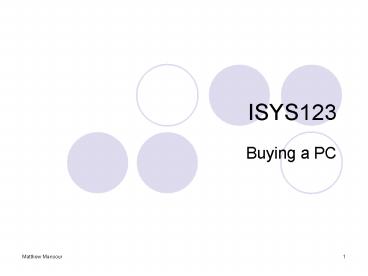ISYS123 - PowerPoint PPT Presentation
1 / 47
Title:
ISYS123
Description:
Refers to kilobytes (KB) per second to which music is listened. 1x = 150KB per second. ... Universal Serial Bus. Uiversal connection for whole range of devices ... – PowerPoint PPT presentation
Number of Views:32
Avg rating:3.0/5.0
Title: ISYS123
1
ISYS123
- Buying a PC
2
- Creative Inspire T5400 5.1 Surround Speaker
System w/ Subwoofer - Viewsonic G90FB 19" LCD Monitor - (Black)
- Seagate 250GB SATA2 16Mb Hard Disk
- LiteOn 16x DVD Writer Dual LayerSony 1.44MB
Floppy Drive (Black) - Microsoft Optical Wheel Mouse BLACK PS2/USB
Version 1.1a - BenQ PS2 Keyboard 6511-VA81 - BLACK
- Pentium4 3.2GHz 775
- ASUS P5GPL-X motherboardCooler Master Cavalier 1
Slvr/Blue ATX Mid Tower Case w/ 500W PSU - CORSAIR 512Mb P3200 400MHz DDR RAM
- Leadtek Winfaster 256Mb Geforce 7300GS PCIE
- Creative Labs Sound Blaster Audigy 2 ZS 7.
http//www.abspc.com/
3
Buying a Computer
- Software
- Expansion
- Cost
- Hardware
- Status Consider the power of Apple in today's
market. - What do I want the computer for?
4
What Computer to Buy?
- Word processing/spreadsheets/Power Point
- 512Mb RAM, 120 Gb HD, 2.6-3GHz Celeron or Sempron
processor - Web surfing, email
- As 1. Cable/ADSL2 broadband modem
- Running graphics programs
- 512Mb-1Gb RAM, 200Gb HD, 3GHz Pentium 4 or
Athlon64 processor, 128Mb graphics card, 19-inch
monitor - Playing new games
- As 3., but high end components, at least 1Gb RAM,
512Meg Video Card
5
Off the Shelf or Custom
- An off the shelf computer comes as an all in one
unit - Many different suppliers
- Hewlett Packard
- Dell
- IBM
- Acer
- Toshiba
- etc
6
Advantages
- Less to think about
- Wide availability
- Not dependent on dealer
- warranty
- Not as expensive What do we mean by this when I
can build a PC for half the price?
7
Disadvantages
- May not be what you want
- Problems with expansion/upgrade
- Big company syndrome (pay for the name)
8
Examples of Desktops
- Compaq/HP AMD Sempron processor 3400 (1.8GHz),
256MB RAM, 80GB HDD, DL SuperMulti burner. 19
Monitor (750.00) - Acer Aspire Intel Pentium D processor 2.66GHz,
512MB, 180GB, DVD Dual 16x Double Layer. 19
Monitor (1188.00) - Apple iMac 20" Desktop Intel Core 2 Duo
processor 2.16GHz, 1GB memory (2x512MB SO-DIMM),
250GB Serial ATA hard drive (1998)
9
Examples of Notebooks
- HP Pavilion dv1737TU Notebook Core Solo
1.86/512/60/14.1/SuperMulti (1050) - HP Pavilion dv6207TX Notebook Intel Core 2 Duo
processor T5200 1.60GHz, 1024MB DDR2, 120GB HDD,
15.4" WXGA with BrightView (1992)
10
Custom Built
- Pick a supplier
- Choose your components
11
Components
- CPU/Fans
- Memory
- Monitor
- Keyboard
- Mouse
- DVD/CD
- Motherboard
- Floppy Disk
- Graphics Card
- Sound Card
- Hard Drive
- Speakers
- Power supply
- O/S
12
CPU
- AMD or Intel?
- Celeron/Sempron vs P4/Athlon
- Do you need 64 bit?
- For the home computer price rules
- How much speed to you want to pay for?
- But dont just look at the raw numbers
- The chips arent identical, pay attention to the
benchmarks - On a performance basis AMD is better value
13
CPUs
- Intel Pentium4 541 3.2GHz 800FSB 775Pin (190)
- AMD Athlon64 3000 CPU Retail Socket 754 (140)
14
Fans
- Computers need cooling
- Fans
- Water based systems
- Powerful PCs may have 4-5 fans or more
- case
- CPU
- Motherboard
- graphics card
- power supply
15
Motherboard
- Make sure it is compatible with your choice of
CPU - Not just AMD vs Intel, but what connection
- Socket 939 etc
- A cheap/nasty motherboard means an expensive CPU
is a waste - Check the CPU manufacturers website for
recommended boards
16
Motherboard
- Each motherboard will support only a particular
type of CPU - The chipset of the motherboard determines what it
can support and how fast it can run - Bus speed (particularly front side bus or FSB
speed) determine how fast the communication with
memory is - Typical speeds are 266/333/400/800 MHz CHECK
17
ASUS A7V266C for AMD chips
PCI-e Slots
PCI slots
CPU mounting
Fan
Memory Slots
18
Inbuilt Sound and Graphics
- Some motherboards have in-built sound and
graphics (watch for motherboards that claim
AGP/PCI-e but have no slot) - Intel graphics always integrated
- Nice and cheap
- difficult to expand and built-ins often low range
components
19
Expansion Slots
- Your computer will need extras
- Sound card
- Video card
- Network card
- These go in expansion slots
20
Expansion Slots
- These go in PCI Peripheral Component
Interconnect) slots, except for the graphics
card, which goes in the AGP (Advanced Graphics
Port) slot or PCI-e (PCI-express) slot - So make sure your motherboard has a PCI-e slot
and 5-6 PCI slots if expansion/upgrade is an issue
21
Buses, Ports, and Peripherals
- Information travels between components through
groups of wires called buses.
- Buses connect to storage devices in open areas in
the box called bays.
22
Buses, Ports, and Peripherals
- Buses also connect to slots inside the computer
as well as
sockets on the outside of the computer called
ports.
23
Buses, Ports, and Peripherals
- Slots and ports also allow external devices
called peripherals to be added to the system
(keyboard, monitor, and mouse).
- Without peripherals, the CPU and memory are like
a brain without a body.
24
Memory
- More is always better
- These days you may as well have at least 512MB
for a general home computer, 1GB for a graphics
or other high-end machine - What sort?
25
Memory
- Terminology can be very confusing
- SIMM
- DIMM
- SDRAM
- DDRAM
- RDRAM
26
Memory
- These days its all DIMM (Dual In line Memory
Module) - Come in sizes from 128MB to 1024MB
- check
- The motherboard will have a number of slots,
which determine the maximum memory you can have
27
SDRAM
- Synchronous Dynamic RAM
- Speed measured in MHz
- Need to get the memory to match the bus speed of
the motherboard
28
DDRAM
- DDRAM (or DDR SDRAM) is Double Data Rate SDRAM
- Quicker again, but also has to be supported by
motherboard - DDR-2 is the new standard
- Still very expensive and DDR will be around for a
while yet
29
RDRAM
- RAMBUS Dynamic RAM
- Was used in P4 motherboards
- Expensive
- Intel dropped it
30
Memory Speed
- Measured in MHz or PC
- Needs to match motherboard FSB speed
- Easy for MHz
- Divide PC by 8 (so 2700 gives 333)
- Unless its already been divided as in PC333
31
Monitor
- Bigger is always better
- For todays computers always get at least a 19
screen - CRT or flat screen?
- Flat screens are now affordable.
- But they have lower refresh rate than CRT
- CRTs are less then 40 now (Refurbished)
- See it in action before you buy!!!
32
Keyboard and Mouse
- Many to choose from
- I like optical mice, but not for everyone
- Again, try before you buy!
33
Hard Drive
- Need at least 250GB unless you will only be
dealing in text - IDE/SATA vs. SCSI
- Home user only needs IDE/SATA
- Size is not the only factor there is also
rotational speed - 5,400rpm is the minimum but game players need at
least 7,200 rpm. Today it is not uncommon for
10,000 rpm.
34
Graphics Card
- Currently two main designs
- Nvidia GeForce
- ATI Radeon
- Only need a high end card for animation/game
playing
35
Nvidia GeForce
- GeForce 4 and before is obsolete
- A 5200/5500 series card is only for the very
budget conscious - Leadtek FX5200 A340TD 256M (100)
- For gaming ALBATRON 7950GT 512MB 439
36
ATI Radeon
- 9xxx and before are obsolete
- Current series numbered starting with X
- X300, X700, X800, X850
- Again, budget cards available
37
Quality
- With graphics cards you get what you pay for
- Get hold of comparative benchmark information
before you decide
38
CD/DVD
- CD only takes CD
- DVD both CD and DVD, but often slower for the
same price - "X" - Speed relative to base CD.
- Refers to kilobytes (KB) per second to which
music is listened. 1x 150KB per second.
39
Sound card/speakers
- Need to consider how many speakers you want
- Can have a few -gt
- Then buy a sound card that will support that many
40
Power Supply
- Often overlooked, but if you are going to get a
machine full of extras you need a good, reliable,
power supply - with sufficient
- wattage
- 400 Watts
41
O/S
- Never be too eager to get new version of MS
Windows - Wait at least 6 months after release, for the
next version - MS Vista Home Premium Upgrade Academic (170)
- MS Vista Ultimate (702)
42
USB
- Universal Serial Bus
- Uiversal connection for whole range of devices
- Mice, keyboards, joysticks, scanners, printers
- Make sure your computer has at least 2-4
43
Other Terms
- OEM Original Equipment Manufacturer
- IDE - Intelligent Drive Electronics or Integrated
Drive Electronics - SATA - Serial Advanced Technology Attachment
- RAID Redundant Array of Independent Disks
44
What Would I buy?
- AMD Athlon64 Venice Core 3500 939 CPU
- ASUS A8N-SLI Motherboard
- 1ASUS 256Mb EN6600GT-TD Graphics Card
- 16x ASUS DVD Writer /- Dual layer
- 2x 1024Mb Kingston Dual Channel PC3200 DDRRAM
- 2 x 200Gb WD SATA 7200RPM 8Mb Hard Disk Drive
- 8-channel Integrated Sound Card
- ATX Med. Tower Case with 550W power supply
45
What Would I buy?
- Floppy Disk Drive
- 19 Philips 190S6FS 8ms LCD Monitor
- Logitech X-530 5.1 subwoofer with Speakers
- Microsoft Multimedia keyboard
- Microsoft Optical wheel Mouse
- 2x Front USB Ports 4x Back USB Ports
- Integrated 10/100 network Card
46
Total
- 1850.00
- You will need another 400 - 600 for MS Vista
and Office. - And labour costs, to build it
- You would also want a ADSL/Cable modem (60) and
maybe a network card (30) - Interestingly, its about the same price as a
rather less powerful machine one year ago
47
To game or not to game
- A far superior machine to the all in ones from
earlier, but twice the price of the economy model - Do you really need the performance?