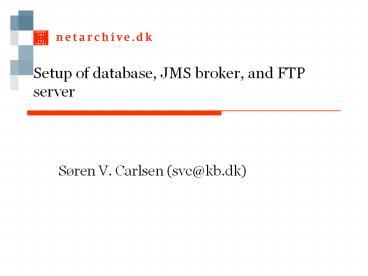Setup of database, JMS broker, and FTP server - PowerPoint PPT Presentation
Title:
Setup of database, JMS broker, and FTP server
Description:
cd scripts/sql/ mysqladmin create fullhddb. mysql fullhddb createfullhddb.mysql ... Shell-script to do this. Configuring the JMS-broker. Requirements ... – PowerPoint PPT presentation
Number of Views:83
Avg rating:3.0/5.0
Title: Setup of database, JMS broker, and FTP server
1
Setup of database, JMS broker, and FTP server
- Søren V. Carlsen (svc_at_kb.dk)
2
Database setup (1)
- NetarchiveSuite can be used with three kinds of
databases - External Derby
- dk.netarkivet.harvester.datamodel.DerbyClientSpeci
fics - Embedded Derby (default)
- dk.netarkivet.harvester.datamodel.DerbyEmbeddedSpe
cifics - MySQL (5.0.27)
- dk.netarkivet.harvester.datamodel.MySQLSpecifics
3
Database setup (2)
- Backup of the NetarchiveSuite database is only
done automatically each 24 hours, if Embedded
Derby is chosen. Backup is initiated at the
backupInitHour, and dumps the database to a
directory named DB-Backup-lttimestampgt - If other database is chose, you (or your) sysop
must do the backup yourself
4
Configuring the database URL
- The url setting (settings.harvester.datamodel.data
base.url) - Default URL jdbcderbyharvestdefinitionbasedir/
fullhddb (Assumes, that the harvestdefinitionbase
dir/fullhddb.jar has been unzipped) - Alternate urls
- (for external Derby) jdbcderby//lthostnamegtltport
gt/fullhddb - (for MySQL) jdbcmysql//lthostnamegt/fullhddb?user
userNamepasswordthePassword
5
Using embedded Derby as Database
- To use embedded Derby as database
- cd ltinstallation-dirgt/harvestdefinitionbasedir
- unzip fullhddb.jar
- Done!
6
Using external Derby as Database
- Requirements
- derbynet-X.jar in the classpath (jar file not yet
part of distribution but it is in our svn
repository) - Starting the server
- Go to databasedir (where fullhddb.jar is
unfolded) - java org.apache.derby.drda.NetworkServerControl
start p ltportgt - Stopping the server
- Go to databasedir (where fullhddb.jar is
unfolded) - java org.apache.derby.drda.NetworkServerControl
stop p ltportgt
7
Using MySQL as database(1)
- Requirements
- Download a mysql-connector-java-5.0.X-bin.jar
from http//dev.mysql.com/downloads/connector/j/5.
0.html - Add mysql-connector-java-5.0.X-bin.jar to
classpath of the applications accessing the
database (HarvestDefinitionApplication,
HarvestTemplateApplication)
8
Using MySQL as database(2)
- Create the initial database
- cd scripts/sql/
- mysqladmin create fullhddb
- mysql fullhddb lt createfullhddb.mysql
- Insert the default harvest template
- cd NetarchiveSuite installation dir.
- java HarvestTemplateApplication create
default_orderxml harvestdefinitionbasedir/order_te
mplates/ default_orderxml.xml - Shell-script to do this
9
Configuring the JMS-broker
- Requirements
- Sun MQ 4.1 installed(downloaded from
https//mq.dev.java.net/downloads.html (Open
Message Queue binaries) - Installed in IMQ_HOME
- Setting maxNumActiveConsumers to 20
- Append line imq.autocreate.queue.maxNumActiveCons
umers20 to IMQ_HOME/var/instances/imqbroker/pro
ps/config.properties - Changing JMS listening port (default 7676) cf.
Setting settings.common.jms.port - Edit line imq.portmapper.port7676 in
IMQ_HOME/lib/props/broker/default.properties - More Info Installation Manual, appendix A
10
Selecting a RemoteFile plugin
- Larger lumps of data (e.g. gt 10 mb) are
transmitted between applications using
RemoteFiles. - We can choose between
- HTTPRemoteFile
- RemoteFile plugin needed
- Class dk.netarkivet.common.distribute.HTTPRemoteF
ile - Needs additional settings for port
- uses http as transport protocol
- Requires designated HTTP ports for all
NetarchiveSuite applications sending or
receiveing RemoteFiles. - FTPRemoteFile
- uses FTP as transport protocol
- requires the installation of one or more FTP
servers, normally one per location - Remotefile plugin needed
- Class dk.netarkivet.common.distribute.FTPRemoteFi
le - Needs additional settings for serverName,
serverPort, userName, userPassword, retries
11
Configuring out FTP-servers
- Choosing FTPRemoteFile as our RemoteFile plugin
requires that the FTPservers allow - Existing files in the server to be overwritten to
allow append-operations. The proftpd setting for
this is AllowOverWrite on - That upload to FTPserver can be restarted. The
proftpd setting for this is AllowStoreRestart
on. - It may also be necessary to alter the number of
concurrent connections to the FTPserver.The
proftpd setting for this is MaxInstances ltnumber
of concurrent instancesgt. - More information in Installation Manual, appendix
A