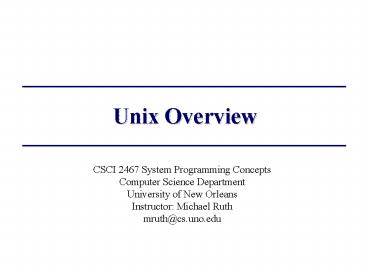Unix Overview - PowerPoint PPT Presentation
1 / 22
Title:
Unix Overview
Description:
The shell's prompt is usually visible at the cursor's position on your screen. ... Command files, called 'shell scripts' are used to accomplish a series of tasks ... – PowerPoint PPT presentation
Number of Views:37
Avg rating:3.0/5.0
Title: Unix Overview
1
Unix Overview
- CSCI 2467 System Programming Concepts
- Computer Science Department
- University of New Orleans
- Instructor Michael Ruth
- mruth_at_cs.uno.edu
2
Topics
- Unix Philosophy
- Basics
- Key Features
- Multi-tasking
- Multi-users
- Networking built-in
- Internal Boundaries
- File Processing
- Memory Management
- Unix Structure
- Kernel
- Shell
- Utilities
- Groups of utilities
3
The Philosophy of Unix
- Make each program do one thing well.
- To do a new job, build afresh rather than
complicate old programs by adding new features.
(KISS Concept) - Expect the output of every program to become the
input to another, as yet unknown, program. (Pipe
Concept) - Don't clutter output with extraneous information.
- Avoid stringently columnar or binary input
formats. (Textual Concept) - Don't insist on interactive input.
- Design and build software, even operating
systems, to be tried early, ideally within weeks.
(prototyping concept) - Don't hesitate to throw away the clumsy parts and
rebuild them. - Use tools in preference to unskilled help to
lighten a programming task, even if you have to
detour to build the tools and expect to throw
some of them out after you've finished using
them.(Lazy Concept)
4
Key Features of Unix
- Multi-tasking
- Multi-users
- Networking Capabilities
- File Processing
- Virtual memory
- Other Features
5
Multi-tasking
- The ability of the operating system to perform
more than one task at a time - Essential for
- Real-time performance
- Multi-User Systems
- Asynchronous systems
- Additionally, these tasks can communicate if
necessary
6
Multi-Users
- The ability of the Unix operating system to allow
more than one user at a time - The handling of multiple users is also very
important - Notion of sharing
- Notion of guarded access
- Preventing Interference
7
Accessing the Network
- Unix was built to communicate
- With other computers (via a host of network
protocols) - BSD Unix created the notion of the Sockets API
- Which is still in use today
- Inter-process Communication
- Tasks are able to communicate freely
- Notion of piping
8
File Processing
- Everything is a file
- Allows for every I/O subsystem to be handled
uniformly - Mouse, printer, text file, etc
- Unix files have neither record structure nor
attributes - Everything can and should be treated as ASCII
- The file system is hierarchal
9
Virtual memory
- The UNIX operating system has virtual memory, or
swap space. - Vital for
- Applications that use very large amounts of data
- Systems which handle multiple users/tasks in
parallel - Paging, Swapping, Thrashing
10
Other Features
- Portability
- Unix is very portable (thanks to C)
- Flexibility
- Unix is very customizable
- Available Software
- Tons of freely available software available right
now - Case Sensitivity
- Almost everything in Unix is CaSe-SeNsItIvE!
11
Unix Structure
- Unix is composed of layers
- These layers exist between the user and the
hardware - And consists of three major components
- Kernel
- Shell
- Utilities
12
Unix Kernel
- The core of the Unix OS
- Performs all low-level operations which create
the Unix environment on a particular system - Kernel interacts directly with the hardware
- The part of the kernel which deal with I/O
directly (AKA drivers) must be adapted to each
new system - Porting a UNIX system is the process of adapting
the hardware dependent parts of the kernel - You do not need to know anything about the kernel
in order to use a UNIX system (and shouldnt)
13
Kernel Function Types
- Kernel functions are of two broad types
- Autonomous those functions which are performed
without being explicitly requested by user
processes - Responsive those functions which are initiated
by requests from processes.
14
Functions of the Kernel
- File Management and Security
- I/O Services
- Date and Time Services
- Interrupt and Error Handling
- System Accounting
- Memory Management
- Process Scheduling Management
15
Unix System Calls
- Requests from processes come in the form of
system calls. - A system call can be thought of as a low level
request to the operating system - The Unix Kernel supports over 60 system calls
which taken together form the Unix API - This is one of the reasons Unix is so very
portable
16
Shell
- Whenever you login to a Unix system you are
placed in a shell program. - The shell's prompt is usually visible at the
cursor's position on your screen. - To get your work done, you enter commands at this
prompt. - The shell is a command interpreter it takes each
command and passes it to the operating system
kernel to be acted upon. - It then displays the results of this operation on
your screen.
17
Shell Types
- Several shells are usually available on any UNIX
system, each with its own strengths and
weaknesses. - Different users may use different shells.
- Initially, your system adminstrator will supply a
default shell, which can be overridden or changed - The most commonly used shells are
- Bourne shell (sh)
- C shell (csh)
- Korn shell (ksh)
- TC Shell (tcsh)
- Bourne Again Shell (bash)
18
Shell Programming
- Each shell also includes its own programming
language. - Command files, called "shell scripts" are used to
accomplish a series of tasks - Additionally there are scripting languages that
perform the same thing - Perl
- Python
- Sed
- Awk
- Tcl
- Scheme
19
Utilities
- UNIX provides several hundred utility programs,
often referred to as commands. - Accomplish universal functions
- editing
- file maintenance
- printing
- sorting
- programming support
- online info
- Modular single functions can be grouped to
perform more complex tasks
20
References
- Unix Overview (USAIL Unix System Administration
Independent Learning) - http//www.uwsg.iu.edu/usail/index/concepts.html
- The Art of Unix Programming (online book E.
Raymond) - http//www.faqs.org/docs/artu/
- Intro to Unix/Linux (Canada National Research
Council) - http//rcsg-gsir.imsb-dsgi.nrc-cnrc.gc.ca/document
s/basic/basic.html - Intro to Unix (Maui High Performance Computing
Center) - http//www.mhpcc.edu/training/vitecbids/UnixIntro/
UnixIntro.htmlOverview - Overview of Unix OS (Bell Labs)
- http//www.bell-labs.com/history/unix/tutorial.htm
l - Understanding Unix A Conceptual Guide
- ISDN978-0880223430
- Library book (very very old -gt Do NOT buy this
book!!!)
21
Future Classes
- Unix File System
- Unix Permission System
- Text/File Processing
- Processes and Job Control
- Shell Programming Regular Expressions
- Other important Unix Commands
22
Questions?