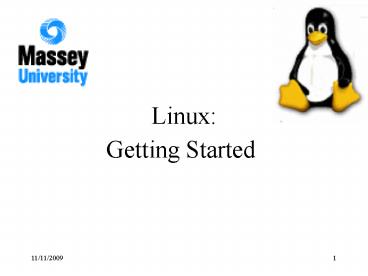Linux: - PowerPoint PPT Presentation
1 / 49
Title: Linux:
1
Linux
- Getting Started
2
Objectives
- This unit provides basic information about Linux
- After completing this unit, you should be able
to - Logon
- Execute basic tasks
- Describe the basic structure
- Edit files
- Manage the file system
3
Contents
- 1 - Introduction.
- 2 - Login, work, logout.
- 3 - Structure file system, process.
- 4 - Commands.
- 5 - Editors.
- 6 - Compile and run a program.
- 7 - Finding help.
4
1 - Introduction
5
Where to get more information...
- www.linux.org
- www.redhat.com
6
What is Linux?
- Open Source Operating System.
- Freely distributed
- Based on Unix
- Being developed by programmers all over the
world. - Very popular Unix brand
7
History
- 1991 - Linux is created as a hobby by a student
at University of Helsinki (Finland) - 1992 - First public version
- 1993 - First prefabricated Linux distributions
- 1996 - Support for non-Intel processors
- 1999 - Linux 2.2 released (the version currently
in use)
8
2 - Login, work, logout.
9
How to login
10
What one sees after login...
11
The desktop
- Several desktop environments available to Linux
(Gnome and KDE among others). - Xwindow compatible.
- Drag and drop capabilities.
- Easily customized.
12
Open a new window...
13
How to logout
14
3 - Linux Structure
15
Unix Structure
16
Shells
- Several shells available ksh,csh, bsh...
- Linux gt bash
- Shell Scripts
17
standard input/output
18
The Filesystem
- Notice the similarities with other OS.
19
Permissions
- All directories are special files
- The read/write/execute scheme is used
20
4 - Commands
21
Command format
- ltcommandgt ltoptionsgt ltargumentsgt
- Examples
- ls -la /home/group1
- (this enables the user to see the file structure
with dates etc) - who
- (it shows who is logged in the same machine)
- ps -ef
- (it shows what processes are running specifically
for this session)
22
Command format
- Pipes and filters
- Pipes makes the output of the command to become
the input for the next command - Filters read from input and write to standard
output - command filter
23
Command format
- examples
- ps -ef grep group1
- (this shows all processes related with userid
group1) - ps -ef grep group1 wc -l
- (this will count the number of processes related
with group1)
24
Basic Command...
- List files ls -la
- Mnemonic list
25
Three important tips
- 1 - Double ltescapegt
- Get file or command names with a few characters
- 2 - Arrows
- Retrieve commands using ? or ?
- 3 - ctrl-C
- stop programs at once
26
File commands
- ls -la shows all files
- mv ltname1gt ltname2gt to rename a file, move
- cp ltname1gt ltname2gt copy a file or directory
27
File commands (cont.)
- rm ltnamegt remove a file or dir
- touch ltnamegt creates a zero size file
- more shows the file
- (like type in DOS)
28
Examples ls, cp, mv
29
Examples mv, touch
30
Examples more
31
Directory commands
- cd (change directory)
- mkdir (make directory)
- rmdir (remove directory)
- pwd (which directory?)
32
cd, mkdir, rmdir
33
Process
- ps -ef (shows all running process)
34
Shells and Process
35
5 - Editing files
36
Open gEdit
37
Graphical Editors
- There are several editors available. gEdit is an
example
38
Other editors.
- gxedit
- vim, gvim
- emacs
- joe
- jed
- etc..
39
Print files
- lpr -Pltqueue namegt ltfile namegt
- Example print /etc/hosts
- lpr -Pbrother56 /etc/hosts
40
Print files
- To query the queue manager
- lpq -Pltqueue namegt
41
Print files
42
6 - How to compile and run a test program
43
Compile and run
- g77 ltfile namegt
- Creates a.out by default
- To run type a.out
- g77 ltfile namegt -o ltany-namegt
- Creates any-name executable
- To run type that name
44
Compile and test.
45
Compile and test (cont.).
46
7 - Finding help
47
man command
- man stands for manual
- available in most Unix brands
- man ltcommandgt
48
man command
- To scroll forward and backward
- press space or page down to forward
- press b or page up to backward
- press q to quit
49
man example
- man ls