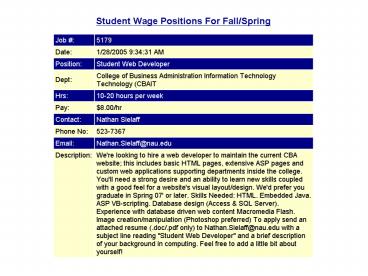Hardware - PowerPoint PPT Presentation
1 / 22
Title:
Hardware
Description:
Composed of cells that store binary digits (bits) ... Throttle. I/O makes feedback loop possible. I/O Ports and Connectors. Centronic. Secondary Storage ... – PowerPoint PPT presentation
Number of Views:38
Avg rating:3.0/5.0
Title: Hardware
1
(No Transcript)
2
Hardware
- Davis Rajkumar (6th), Chapter 2
3
Overview
- Computer systems
- Memory
- Bits, bytes, and words
- Addressing memory
- Cache memory
- Processor
- Processor components
- Instruction set
- Machine cycle
- Input and output devices
- I/O ports and connectors
- Secondary storage
- Magnetic disks
- Backup
- Directory
- Communications hardware
- Linking components
- Summary
4
Computer System
- Computer is a system
- Systems composed of components
- Components work together
- Computer system components
- Hardware Memory, processor, I/O, storage,
communications - Software
- Data
- Procedures
- People
5
Memory
- Called main memory, primary storage, or memory
- Stores instructions and data for processor to use
- Composed of cells that store binary digits (bits)
- Retrieving bits is readRead does not change
memory content - Recording bits is writeWrite DOES change memory
content, so text calls write a "destructive
operation" - Volatility
- Volatile memory requires power to retain bits
- Random access memory (RAM) volatile and
read/write - Read only memory (ROM) non-volatile and
read-only
6
Bits, Bytes Words
- Bit represented by state of memory cell
- Capacitor nearly full --gt 1
- Capacitor nearly empty --gt 0
- Group of bits represent
- Character
- Integer
- Floating point number
- Instruction
- Part of image, sound, or other data
- Size group of bits
- Bit 0 or 1
- Byte Eight bits
- Word Number of cells on row lineCommon word
sizes 8, 16, 32, 64 bits
Figure 2.1 Memory Cell
Source http//www.aceshardware.com/read.jsp?id50
00172
7
Addressing memory
- Memory addresses used for random access of
content - Each memory location has unique address
- Addresses sequential from 0 through number of
cells less oneFig. 2.2 has 100 cells.
Addresses 00..99 - Number of bits in addressable location depends on
computer's word
8
Cache Memory
Figure 2.3 Memory Hierarchy
Sourc
e http//www.cse.lehigh.edu/mschulte/ece201-02/l
ect/lec14.ppt
- Cache increases speed for fetch operations
- High speed, near processor, and expensive
- Content usually guess about what is needed next
9
Processor
- Processor, central processing unit (CPU), or main
processor - Controls manipulation of data based on
instructions fetched from memory or cache - Initiates action of other hardware components,
which may also have specialized processors
10
Processor Components
Figure 2.4 Simple CPU
11
Instruction Set
- Each processor has set of instruction it can
execute - Instructions are binary numbers
- Instructions composed of two parts
- Opcode is operation code
- Operands are data used with opcode
- Mnemonics may be used for opcode when writing
assembly programs
12
Machine Cycle
- The machine cycle is a loop that gets, deciphers,
and executes instructions. - Repeat
- Fetch instruction
- Decode instruction
- Execute instruction
- Until halt instruction
- Execution of instructions may use routines in
firmware called "microcode" - HexMac Computer Simulation
13
Input and Output Devices
- Input and output device allow a computer to
interact with people and other machines - Input devices enable entry of data or
instructions - Keyboard
- Scanner
- Mouse
- Speedometer
- Output devices provide user with result of
processing - Monitor
- Speakers
- Printer
- Throttle
- I/O makes feedback loop possible
14
I/O Ports and Connectors
15
Secondary Storage
- RAM relatively expensive and volatile
- Secondary storage
- Fast
- Accurate
- Inexpensive
- High-capacity
- Non-volatile
- Long-term storage
- To use content, must be read into memory
- To "view" content, must be read into memory and
output to monitor or other output device - Examples hard disks, diskettes, zip disks, CDs,
DVDs, memory sticks
16
Magnetic Disks
- Disk thin platter
- Made of metal (aluminum) or plastic (Mylar)
- Coated with microscopic layer of magnetic
material - Divided into track
- Tracks in same position on each surface from
cylinder - Tracks subdivided into sectors
- Read/write head on actuator arm for each surface
- Data transferred a sector at a time
- Time for head to reach desired track is seek time
- Time to rotate sector under head is rotation time
Source www.cs.wisc.edu/bart/ 537/lecturenotes/s2
2.html
17
Backup
www.adrc.net/data-recovery/ tape-recovery.htm
- Backup makes copy of data in secondary storage
- Backups needed to prevent lose of data if hard
drive inaccessible - Usually tape or network storage area and tape
- Tertiary storage
18
Directory
- Organizes data and instructions stored in
secondary storage - Outer track (track 0) holds directory
- Directory contains first sector and name for each
file on disk - Names assigned to files when they are created
- Files either stored in sequential sectors or
sectors are linked by pointers - To read file, name found in directory head moved
to track with first sector and platter spun to
place sector under head
19
Communications Hardware
- Communications hardware enable networking
- Network applications include e-mail and Web
browser - Plain old telephone service uses modem
- DSL or cable use modem and network interface
card (NIC)
20
Linking Components
- Interface card translates data between device and
system unit - Interface card goes in expansion slot
- Interface card is integrated circuit
- Interface card may have buffer to store data
- Card may have processor to use direct access
memory channel
21
Summary
22
Questions