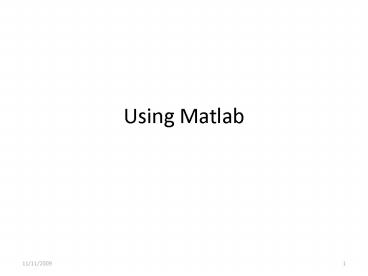Using Matlab - PowerPoint PPT Presentation
1 / 35
Title: Using Matlab
1
Using Matlab
2
Notation/Diagrams
- In general, the Matlab manual on neural networks
uses the following notation scheme - Scalars small italic letters a,b,c
- Vectors small bold nonitalic letters a,b,c
- Matrices capital BOLD nonitalic letters A,B,C
3
Notation/Diagrams
4
Notation/Diagrams
5
Notation/Diagrams
6
Notation/Diagrams
7
Notation/Diagrams
8
Notation/Diagrams
9
Notation/Diagrams
10
NNs in Matlab
- There are multiple tools in Matlab to create and
train neural networks. - You will need to use the documentation and the
help function to understand them - After Matlab starts, go to Help (top bar)
- For us, the two most important links are
- Helpgt product help
- Helpgt demos
11
NNs in Matlab Help gt Product Help
- You will now see a list of items for which there
is help. You will be most interested in MATLAB
and the Neural Network Toolbox - You will also be interested in the demos section
(look at the thumb tab across the top of the
contents window).
12
IMPORTANT NOTE
- To get to most of the documentation in the NN
notes, there are multiple ways. What is used
and/or shown in these notes is only one, and
possibly not the best way.
13
NN Demos
- First lets demo some NN stuff in Matlab.
- Note in Product Help at the top there is a tab
labeled demos. - Scroll down to Neural Network and expand that
section, then expand Neurons - To run any demo click on it and in its window in
the upper right corner select Run this demo - Your first demo to run is Simple Neuron and
Transfer Function try it
14
Note
- For each of the demos, you can try it by simply
clicking on the run this demo link in the upper
right of the window. - OR
- In Matlab just type the name of the demo. For
this demo, you will see its name on the left,
i.e nnd2n1
15
Function Reference
- Under the Neural network Toolbox you will see a
link to Function reference expand this and you
will see numerous NN functions. - The most useful for now are the Graphical
Interface Functions - Try the nntool by typing nntool in the Matlab
command window.
16
Training several different functions
- trainb
- trains a network with weight and bias learning
rules with batch updates. The weights and biases
are updated at the end of an entire pass through
the input data. - trainr
- trains a network with weight and bias learning
rules with incremental updates after each
presentation of an input. Inputs are presented in
random order.
17
Training different functions
- trains
- Trains a network with weight and bias learning
rules with incremental updates after each
presentation of an input. Inputs are presented in
sequential order.
18
NFTOOL
- This is used to solve fitting problems using a
2-layer neural network. - In general, before starting nftool, you should
have two matrices - Matrix p (name is arbitray) This is the input
data arranged as nXm matrix. N rows X m columns - N of data points
- Mdimension of input vector
19
NFTOOL
- Matrix t (name is arbitray) this is the target
data nX1 - N of target outputs
- Of the two layers, the first layer will be a set
of K neurons (your choice) with each having a
user selected transfer function. - The second layer will be a single neuron
implementing a linear transfer function.
20
(No Transcript)
21
nftool
- The first step is to select the data
- As a first try you can load the noted example
data. - For the next homework, the data to load is the
functiondata on the class web site, following
the Homework 4 link - gtgtpxlsread(functiondata) this will work
- gtgttp(,3)
- gtgtpp(,12)
- The preceding will set up p and t correctly.
22
(No Transcript)
23
nftool
- The box labeled shows what is on your current
working directory. - The other box (a pulldown) shows what is in your
Matlab workspace. If you used the instructions on
slide 21 to load and create p and t, then - For inputs select p from the pulldown
- For targets select t from the pulldown
- Read the summary statement to be sure all is ok
- Change the orientation for this data to rows
24
nftool
- Clicking on next will give you the following
window
25
(No Transcript)
26
nftool
- In this window all you select is the for
testing and for validation. - We will leave it at 15 for validation and 15
for testing. - Remember validation is used to predict
generalization capabilities and stopping time - Test data tells how good the results
- Note also that these values are chosen randomly,
so results may differ between runs
27
nftool
- In the next slide you see the network and can
select number of hidden layer neurons. The
default is 20, you can try several different
values to see how well the network works
28
(No Transcript)
29
nftool
- We have selected the default for this example.
Next gives the option in the next slide (30) - Selecting train will generate an overlay window
(slide 31) showing how the training is going or
has gone if its fast. - Note for more than 1-dimensional data, you
cant plot Fit.
30
(No Transcript)
31
(No Transcript)
32
nftool
- According to the progress report
- The network stopped at 7 iterations
- Time was 0
- The mean squared error was 122
- The gradient (slope) was at 2.87 when it stopped
- The LM update value was 0.001
- At the 10th epoch there had been 6 validation
failures, i.e. performance decreased from
training
33
nftool
- Show Plots
34
(No Transcript)
35
(No Transcript)