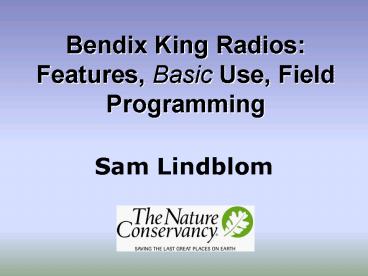Sam Lindblom PowerPoint PPT Presentation
1 / 23
Title: Sam Lindblom
1
Bendix King RadiosFeatures, Basic Use, Field
Programming
- Sam Lindblom
2
Radio Use Etiquette
- Keep it short
- Keep it simple
- Use plain text
- First, identify the person you are calling, then
identify yourself - Wait for their response
- Make it quick
3
Parts and Features
- LCD Display
- Keypad
- Toggle Switches
- Volume and Squelch/Channel Guard Knobs
- Channel Selector
4
Knobs
- Antenna
- Channel Guard-Squelch
- (analog or digital tone squelch control)
- Channel Selector (14/16)
On- Off
5
Toggle Switches
- LO-HI (1.5 to 5 watts)
- TA (Optional hi/low, eliminates unnecessary use
of repeaters when in close range) - Scanning (Selected channels in one group for
activity) - Priority (overrides all other scan channels)
Note Toggle switches are off when they are
facing towards the front of the radio
6
LCD Display and Keypad
- Numbers
- FCN
- PRI
- ENT
- CLR
7
Scanning Defined
- Scanning allows you to operate on a specific
channel, while monitoring the radio traffic on
others - It does not allow you to talk on those channels.
. . . You must move your channel knob to talk on
a channel
8
How to Scan
- Two parts to Scanning
- Selecting Channels to scan
- Turning SCAN on and Off
9
How to Scan
- Turn SCAN toggle off
- Move the channel knob to the channel you want to
scan - Press ENT
- SCAN will appear
- Turn SCAN on with the toggle switch
- SCAN will appear-blinking (on some radios)
SCAN
10
How to Clear Scan
- Turn SCAN toggle off
- Move the channel knob to the position you want to
clear scan - Press CLR
- SCN will disappear
11
Basic Field Programming
- Programming Plug
12
Setting Program Mode
- Hold down programming plug button (red) and
FCN for three seconds - Release and PRG---ID shows on LCD Display Screen
- Now you are in Program Mode
13
In Program Mode. . . .
- Enter password--0 six times
- Press ENT... CH 00 shows on LCD
- Press channel number you want to program
- Press FCN to scroll through options
14
Programming Receive Frequency
- Press CLR
- Enter in Frequency
- Press ENT
PRG RX 151.625
Wx 162.475, 162.400, 162.550, 162.475
15
Programming Receive Channel Guard
- Press CLR
- Enter in Code Guard Value
- Press ENT
PRG RX 107.2 CG
16
Programming Transmit Frequency
- Press CLR
- Enter in Frequency
- Press ENT
PRG TX 151.625
17
Programming Transmit Channel Guard
- Press CLR
- Enter in Code Guard Value
- Press ENT
PRG TX 107.2 CG
18
Programming LCD Display
- Press CLR
- Press PRI for alpha-numeric
- Press FCN to set and move to next letter
- Press PRI for next letter. . . .
PRG FIRE
19
Cloning
- Need a cloning cable
- Plug button end into Master Radio
- Put Master in program mode
- Press
- PROG flashes on screen
20
Cloning
- Plug other end into slave radio (clone)
- Turn on radio
- Press FCN on Master radio
- The radio is cloning..
21
Cloning
- PROG will flash if cloned correctly
- FAIL will flash if incorrect
- Possible reasons..
- Slave radio off
- wrong cable/radio
- low battery
- Turn slave radio off and then master
22
Repeaters
- Often repeaters are single channel
- How they work
- Repeater use
23
Turn Radio OFF/ON to set programming and to exit
programming mode