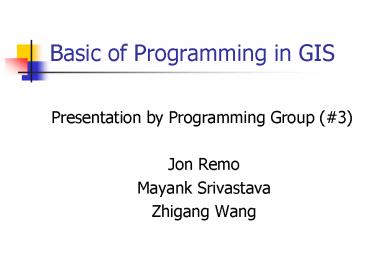Basic of Programming in GIS - PowerPoint PPT Presentation
1 / 33
Title:
Basic of Programming in GIS
Description:
VBScript. VBA. Macros in Excel. Marcos is Arc GIS. Outline (cont'd) ... Byte 1 Byte Stores 0 to 255 only. Boolean 1 Boolean Stores ... VBScript. Based on ... – PowerPoint PPT presentation
Number of Views:81
Avg rating:3.0/5.0
Title: Basic of Programming in GIS
1
Basic of Programming in GIS
- Presentation by Programming Group (3)
- Jon Remo
- Mayank Srivastava
- Zhigang Wang
2
Outline
- Programming Basics
- Data types
- Variables
- Arrays and Matrices
- Loop Structures
- Decision Structures
- Functions and Subroutines
- Visual Basic Applications
- VBScript
- VBA
- Macros in Excel
- Marcos is Arc GIS
3
Outline (contd)
- Programming and GIS
- AML
- Avenue
- Arc Objects
- MapInfo
- MapBasic Window
4
DATA TYPES
- Data field types Size VBType
Comments - Integer 2
Integer 32768 - Long 8
Long 2147483648 - Single 4
Single - Double 8
Double Floating Points - Currency 8
Currency Fixed point
calculation
5
Data Types Contd..
- String V String
Text Character - Byte 1 Byte
Stores 0 to 255 only - Boolean 1 Boolean
Stores 0 or 1 only - Date 8 Date/Time
Date left-decimal-time right - Object 4 Object Holds programming
statement. - An element from VB program
- Variant 16 Variant Numeric 16 bytes and text
22 bytes.
6
Declaring Variables and Scope
- Variables - used to hold and manipulate values or
data needed by an application. - In VB a variable must be declared before it is
used in the code. - Variable can only hold the declared data type.
(exception variant data type)
7
Declaring Variables and Scope
- Scope
- Refers to the availability of a variable from
within the application's code. - Variable scope and procedure scope
- Variable scopes in keywords DIM, Public,
Private, ReDim, Static, Type. - Procedure scopes in keywords Private, Public,
Friend and static
8
Declaring Variables and Scope
- Variable Scope
- DIM declares the variables by assessing them a
name and data type. - DIM Number as Integer
- Public Keyword makes a variable global through
out the entire application. - Private Variable (Local) only visible in a
procedure in which you declare it. - ReDim- reallocate storage space for dynamic array
variables - Static preserve its value between procedure
calls. - Type declare a user type
9
Declaring Variables and Scope
- Procedure Scope
- Private specify a subroutine or function is
private to the modules or forms in which it is
declared. - Private Function Return()
- Dim Retval as Integer
- Retval 7
- RetvalRetval 2
- Msgbox Retval
- End Function
- Public specify a subroutine or function is
global to all forms and modules.
10
Declaring Variables and Scope
- Constants a numeric or string value that does
not change through the execution of a program. - Declared by command CONST
- Const MAXMARK as INTEGER 100
- Public Const ROAD1 as string Stewart
- Option Explicit
- Statement tells Visual Basic that the rest of the
code in this module is to declare all variable
before they are used. ( e.g. catch variable name
error) - To force variable declarations to be explicit
(i.e. each variable be declared), add option
explicit statement at the module or form level.
11
Arrays and Matrices
- Array -variable containing multiple values.
- Values that all have the same data type in an
array. - Matrices Multidimensional arrays - one name,
can only hold one data type declared in the
matrices.
12
Arrays and Matrices
- Examples
- Single Dimension Arrays
- Dim Vals(3) as Integer
- Vals(0)10
- Vals(1)30
- Vals(2)50
- Matrices (multidimensional arrays)
- Dim Vals(2, 2) as Integer
- Vals(0, 0) 10
- Vals(0, 1) 20
- Vals(1, 0) 30
- Vals(1, 1) 40
13
Arrays and Matrices
- Option Base statement sets the lower bound for
all arrays. - Default value 0 (option base 0)
- Option Base 1 Set the lower bound value of the
array as 1. - Upper and lower bounds Give a range to array
indexing.
14
Arrays and Matrices
- Getting Data into and out of Arrays.
- Private Sub Command1_Click()
- Dim Vals(3) As Integer
- Vals(0) 10
- Vals(1) 30
- Vals(2) 50
- Vals(3) Vals(0) Vals(1) Vals(2)
- MsgBox Vals(3)
- End Sub
15
Visual Basic
- Based on - BASIC
- (Beginners all purpose symbolic instruction
codes) - Interpreted and compiled language- allows to run
- programs as it is written.
- More suited to windowed environment
- Graphic Based
16
Visual Basic Interface
17
VBScript
- Based on Visual Basic
- It is a medium through which HTML documents
locates and executes Visual Basic ActiveX
applications.
18
Loops Structures
- For Next Loop
- Do Loop
- Do while.. Loop
- Do . Loop While
- Do Until Stop
- Do . Loop Until
19
Loops Structures ( example)
- I1
- S0
- For I1 to 10
- ss1
- Print S
- Next I
20
Decision Structures
- If Then
- If Then Else
- Select Case
- Combining Structures
21
Decision Structures (Example)
- If condition1 then
- outcome1
- Else
- If condition2 then
- Outcome 2
- End If
22
Functions and Subroutines
- Function sends a value called a return value to
another location in the program when called upon. - Subroutines does not send a return value, but
does perform work through its code.
23
Visual Basic for Application
- Macro in Excel
24
Macros ArcGIS
- Visual Basic for Applications (VBA) - embedded in
ArcMap and ArcCatalog. - Allows for writing, debug, and testing of the
Marco immediately.
25
Example of Marcos in ArcGIS
26
AML (Arc Macro Language)
- Procedural language
- Tasks are carried out in a serial order.
- Used with ArcInfo.
27
AML Example
- / --------
- / beep.aml
- / --------
- /
- / Produces an audible 'beep', useful to attract
attention to errors, etc. - /
- / History
- / October 1998 Original coding - Stephen Lead
- /
- / -----------------------------------------------
---------------------------- - / We need to know what operating system we're
using. - s system extract 1 show os
- / If it's Windows we use G, which is
achieved by typing ALT-007. - if system Windows_NT then sys echo
- / For UNIX, the following command will do it.
- else sys /usr/bin/echo "\07"
28
Avenue
- Arc View GISs scripting language.
- An object oriented program language.
- Provides a higher degree of uniformity, stability
and reusability. - Encapsulation
- Polymorphism
- Inheritance
29
Example of Avenue
30
ArcObjects
- The development plate form for the ArcGIS family
of applications. - Provides an infrastructure for application
customization - Built using Microsofts Object Model technology.
31
Alternatives to ArcGIS
- MapInfo
- Software package designed to associate with
geographical or spatial locations. - Used more wide spread in business applications.
- MapBasic
- A development environment containing a text
editor, compiler, linker and online help. - The language is structured after VB
32
Alternatives to ArcGIS
- MapBasic Window
33
References
- http//www.esri.com/, 2004.
- Environmental Systems Research Institute, Inc.,
1997 Understanding GIS The ARC\INFO Method 4th
eds., Redlands, California. - Ralston, B. A., 2002, Developing GIS Solutions
with MapObjects and Visual Basic OnWord Press,
Albany, New York. - Razavi, A. M., 1999, ArcView GIS/Avenue
Developers Guide 3rd ed., OnWorld Press,
Albany, New York. - Wells, E., and Harshbarger, S., 1997, Microsoft
Excel 1997 Developers Handbook Microsoft Press,
Redmond Washington. - Whitener, A., Ryker, B., 1997, MapBasic
Developers Guide OnWord Press, Santa Fe, New
Mexico.