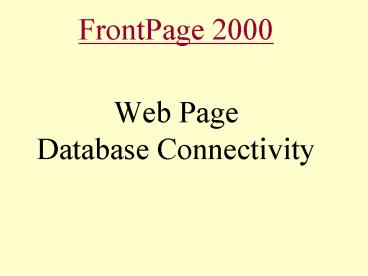FrontPage 2000 Web Page Database Connectivity - PowerPoint PPT Presentation
1 / 15
Title:
FrontPage 2000 Web Page Database Connectivity
Description:
C, Perl, VBScript, Delphi etc. ODBC - Pointer to DBMS. ASP Example ... LANGUAGE = 'VBSCRIPT'% Set OBJdbConnection = Server.CreateObject('ADODB.Connection' ... – PowerPoint PPT presentation
Number of Views:68
Avg rating:3.0/5.0
Title: FrontPage 2000 Web Page Database Connectivity
1
FrontPage 2000Web PageDatabase Connectivity
2
Client /Server Architecture
PCs
Middleware
- Database Server
3
Web Client/Server Architecture
Client Web Browser
INTERNET
INTRANET
HTTP Server
4
Multi-Tier Client/Server Architecture
Client Web Browser
INTERNET
INTRANET
HTTP Server
- Database
- Server
5
Connecting Databases to Web Servers Overview
- Three-Tier C/S Architecture
- CGI Common Gateway Interface
- C, Perl, VBScript, Delphi etc.
- ODBC - Pointer to DBMS
- ASP Example Database Connection
- Overview of FrontPage2000
6
(No Transcript)
7
(No Transcript)
8
(No Transcript)
9
(No Transcript)
10
ASP Code Example
- lt_at_ LANGUAGE "VBSCRIPT"gt
- lt
- Set OBJdbConnection Server.CreateObject("ADODB.C
onnection") - OBJdbConnection.Open "is4506","", "
- strSQL "INSERT INTO Students (FName, LName,
Email) VALUES - ('" Request.Form("first") "', '"
Request.Form("last") "','" Request.Form("email
") "')" - OBJdbConnection.Execute(strSQL)
- OBJdbConnection.Close
- gt
11
Connecting Access 2000 Databases Steps
- Install a personal web server and FrontPage 2000
- The personal web server can be installed using
IIS software - Build a web site
- Design a home page, query pages, and other pages
using an authoring tool such as FrontPage - Connect the Access database with the web site
- Publish the web site
- Best info on database connection is FP2000 Help
12
Connect the Access Database with the Web Site
- Create new subdirectory under C\InetPub\wwwroot\s
ubdirectory - Start FrontPage 2000
- Create a new web (File/New/Web) and type in a
subdirectory - http//ltyour computernamegt/subdirectory or
- C\Inetpub\wwwroot\subdirectory
- Import the database to the new web
(File/Import/Add File) - When asked if you want to create a new
subdirectory fpdb for the database, say yes
13
(No Transcript)
14
Connect the Access Database With the Web Site
(Contd)
- Create links on the home page to the database
pages - To view a table or query in your database,
follow - Insert/Database/Results/User an existing
connection/select table or Query/ltfollow wizard
instructionsgt - To create a new query using an existing table
- Use Wizard and select More Options
- To insert records
- Insert/Form/One-Line Text box
- Manually set parameter to hook to database file
15
(No Transcript)