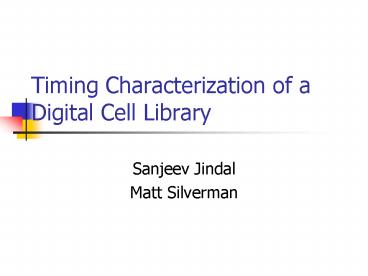Timing Characterization of a Digital Cell Library - PowerPoint PPT Presentation
1 / 21
Title:
Timing Characterization of a Digital Cell Library
Description:
To create Verilog-AMS test benches to characterize the OSU Digital Cell Library ... Creating the Verilog AMS netlist (2 ways) Command 'amsdirect' ... – PowerPoint PPT presentation
Number of Views:31
Avg rating:3.0/5.0
Title: Timing Characterization of a Digital Cell Library
1
Timing Characterization of a Digital Cell Library
- Sanjeev Jindal
- Matt Silverman
2
Objective
- To create Verilog-AMS test benches to
characterize the OSU Digital Cell Library - To automatically characterize the cells using a
script
3
Motivation
- To allow easier and quicker ways to do timing
characterizations of cells - Doing the characterization with the cadence GUI
can be time consuming - More useful in characterizing analog cells due to
the number of parameters
4
Cells in Library
Source James Robert Copus. Open Digital HDLto
Synthesized Layout Flow for Mixed ICs. Masters
thesis. The Ohio State University, 2003
5
Test Benches Structure
- The test benches contain
- A stimulus block which applies different voltage
values to the inputs of the gates - A results extractor which looks at the outputs
and inputs of the gates and calculates the timing
information - The tested cell
- A load (nand2x1)
6
Schematic for Buffer
7
Verilog AMS Stimulus Block
- include "constants.vams"
- include "disciplines.vams"
- timescale 1ns/1ps
- module bufx1stim(vouta,vdd,vss,vmid)
- output vouta,vdd,vss,vmid
- electrical vouta,vdd,vss,vmid
- reg a
- parameter real VoltageRail3.3
- initial begin
- a0
- 10 a0
- 10 a1
- 10 a0
- end
- analog begin
- V(vdd,vmid) lt VoltageRail/2
- V(vmid,vss) lt VoltageRail/2
8
Results Extractor
- _at_(cross(V(vina,vmid))) begin
- starttimeaabstime
- risetimea0
- falltimea0
- ns_aV(vina)
- end
- _at_(cross(V(vouty,vmid))) begin
- starttimeyabstime
- ns_yV(vouty)
- if (ns_a gt cs_a ns_y gt cs_y) begin
- risetimeastarttimey-starttimea
- strobe("Y rise time to A rise time is f",
risetimea/1n) - end
- if (ns_a gt cs_a ns_y lt cs_y) begin
- risetimeastarttimey-starttimea
- strobe("Y fall time to A rise time is f",
risetimea/1n) - end
- if (ns_a lt cs_a ns_y gt cs_y) begin
9
Waveform
10
Alternative Testbench
11
Universal Stimulus for All Cells
12
Automation Scripting
- Tests a single cell or multiple cells
consecutively - Outputs the result to text file
- Ability to change default parameter values
- VDD for digital testing
- Input frequency, mag for analog testing
- Ability to choose simulation time
13
Script File
- Automatically simulates the test bench
- Steps Include
- Establishing which cell is to be tested
- Creating the Verilog AMS netlist (2 ways)
- Command amsdirect
- Directly editing the nestlist with scripting
- Elaborating the design command ncelab
- Simulating the design command ncsim
14
Verilog AMS Netlist
15
Reported Results
- Thu Feb 9 152027 EST 2006
- ParryLibTest
- ao22x1
- Inputs 1. A 2. B 3. C 4. D
- rise 1 565.200335 fall 1 548.881483
- rise 2 537.356319 fall 2 488.049436
- rise 3 367.078269 fall 3 383.547600
- rise 4 394.282781 fall 4 442.307748
- ParryLibTest
- aoi22x1
- Inputs 1. A 2. B 3. C 4. D
- rise 1 386.208217 fall 1 404.994358
16
Future Work
- Characterization of an Analog Cell
- Harder to do then Digital Cells
- More parameters to consider
- Frequency domain analysis
17
Analog Testbench
18
Stimulus
19
DFT in Matlab
20
Other Analog Characterization
- Frequency Response
- Check gain for several different frequency inputs
until a frequency response is captured - Non-linearity
- Put in two frequencies at the input and capture
output (IP3) - 1dB compression point
21
Optimization with Scripting
- Iteratively change parameters and simulate until
an optimal value is used for - Width/length values
- Bias current
- Bias voltage