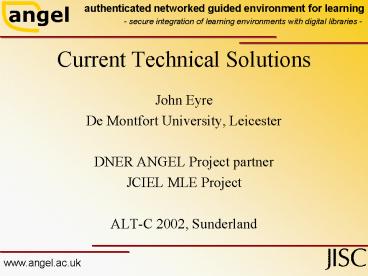Current Technical Solutions - PowerPoint PPT Presentation
1 / 8
Title:
Current Technical Solutions
Description:
www.angel.ac.uk. authenticated networked guided environment for learning ... angel:stylesheet c:/angel/ss1.xsl /angel:stylesheet angel:searchfield angel:matches ... – PowerPoint PPT presentation
Number of Views:22
Avg rating:3.0/5.0
Title: Current Technical Solutions
1
Current Technical Solutions
- John Eyre
- De Montfort University, Leicester
- DNER ANGEL Project partner
- JCIEL MLE Project
- ALT-C 2002, Sunderland
2
User Authentication
Scenario 1
User is not recognised
3
lt?xml version"1.0"?gt lt!DOCTYPE angelum_config
SYSTEM "http//www.angel.ac.uk/dtds/UM_config.dtd"
gt lt!-- Written by by Steve Beech
(jbeech_at_dmu.ac.uk) --gt ltangelum_config
xmlnsangel"http//www.angel.ac.uk/namespace"gt
lt!-- Configuration information for um_servers and
clients --gt ltangelhostnamegtsoar.dmu.ac.uklt/an
gelhostnamegt ltangelport type"unprotected"gt5
556lt/angelportgt ltangelerrorlog
switch"on"gtd/angel/UM_errorlogfile.txtlt/angeler
rorloggt ltangelusagelog switch"on"gtd/angel/U
M_usagelogfile.txtlt/angelusageloggt
ltangelpermittedHostgtsoar.dmu.ac.uklt/angelpermitt
edHostgt lt!-- Server specific config
information --gt ltangelum_servergt
ltangelauth_handlersgt ltangelauth_handlergt ltan
gelnamegtLDAPservicelt/angelnamegt ltangeltypegtuk.
ac.angel.um.LDAPSearchlt/angeltypegt ltangeldirect
oryservicegtLDAPservicelt/angeldirectoryservicegt lt
angellocationgtldap//ldap1.dmu.ac.uklt/angellocat
iongt ltangelport type"unprotected"gt389lt/angelpo
rtgt ltangelbasedngtodmu,cGBlt/angelbasedngt ltang
elclassgtLDAPSearchlt/angelclassgt ltangeltimeoutgt
2000lt/angeltimeoutgt
lt/angelauth_handlergt
ltangelauth_handlergt ltangelnamegtSMBservicelt/ange
lnamegt ltangeltypegtuk.ac.angel.um.SMBSearchlt/ang
eltypegt ltangeldirectoryservicegtSMBservicelt/ange
ldirectoryservicegt ltangellocationgthttp//smb.dm
u.ac.uklt/angellocationgt ltangelsmbservergtsmblt/an
gelsmbservergt ltangelsharedresourcegtshared/auth.
txtlt/angelsharedresourcegt ltangelclassgtSMBSearch
lt/angelclassgt ltangeltimeoutgt2000lt/angeltimeout
gt lt/angelauth_handlergt
ltangeldirectory_servicegt ltangelnamegtQLSservi
celt/angelnamegt ltangeltypegtuk.ac.angel.um.QLS
Directorylt/angeltypegt ltangellocationgt146.227
.99.999lt/angellocationgt ltangelport
type"unprotected"gt9999lt/angelportgt
ltangeltimeoutgt2000lt/angeltimeoutgt
ltangelstylesheetgtc/angel/ss1.xsllt/angelstyleshe
etgt ltangelsearchfieldgt
ltangelmatchesgt ltangelmatchgt ltange
lresultgtCC101lt/angelresultgt ltangelgroupgtCC101.
dmu.ac.uklt/angelgroupgt
lt/angelmatchgt ltangelmatchgt ltangel
resultgtCC205lt/angelresultgt ltangelgroupgtCC205.d
mu.ac.uklt/angelgroupgt
lt/angelmatchgt ltangelmatchgt ltangel
resultgtCSElt/angelresultgt ltangelgroupgtComputerS
cienceEngineering.dmu.ac.uklt/angelgroupgt
lt/angelmatchgt lt/angelmatchesgt
lt/angelsearchfieldgt lt/angeldirectory_servicegt
ltangeldirectory_servicegt ltangelnamegtQLSservi
celt/angelnamegt ltangeltypegtuk.ac.angel.um.QLS
Directorylt/angeltypegt ltangellocationgt146.227
.99.999lt/angellocationgt ltangelport
type"unprotected"gt9999lt/angelportgt
ltangeltimeoutgt2000lt/angeltimeoutgt
ltangelstylesheetgtc/angel/ss1.xsllt/angelstyleshe
etgt ltangelsearchfieldgt
ltangelmatchesgt ltangelmatchgt ltange
lresultgtCC101lt/angelresultgt ltangelgroupgtCC101.
dmu.ac.uklt/angelgroupgt
ltangelauth_handlersgt ltangelauth_handlergt ltange
lnamegtLDAPservicelt/angelnamegt ltangeltypegtuk.ac
.angel.um.LDAPSearchlt/angeltypegt ltangeldirector
yservicegtLDAPservicelt/angeldirectoryservicegt ltan
gellocationgtldap//ldap1.dmu.ac.uklt/angellocatio
ngt ltangelport type"unprotected"gt389lt/angelport
gt ltangelbasedngtodmu,cGBlt/angelbasedngt ltangel
timeoutgt2000lt/angeltimeoutgt
lt/angelauth_handlergt
ANGEL User Manager - XML Configuration File
4
VLE User Accounts
Scenario 2
5
Resource Management
Scenario 3
6
Resource Management
Scenario 3
Academic User has added a link to a resource,
from a course page in the VLE, for all his
students to use.
A Student User logs in to the Institutional MLE
and follows the screens to the VLE (auto-login to
VLE at appropriate position)
The URL to the resource is a Search against
ANGEL, and includes information about the users
group and the resource ID. ANGEL determines where
best to get that resource from, for members of
THIS group.
7
Resource Discovery
Scenario 4
When a student clicks this resource link, they
could be presented with a number of options,
including purchase information from the
University Book Shop or Amazon, or just be
presented with the electronic version directly.
Scenario 3.
8
Conclusion
- ANGEL can be used by other interface tools
(VLE/MLE/ITE/Portals etc) - ANGEL can support multiple systems
(SRS/LMS/resource services) - Used to support a wide range of tasks
- A number of Scenarios already implemented
- Many more scenario variations are possible