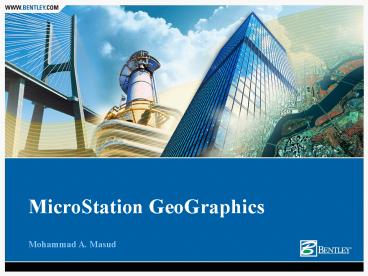MicroStation GeoGraphics PowerPoint PPT Presentation
1 / 20
Title: MicroStation GeoGraphics
1
MicroStation GeoGraphics
Mohammad A. Masud
2
MicroStation GeoGraphics
- Create, store and analyze spatially referenced
data - Built on MicroStation, which can be seen in the
interface as well as in functionality - Data in GeoGraphics is stored in projects.
- Project includes
- Database with attribute data, commands, feature
definitions etc. - DGN files with graphic elements like points,
lines and shapes.
3
PROJECT STRUCTURE
Attributes Commands
4
Feature Components
- Necessary Components
- Graphics
- Feature Definitions
- Element Type
- Symbology
- Level
- Feature Code etc.
- Optional Components
- Attributes (Non Graphic)
- Commands
- Key-ins
- Macros etc.
5
Topology
- Topology refers to the study of spatial
relationships among map features. - Three basic topology layers
- Nodes
- Lines and
- Area
- Topology Cleanup is the process of ensuring the
map features to be topologically valid. - Basic clean-up operations
- Removing Duplicates, Similars Fragments
- Removing Redundant Vertices,
- Segmenting Elements,
- Removing Gaps,
- Resolving Overshoots
6
Thematic vs. General Purpose
- Thematic maps or special-purpose maps
- represent the spatial distribution of data to
portray a particular theme. - Climate, population distribution, vegetation and
traffic flow. - General-purpose or Reference maps
- represent natural and man-made features from the
geographical environment. - Examples include topographic maps and atlas maps.
7
Thematic Resymbolization Options
- Based on attribute values
- Specify Table and Column
- Classification
- Automatic
- Unique, Equal Count or Equal Range
- Add/ Delete Classes
- Manual editing of class limit, label, level etc
- Automatic generation of legends
8
Annotation
- Text labels for point, line and area features
based on values in their associated database
records - Column values to be placed with an SQL statement
- Position, size, orientation of text labels can be
specified. - Annotations are automatically linked to their
source database records.
9
Spatial Analysis
- Layer Creation
- from displayed features,
- from zone generation, and
- from SQL statements.
- Layer Overlay
- Area to Area, Point to Area etc.
- Outputting
- Update Database tables, save txt, dat files etc.
10
Linear Networking
- Edges and nodes are the two basic components,
- Cost Analysis based on distance, travel time and
direction, - Radial Search, Shortest Path, Forward and Reverse
trace functionalities, - Further Filtration is possible by SQL statements.
11
Reprojection of Data
- Coordinate System Toolbar
- Coordinate Transformation
- On-the-fly Reprojection
- Grids and Graticules generation
- Geodesic Circles
- Design Plane Readout
12
A Typical GeoGraphics Workflow
DWG Data
GIS Data
Reprojection
Warping
13
TRAFFIC STUDY PROJECT
- Each Intersection will be resymbolized with
appropriate symbols - Any intersection that currently does not have a
signal light, should be considered for promotion
to signal light and flagged, if - for a
4-segment intersection Total index gt 24, or - - for a 3-segment intersection Total index
gt 20
14
TRAFFIC STUDY PROJECT
- Each segment will be
- symbolized according to its Traffic Index value
- labeled with its Segment ID and Travel Length in
seconds based on V45 kmph - short segments (less than 25 meter) should not be
labeled
15
TRAFFIC STUDY PROJECT
- A network analysis of all but the very slow
traffic segments (Traffic Index lt 2) should be
spatially done based on the following
parameters - Segment length
- Travel Length in seconds (both directions)
- Estimated Traffic delays in each intersection
16
TRAFFIC STUDY PROJECT
- A network trace based on segment length showing
- The shortest path between two extreme flagged
intersections that are considered for promotion - A 500 meter radial search from an intersection in
between the shortest path
17
TRAFFIC STUDY PROJECT
- Final map should include all legends, a title,
and important reference features. - Finally a pdf conversion should be made that can
display all the levels and reference files
separately.
18
Bentley Training Classes
- Applying GeoGraphics (3 day)
- Utilizing PowerMap (1 Day)
- Topology in GeoGraphics (1 Day)
- Projection Systems Management (1 Day)
- Administering GeoGraphics (1/2 Day)
19
Question??
20
- THANK YOU