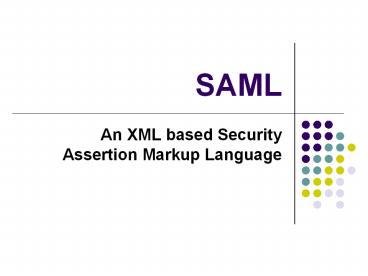SAML PowerPoint PPT Presentation
Title: SAML
1
SAML
- An XML based Security Assertion Markup Language
2
Introduction
- XML standard for exchanging authentication and
authorization data between security domains, i.e.
identity provider and service provider. - Solve the single sign-on (SSO) problem at
intranet level using cookies. - SAML assumes principal (user) is enrolled at
least with one identity provider.
3
Why is SAML required ?
- Limitations of Browser cookies
- Cross-Domain SSO (CDSSO) problem
- SSO Interoperability
- SSO and CDSSO are completely proprietary
- Web Services
- Authentication/integrity services on an
end-to-end basis - Federation
- identity management across organizational
boundaries to a - single (or at least a reduced set) Federated
Identity
4
SAML Use Cases
- There are 3 use cases in SAML
- - Single sign-on (SSO)
- - Authorization service
- - Back office transaction
- Each use case have one or more scenarios
- that provide a more detailed roadmap of
interaction
5
SSO Use Case Adaptation
6
Authorization Service Use Case Adaptation
7
Back Office Transaction Use Case Adaptation
8
SAML Overview
- Specification for exchanging authentication and
authorization information using XML-based
security - - XML schema and definition for security
assertions - - XML schema and definition for a
request/response protocol - - Rules on using assertions with standard
transport and messaging frameworks. Bindings and
Profiles - Emerging OASIS standard involving Vendors and
Users - Codifies current system outputs rather than
inventing new technology
9
SAML Assertions
- Declaration of facts (statements) about a subject
- Contains multiple assertion statements
- Can be digitally signed
- 3 kinds of assertion statements related to
security - 1. Authentication
- 2. Attribute
- 3. Authorization Decision
10
Common Information in all Assertions
- Issuer and issuance timestamp
- Assertion ID
- Subject
- Name and security domain
- Optional subject confirmation like public key
- Conditions under which assertion is valid
- Special conditions like assertion validity
period, audience restriction and target
restriction - SAML clients must reject assertions containing
unsupported conditions.
11
Authentication Assertion
- The Issuing authority asserts that subject S,
- was authenticated by means M, at time T.
12
Attribute Assertion
- The Issuing authority asserts that subject S, is
- associated with attributes A, B,, with values a,
b, c.
13
Authorization Decision Assertion
- The Issuing authority decides whether to grant
the - request by subject S, for access type A, to
resource R
14
Assertions - continued
- Assertions without the rest of the structure may
be provided for existing tightly coupled
environments who may need their own protocol. - SAML is fully beneficial when parties with no
direct knowledge of each other can interact via a
third-party introduction
15
SAML Protocol
- simple request-response protocol
- ltsamlpRequest xmlnssamlp"urnoasisna
mestcSAML1.0protocol" MajorVersion"1"
MinorVersion"1 - RequestID"..." IssueInstant"..."gt
- lt!-- insert other SAML elements here --gt
- lt/samlpRequestgt
- ltsamlpResponse xmlnssamlp"urnoasisnamestcSA
ML1.0protocol" MajorVersion"1"
MinorVersion"1 - ResponseID"...
- InResponseTo"..."
- IssueInstant"..."gt
- lt!-- insert other SAML elements here, including
assertions --gt lt/samlpResponsegt
16
Authentication Assertion Request
- What are the authentication assertions which are
available for this subject - Successful responses are in the form of
assertions containing an authentication statement - It is assumed that the requester and responder
have a trust relationship and are talking about
the same subject
17
Authentication Assertion Request - example
18
Attribute Assertion Request
- The requested attribute is returned for this
subject - Response is in the form of an assertion
containing attribute statement - Requester can be denied access to some of the
attributes and allowed access to a partial list
of attributes
19
Attribute Assertion Request example
20
Authorization Decision Assertion Request
- Given the evidence is this subject allowed access
to the specified resource in the specified manner
with the given evidence? - Response is in the form of an assertion
containing an authorization decision statement
21
Authorization Decision Assertion Request example
22
Example Response
23
Protocol Binding and Profile
- Binding mapping of SAML request/response
message exchanges into standard communication
protocols. - SOAP-over-HTTP binding is the baseline
- Profile describes how SAML assertions are
embedded into and extracted from a framework or
protocol. - Web browser profile for SSO
- SOAP profile for securing SOAP payloads
24
SOAP-over-HTTP Binding
- SOAP is used as
- SAML
- request/response
- protocol transport
- mechanism
25
SOAP Profile
- SAML is used to
- provide assertions
- about a resource in
- the SOAP Body of
- the same document
26
Web Brower Profiles
- Assumptions
- Standard commercial browser and HTTP(S)
- User authenticated to local source site
- Assertions subject refers to the user
- What happens when user tries to access target
site - Tiny authentication assertion reference travels
with request so real assertion can be
de-referenced - POST of real assertion can occur
27
SSO Pull Scenario Using Web Browser
28
SSO Pull Scenario Using Web Browser - explained
- Step 1 Access inter-site transfer URL
- User authenticated with http//Company.com
- Clicks on a link that looks like it will take the
user to http//Travel.com/reserve_hotel.cgi - It really takes the user to inter-site transfer
URL - https//Company.com/intersite?TargetTravel.com/re
serve_hotel.cgi - Step 2 Redirect with artifact
- Reference to users authentication assertion
generated as SAML artifact (8-byte base64
string) - User redirected to assertion consumer URL, with
artifact and target attached - https//Travel.com?TargetTravel.com/reserve_hotel
.cgiSAMLartltartifactgt
29
Back Office Transaction Scenario
30
References
- http//www.computerworld.com/developmenttopics/dev
elopment/webdev/story/0,10801,73712,00.html - http//www.simc-inc.org/archive0002/February02/dev
wed1015_rouault.pdf - http//en.wikipedia.org/wiki/SAML
- http//xml.coverpages.org/saml.html
- http//xml.coverpages.org/SAML-TechOverviewV20-Dra
ft7874.pdf