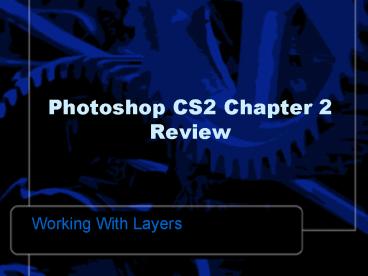Photoshop CS2 Chapter 2 Review - PowerPoint PPT Presentation
1 / 38
Title:
Photoshop CS2 Chapter 2 Review
Description:
What do you have to do to change the location of a palette? Drag it's palette tab to new location ... to in order to change your units of measurement preference? ... – PowerPoint PPT presentation
Number of Views:24
Avg rating:3.0/5.0
Title: Photoshop CS2 Chapter 2 Review
1
Photoshop CS2 Chapter 2 Review
- Working With Layers
2
What are the three types of layers?
- Image, Type, and Background
3
What palette list all the layers in a Photoshop
file?
- Layers Palette
4
Yes/NoCan you turn off a Thumbnail display in
the Layers palette?
- Yes
5
Yes/NoThe name of a layer always displays in
full.
- No
6
True/FalseThe T thumbnail icon appears on all
types of layers.
- False
7
Left/RightWhich side of the layer name does the
layer thumbnail appear?
- Left
8
What is it called the component of the Layers
palette that shows a miniature image of a layers
content?
- Layer Thumbnail
9
What do you have to do to change the location of
a palette?
- Drag its palette tab to new location
10
Yes/NoCan a layer thumbnail be resized?
- Yes
11
What appears on a layers thumbnail?
- Layers content
12
Where do you go to resize a layer thumbnail?
- Layers Palette
13
Where do you go to turn off a thumbnail display?
- Layers Palette Options dialog box
14
The background layer can or cannot be modified a
great deal?
- Cannot
15
Where is the background layer always located in
the layer stack?
- Bottom
16
What are the different types of unit of
measurement for the ruler?
- Inches, Points, Pixels, CM, MM, Percentage,
Picas
17
What menu and command do you go to in order to
change your units of measurement preference?
- Edit Menu Preferences Units Rulers
18
Name three ways to create a New Layer.
- 1-Layer Menu New Layer
- 2-Layers Palette Pop-up Menu New Layer
- 3-Click the Create New Layer button on Layers
Palette
19
Name a couple of ways to merge layers.
- 1-Layers Palette Pop-up Menu Merge Layers
- 2-Layers Menu Merge layers
20
What determines the percentage of transparency in
a layer?
- Opacity
21
Name some ways to delete a layer.
- 1-Select layer and press Delete key or Trash can
button - 2-Right click on layer and select Delete
- 3-Select layer and drag to Trash can
22
If you want to go back several steps, what
palette will you find the ability to do so?
- History Palette
23
The area in an image that is surrounded by a
marquee (chaser lights) is called a?
- Selection
24
A dashed line (chaser lights) that surrounds an
area is called a?
- Marquee
25
Which selection tool lets you isolate a shape
within a image with a distinct edge?
- Magnetic Lasso
26
What tool do you use to move a selection?
- Move Tool
27
Where do you find the move tool?
- Toolbox
28
True/FalseYou can duplicate a layer.
- Yes
29
True/FalseYou cannot rename a layer.
- False
30
True/FalseYou can move a layer in the stack.
- True
31
After you flatten your layers, how many layers do
you have?
- 1
32
When you flatten your image, what layer do all
the layers flatten into?
- Background Layer
33
What menu will you find the flatten feature in?
- Layer Menu
34
What is an advantage to using the flattening
feature?
- Reduce File Size
35
If you have some layers hidden (not visible),
will they flatten with the rest of the image?
- No
36
Label the listed items
- 1-Not selected History State
- 2-Selected/Active History State
- 3-Opacity Adjustment
- 4-Selected Layer
- 5-Not selected Type Layer
37
Label the listed items
- 1-Viewing Percentage
- 2-Flatten Size
- 3-Image Size (w/layers)
- 4-Move Tool
- 5-Selection Tool
38
Thanks Again!
- Good Luck!