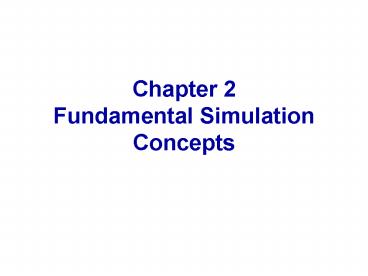Chapter 2 Fundamental Simulation Concepts - PowerPoint PPT Presentation
1 / 41
Title:
Chapter 2 Fundamental Simulation Concepts
Description:
Underlying ideas, methods, and issues in simulation. Software-independent (setting up for Arena) ... 'Lurch' clock from one event to the next ... – PowerPoint PPT presentation
Number of Views:83
Avg rating:3.0/5.0
Title: Chapter 2 Fundamental Simulation Concepts
1
Chapter 2Fundamental Simulation Concepts
2
What Well Do ...
- Underlying ideas, methods, and issues in
simulation - Software-independent (setting up for Arena)
- Centered around an example of a simple processing
system - Decompose the problem
- Terminology
- Simulation by hand
- Some basic statistical issues
- Overview of a simulation study
3
The SystemA Simple Processing System
Machine (Server)
Arriving Blank Parts
Departing Finished Parts
4
5
6
7
Queue (FIFO)
Part in Service
- General intent
- Estimate expected production
- Time in queue, queue length, proportion of time
machine is busy - Time units arbitrary, but
- Be consistent (simulation doesnt know)
- Be reasonable (interpretation, roundoff error)
4
Model Specifics
- Initially (time 0) empty and idle
- Time units minutes
- Arrival times 0.00, 6.84, 9.24, 11.94, 14.53
- Interarrival times 6.84, 2.40, 2.70, 2.59, 0.73
- Service times 4.58, 2.96, 5.86, 3.21, 3.11
- Stop when 15 minutes of (simulated) time have
passed
5
Goals of the StudyOutput Performance Measures
- Total production of parts over the run (P)
- Average waiting time of parts in queue
- Maximum waiting time of parts in queue
N no. of parts completing queue wait Di
waiting time in queue of ith part Know D1 0
(why?) N gt 1 (why?)
6
Goals of the StudyOutput Performance Measures
(contd.)
- Time-average number of parts in queue
- Maximum number of parts in queue
- Average and maximum flowtime of parts (time in
system, a.k.a. cycle time)
Q(t) number of parts in queue at time t
Fi flowtime of ith part
7
Goals of the StudyOutput Performance Measures
(contd.)
- Utilization of the machine (proportion of time
busy) - Many others possible (information overload?)
8
Analysis Options
- Educated guessing
- Average interarrival time 3.05 minutes
- Average service time 3.94 minutes
- Model will explode eventually (but maybe not in
15 minutes) - If averages had come out for stable queue, assume
all interarrivals, service times were equal to
these values (no variability) never a queue! - Truth between these extremes
- Guessing has its limits
9
Analysis Options (contd.)
- Queueing theory
- Requires additional assumptions about the model
- Popular, simple model M/M/1 queue
- Interarrival times exponential
- Service times exponential, indep. of
interarrivals - E(service) lt E(interarrival)
- Steady-state (long-run, forever)
- Exact analytic results e.g., avg. waiting time
in queue is - Problems validity, estimating means, time frame
- Often useful as first-cut approximation
10
Mechanistic Simulation
- Individual operations (arrivals, service times)
will occur exactly as in reality - Movements, changes occur at the right time, in
the right order - Different pieces interact
- Install observers to get output performance
measures - Concrete, brute-force analysis approach
- Nothing mysterious or subtle
- But a lot of details, bookkeeping
- Simulation software keeps track for you
11
Pieces of a Simulation
- Entities
- Players that move around, change status, affect
and are affected by other entities - Dynamic objects get created, move around, leave
(maybe) - Usually represent real things
- Our model entities are the parts
- Can have fake entities for modeling tricks
- Breakdown demon, break angel
- Usually have multiple realizations floating
around - Can have different types of entities concurrently
12
Pieces of a Simulation (contd.)
- Attributes
- Characteristic of all entities describe,
differentiate - All entities have same attribute slots but
different values for different entities, for
example - Time of arrival
- Due date
- Priority
- Color
- Attribute value tied to a specific entity
- Like local (to entities) variables
- Some automatic in Arena, some you define
13
Pieces of a Simulation (contd.)
- (Global) Variables
- Reflects a characteristic of the system,
regardless of entities - Name, value of which theres only one copy for
the whole model - Not tied to entities
- Entities can access, change variables
- Travel time between stations
- Number of parts in system
- Simulation clock
- Writing on the wall
- Some built-in by Arena, you can define others
14
Pieces of a Simulation (contd.)
- Resources
- What entities compete for
- People
- Equipment
- Space
- Entity seizes a resource, uses it, releases it
- Think of a resource being assigned to an entity,
rather than an entity belonging to a resource - A resource can have several units of capacity
- Seats at a table in a restaurant
- Identical ticketing agents at an airline counter
- Number of units of resource can be changed during
the simulation
15
Pieces of a Simulation (contd.)
- Queues
- Place for entities to wait when they cant move
on (maybe since the resource they want to seize
is not available) - Have names, often tied to a corresponding
resource - Can have a finite capacity to model limited space
have to model what to do if an entity shows up
to a queue thats already full - Usually watch the length of a queue, waiting time
in it
16
Pieces of a Simulation (contd.)
- Statistical accumulators
- Variables that watch whats happening
- Depend on output performance measures desired
- Passive in model dont participate, just
watch - Many are automatic in Arena, but some you may
have to set up and maintain during the simulation - At end of simulation, used to compute final
output performance measures
17
Pieces of a Simulation (contd.)
- Statistical accumulators for the simple
processing system - Number of parts produced so far
- Total of the times spent in queue so far
- No. of parts that have gone through the queue
- Max time in queue weve seen
- Total of flowtimes
- Max flowtime weve seen
- Area so far under queue-length curve Q(t)
- Max of Q(t) so far
- Area so far under server-busy curve B(t)
18
Simulation Dynamics The Event-Scheduling World
View
- Identify characteristic events change state
- Decide on logic to effect state changes for each
event type, observe statistics - Keep a simulation clock, future event calendar
- Jump from one event to the next, process, observe
statistics, update event calendar - Stopping rule
- Usually done with general-purpose programming
language (C, FORTRAN, etc.)
19
Events for Simple Processing System
- Arrival of new part to the system
- Update time-persistent statistical accumulators
(from last event to now) - Area under Q(t)
- Max of Q(t)
- Area under B(t)
- Mark arriving part with current time (use
later) - If machine is idle
- Start processing (schedule departure), Make
machine busy, Tally time in queue (0) - Else (machine is busy)
- Put part at end of queue, Increase queue-length
variable - Schedule the next arrival event
20
Events for Simple Processing System (contd.)
- Departure (when a service is completed)
- Increment number-produced stat accumulator
- Compute tally flowtime (now - time of arrival)
- Update time-persistent statistics
- If queue is non-empty
- Take first part out of queue, compute tally its
time in queue, begin service (schedule departure
event) - Else (queue is empty)
- Make the machine idle (Note there will be no
departure event scheduled on the future events
calendar)
21
Events for Simple Processing System (contd.)
- The End
- Update time-persistent statistics (to end of the
simulation) - Compute final output performance measures using
current values of statistical accumulators - After each event, the event calendars top record
is removed to see what time it is, what to do - Also must initialize everything
22
Specifics for Simple Processing System
- Simulation clock (internal in Arena)
- Event calendar List of event records
- Entity No., Event Time, Event Type
- Keep ranked in increasing order on Event Time
- Next event always in top record
- Initially, schedule first Arrival, The End
(Dep.?) - State variables describe current status
- Server status B(t) 1 for busy, 0 for idle
- Number of customers in queue Q(t)
- Times of arrival of each customer now in queue (a
list of random length)
23
Simulation by Hand
- Manually track state variables, statistical
accumulators - Use given interarrival, service times
- Keep track of event calendar
- Lurch clock from one event to the next
- Will omit flowtimes, max computations here (see
text for complete details)
24
Simulation by HandSetup
25
Simulation by HandInitialize at t 0.00
3
2
1
t
0
26
Simulation by HandArrival of Part 1 at t 0.00
1
27
Simulation by HandDeparture of Part 1 at t
4.58
28
Simulation by HandArrival of Part 2 at t 6.84
29
Simulation by HandArrival of Part 3 at t 9.24
2
3
30
Simulation by HandDeparture of Part 2 at t
9.80
3
31
Simulation by HandArrival of Part 4 at t 11.94
3
4
32
Simulation by HandArrival of Part 5 at t 14.53
3
4
5
33
Simulation by HandThe End at t 15.00
34
Simulation by HandFinishing Up
- Average time in queue
- Time-average number in queue
- Server utilization
35
Complete Record of the Hand Simulation
36
Event-Scheduling Logic via Programming
- Clearly well suited to standard programming
- Often use utility libraries for
- List processing
- Random-number generation
- Random-variate generation
- Statistics collection
- Event-list and clock management
- Summary and output
- Main program ties it together, executes events in
order
37
Simulation Dynamics The Process-Interaction
World View
- Identify characteristic entities in the system
- Multiple copies of entities co-exist, interact,
compete - Code is non-procedural
- Tell a story about what happens to a typical
entity - May have many types of entities, fake entities
for things like machine breakdowns - Usually requires special simulation software
- Underneath, still executed as event-scheduling
- The view normally taken by Arena
38
Randomness in Simulation
- The above was just one replication a sample
of size one (not worth much) - Made a total of five replications
- Confidence intervals on expectations
- e.g., 95 c.i. on E(avg. time in queue)
39
Comparing Alternatives
- Usually, simulation is used for more than just a
single model configuration - Often want to compare alternatives, select or
search for the best (via some criterion) - Simple processing system What would happen if
the arrival rate were to double? - Cut interarrival times in half
- Rerun the model for double-time arrivals
- Make five replications
40
Results Original vs. Double-Time Arrivals
- Note variability
- Danger of making decisions based on one (first)
replication - Hard to see if there are really differences
- Need Statistical analysis of simulation output
data
41
Overview of a Simulation Study
- Understand the system
- Be clear about the goals
- Formulate the model representation
- Translate into modeling software
- Verify program
- Validate model
- Design experiments
- Make runs
- Analyze, get insight, document results