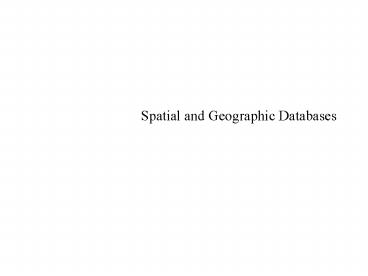Spatial and Geographic Databases - PowerPoint PPT Presentation
1 / 34
Title:
Spatial and Geographic Databases
Description:
Spatial and Geographic Databases. Database extensions ... of any waterway that are within 20 km downstream of a specific geographic point ... – PowerPoint PPT presentation
Number of Views:209
Avg rating:3.0/5.0
Title: Spatial and Geographic Databases
1
Spatial and Geographic Databases
2
Database extensions
- Database management research is continuously
expanding its scope of applicability - Problems encountered
- What is the next killer-application ?
- Technical problems
- The old datatypes intstr are insufficient
- The algorithms are often more complex than
relation algebra - Application programmers treat data management
equal to datastructures and algorithmic control
3
Case study Sequoia benchmark
- Sequoia Benchmark (1995-2000)
- Presents a benchmark for earth science
(ES)databases - A functional benchmark can be used to elucidate
the requirements and describes the challenges in
concrete terms - Benchmark data
- Benchmark query
- Benchmark constraints and reporting
4
Case study Sequoia benchmark
- Satellite imagery (longitude, latitude,
wavelength band, time) - Sample Earths surface on a 30m x 30m grid, in 7
wavelength bands, every 15 days. - Massive size
- SEQUOIA 2000 ES 100Tbytes of data
- NASA Earth Observation System 10 petabytes
- Complex data types
- ES DBs include multi-dimensional arrays,
geometries for spatial objects, and other complex
data types. - Sophisticated searching
- Searching arrays and spatial data for desired
information.
5
Case study Sequoia benchmark
- Benchmark Data
- Regional, National, World Benchmarks
- Raster Data
- RASTER (time, location, band, data)
- Point Data
- POINT (name, location)
- Polygon Data
- POLYGON (landuse, location)
- Directed Graph Data
- GRAPH (identifier, segment)
6
Case study Sequoia benchmark
- Data Load
- ES expend much effort loading new data, this
activity is usually disregarded in other
benchmarks. - Query 1 Create and load the data base and build
any necessary secondary indexes. - Query will record the elapsed time to load the
data into the system being tested, performing
whatever data conversions are desired, and
building any secondary indexes.
7
Case study Sequoia benchmark
- Raster Queries
- Query 2 Select RASTER data for a given
wavelength band and rectangular region ordered by
ascending time. - Time travel query, watch what happens to as time
increased. - Query 3 Select RASTER data for a given time and
geographic rectangle and then calculate an
arithmetic function of the five wavelength band
values for each cell in the study rectangle. - Computes a weighted average of the individual
cell values in data. The result for the function
can not be pre-computed.
8
Case study Sequoia benchmark
- Query 4 Select RASTER data for a given time,
wavelength band, and geographic rectangle. Lower
the resolution of the image by a factor of 64 to
a cell size of 4km x 4km and store it as a new
DBMS object. - Changes the spatial resolution of a raster image,
this operation creates an abstract of raster
data. - It is useful to see a large area in low
resolution and then zoom into areas of particular
interest. - Requires dynamic creation of new DB
tables/classes
9
Case study Sequoia benchmark
- Point and Polygon Queries
- Query 5 Find the POINT record that has a
specific name. - System must have non-spatial indexing (B-tree,
hashing) and be able to assemble spatial and
non-spatial attributes for output. - Query 6 Find all polygons that intersect a
specific rectangle and store them in the DBMS. - Requires spatial index (R-tree) and dynamic
creation of new DB tables/classes
10
Case study Sequoia benchmark
- Point and Polygon Query
- Query 7 Find all polygons that are more than a
specific size and within a specific circle - Combination query that has both
spatial/non-spatial restrictions. (R-tree) - Requirements
- Query optimizer that can evaluate expected
selectivity of spatial/non-spatial clause and
choose the more restrictive one to process - The clause that spatially subsets the data should
be used
11
Case study Sequoia benchmark
- Spatial Joins
- Queries that join data of one spatial type to
those of a different spatial type. - Query 8 Show the landuse/landcover in a 50 km
quadrangle surrounding a given point - Find polygons that intersect a rectangle of
interest. (R-tree) - Perform complex spatial joins of POINT and
POLYGON data sets
12
Case study Sequoia benchmark
- Spatial Joins
- Query 9 Find the raster data for a given landuse
type in a study rectangle for a given wavelength
band and time - Perform a join between raster data and polygon
data - Query 10 Find the names of all points within
polygons of a specific vegetation type and create
this as a new DBMS object. - Join between point and polygon data.
- Dynamic creation of new DB tables/classes
13
Case study Sequoia benchmark
- Recursion
- Need to trace drainage basins or irrigation
networks à restricted recursive queries on
network data - Query 11 Find all segments of any waterway that
are within 20 km downstream of a specific
geographic point - Computation required in the middle of recursion
- Small recursion scope
- Search space can be radically pruned at start
14
(No Transcript)
15
Case study Sequoia benchmark
16
(No Transcript)
17
Why using a DBMS ?
- Potential database benefits
- Logical data model
- High-level query language
- Automatic storage management
- Fast execution engine for ad-hoc queries
- But, how to extract the core ingredients and
place them in a DBMS software stack. - A spatial extension to RDBMS
18
Spatial and Geographic Databases
- Spatial databases store information related to
spatial locations, and support efficient storage,
indexing and querying of spatial data. - Special purpose index structures are important
for accessing spatial data, and for processing
spatial join queries. - Computer Aided Design (CAD) databases store
design information about how objects are
constructed E.g. designs of buildings, aircraft,
layouts of integrated-circuits - Geographic databases store geographic information
(e.g., maps) often called geographic information
systems or GIS.
19
Represented of Geometric Information
- Various geometric constructs can be represented
in a database in a normalized fashion. - Represent a line segment by the coordinates of
its endpoints. - Approximate a curve by partitioning it into a
sequence of segments - Create a list of vertices in order, or
- Represent each segment as a separate tuple that
also carries with it the identifier of the curve
(2D features such as roads).
20
Represented of Geometric Information
- Closed polygons
- List of vertices in order, starting vertex is the
same as the ending vertex, or - Represent boundary edges as separate tuples, with
each containing identifier of the polygon, or - Use triangulation divide polygon into triangles
- Note the polygon identifier with each of its
triangles.
21
Representation of Geometric Constructs
22
Representation of Geometric Information (Cont.)
- Representation of points and line segment in 3-D
similar to 2-D, except that points have an extra
z component - Represent arbitrary polyhedra by dividing them
into tetrahedrons, like triangulating polygons. - Is Euclidean spaces a suitable base for modeling?
23
A problematic case
24
(No Transcript)
25
(No Transcript)
26
(No Transcript)
27
Representation of Geometric Information (Cont.)
- Alternative List their faces, each of which is a
polygon, along with an indication of which side
of the face is inside the polyhedron.
28
(No Transcript)
29
(No Transcript)
30
(No Transcript)
31
(No Transcript)
32
(No Transcript)
33
Design Databases
- Represent design components as objects (generally
geometric objects) the connections between the
objects indicate how the design is structured. - Simple two-dimensional objects points, lines,
triangles, rectangles, polygons. - Complex two-dimensional objects formed from
simple objects via union, intersection, and
difference operations. - Complex three-dimensional objects formed from
simpler objects such as spheres, cylinders, and
cuboids, by union, intersection, and difference
operations. - Wireframe models represent three-dimensional
surfaces as a set of simpler objects.
34
Representation of Geometric Constructs
(a) Difference of cylinders
(b) Union of cylinders
- Design databases also store non-spatial
information about objects (e.g., construction
material, color, etc.) - Spatial integrity constraints are important.
- E.g., pipes should not intersect, wires should
not be too close to each other, etc.
35
Geographic Data
- Raster data consist of bit maps or pixel maps,
in two or more dimensions. - Example 2-D raster image satellite image of
cloud cover, where each pixel stores the cloud
visibility in a particular area. - Additional dimensions might include the
temperature at different altitudes at different
regions, or measurements taken at different
points in time. - Design databases generally do not store raster
data.
36
Geographic Data (Cont.)
- Vector data are constructed from basic geometric
objects points, line segments, triangles, and
other polygons in two dimensions, and cylinders,
speheres, cuboids, and other polyhedrons in three
dimensions. - Vector format often used to represent map data.
- Roads can be considered as two-dimensional and
represented by lines and curves. - Some features, such as rivers, may be represented
either as complex curves or as complex polygons,
depending on whether their width is relevant. - Features such as regions and lakes can be
depicted as polygons.
37
Applications of Geographic Data
- Examples of geographic data
- map data for vehicle navigation
- distribution network information for power,
telephones, water supply, and sewage - Vehicle navigation systems store information
about roads and services for the use of drivers - Spatial data e.g, road/restaurant/gas-station
coordinates - Non-spatial data e.g., one-way streets, speed
limits, traffic congestion - Global Positioning System (GPS) unit - utilizes
information broadcast from GPS satellites to find
the current location of user with an accuracy of
tens of meters. - increasingly used in vehicle navigation systems
as well as utility maintenance applications.
38
Spatial Access
- Develop a data structure to speedup spatial data
access - Nearness queries request objects that lie near a
specified location. - Nearest neighbor queries, given a point or an
object, find the nearest object that satisfies
given conditions. - Region queries deal with spatial regions. e.g.,
ask for objects that lie partially or fully
inside a specified region. - Queries that compute intersections or unions of
regions. - Spatial join of two spatial relations with the
location playing the role of join attribute.
39
Indexing of Spatial Data
- k-d tree - early structure used for indexing in
multiple dimensions. - Each level of a k-d tree partitions the space
into two. - choose one dimension for partitioning at the root
level of the tree. - choose another dimensions for partitioning in
nodes at the next level and so on, cycling
through the dimensions. - In each node, approximately half of the points
stored in the sub-tree fall on one side and half
on the other. - Partitioning stops when a node has less than a
given maximum number of points. - The k-d-B tree extends the k-d tree to allow
multiple child nodes for each internal node
well-suited for secondary storage.
40
Division of Space by a k-d Tree
- Each line in the figure (other than the outside
box) corresponds to a node in the k-d tree - the maximum number of points in a leaf node has
been set to 1. - The numbering of the lines in the figure
indicates the level of the tree at which the
corresponding node appears.
41
Division of Space by Quadtrees
- Quadtrees
- Each node of a quadtree is associated with a
rectangular region of space the top node is
associated with the entire target space. - Each non-leaf nodes divides its region into four
equal sized quadrants - correspondingly each such node has four child
nodes corresponding to the four quadrants and so
on - Leaf nodes have between zero and some fixed
maximum number of points (set to 1 in example).
42
Quadtrees (Cont.)
- Region quadtrees store array (raster)
information. - A node is a leaf node if all the array values in
the region that it covers are the same.
Otherwise, it is subdivided further into four
children of equal area, and is therefore an
internal node. - Each node corresponds to a sub-array of values.
- The sub-arrays corresponding to leaves either
contain just a single array element, or have
multiple array elements, all of which have the
same value. - Extensions of k-d trees and quadtrees have been
proposed to index line segments and polygons - Require splitting segments/polygons into pieces
at partitioning boundaries - Same segment/polygon may be represented at
several leaf nodes
43
R-Trees
- R-trees are a N-dimensional extension of
B-trees, useful for indexing sets of rectangles
and other polygons. - Supported in many modern database systems,
along with variants like R -trees and R-trees. - Basic idea generalize the notion of a
one-dimensional interval associated with each B
-tree node to an N-dimensional interval, that
is, an N-dimensional rectangle. - Will consider only the two-dimensional case (N
2) - generalization for N gt 2 is straightforward,
although R-trees work well only for relatively
small N
44
R Trees (Cont.)
- A rectangular bounding box is associated with
each tree node. - Bounding box of a leaf node is a minimum sized
rectangle that contains all the
rectangles/polygons associated with the leaf
node. - The bounding box associated with a non-leaf node
contains the bounding box associated with all its
children. - Bounding box of a node serves as its key in its
parent node (if any) - Bounding boxes of children of a node are allowed
to overlap - A polygon is stored only in one node, and the
bounding box of the node must contain the polygon - The storage efficiency or R-trees is better than
that of k-d trees or quadtrees since a polygon is
stored only once
45
Example R-Tree
- A set of rectangles (solid line) and the bounding
boxes (dashed line) of the nodes of an R-tree for
the rectangles. The R-tree is shown on the right.
46
Search in R-Trees
- To find data items (rectangles/polygons)
intersecting (overlaps) a given query
point/region, do the following, starting from the
root node - If the node is a leaf node, output the data items
whose keys intersect the given query
point/region. - Else, for each child of the current node whose
bounding box overlaps the query point/region,
recursively search the child - Can be very inefficient in worst case since
multiple paths may need to be searched - but works acceptably in practice.
- Simple extensions of search procedure to handle
predicates contained-in and contains
47
Insertion in R-Trees
- To insert a data item
- Find a leaf to store it, and add it to the leaf
- To find leaf, follow a child (if any) whose
bounding box contains bounding box of data item,
else child whose overlap with data item bounding
box is maximum - Handle overflows by splits (as in B -trees)
- Split procedure is different though (see below)
- Adjust bounding boxes starting from the leaf
upwards - Split procedure
- Goal divide entries of an overfull node into two
sets such that the bounding boxes have minimum
total area - This is a heuristic. Alternatives like minimum
overlap are possible - Finding the best split is expensive, use
heuristics instead - See next slide
48
Splitting an R-Tree Node
- Quadratic split divides the entries in a node
into two new nodes as follows - Find pair of entries with maximum separation
- that is, the pair such that the bounding box of
the two would has the maximum wasted space (area
of bounding box sum of areas of two entries) - Place these entries in two new nodes
- Repeatedly find the entry with maximum
preference for one of the two new nodes, and
assign the entry to that node - Preference of an entry to a node is the increase
in area of bounding box if the entry is added to
the other node - Stop when half the entries have been added to one
node - Then assign remaining entries to the other node
- Cheaper linear split heuristic works in time
linear in number of entries, - Cheaper but generates slightly worse splits.
49
Deleting in R-Trees
- Deletion of an entry in an R-tree done much like
a B-tree deletion. - In case of underful node, borrow entries from a
sibling if possible, else merging sibling nodes - Alternative approach removes all entries from the
underfull node, deletes the node, then reinserts
all entries
50
MonetDB
- MonetDB contains alpha version of OpenGIS
geometric structures - MSc projects
- Extend into the direction of virtual world
objects