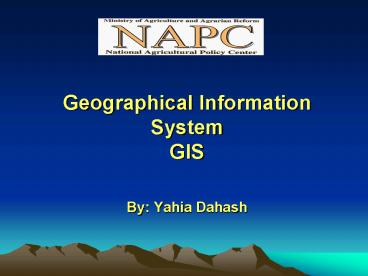Geographical Information System GIS By: Yahia Dahash PowerPoint PPT Presentation
1 / 15
Title: Geographical Information System GIS By: Yahia Dahash
1
Geographical Information SystemGISBy Yahia
Dahash
2
Definition
- GIS is a computer system which has the ability
to use data functions that describe a location on
the Earths surface - GIS is a system using and handling the
geodatabase to get the same information but more
beneficial and flexible - GIS work is summarized by capture, display,
query, analyze, store and output of geodatabase
and descriptive data
3
What are the questions that GIS can answer
- What is there at a specific location? (location
name coordinate) - What are the conditions in this location? (what
is the distance where it exists) - What has changed over time? (spatial time)
- What are the existing spatial patterns? What is
the cause for extension of limited phenomenon?
(drought salty) - What are the decisions for problem solution in
the location and what the effects on the
neighborhood and environment
4
GIS composition
5
Components of geographic data
- Geometry A location of geographic features on
the earths surface - Attributes Descriptive information about
features - Behavior Special behavior for each features
- Capturing data
- Hardcopy maps
- Digital data
- Coordinates
- GPS
- Dealing with geodatabase
- Points For example, water well city - exchange
electricity center - Lines For example, roads rivers - water
canales - Polygon For example, region area - lakes -
boundary
6
GIS functions
- Display
- Maps
- Graphs
- Reports
- Output
- Paper map
- Internet
- Image
- Document
- Store
- Vector formats Discrete representations of
reality - Raster formats Use square cells to model
reality - Query
- Identify specific features
- Identify features based on conditions
7
What is Arc GIS Desktop?
- Arc GIS Desktop includes a suite of integrated
applications - Arc Map
- Arc Catalog
- Arc Toolbox
- Using these three applications together, you can
perform any GIS task, simple to advanced,
including mapping, data management, geographic
analysis, data editing, and geoprocessing
8
Arc Catalog
- The Arc Catalog application helps you organize
and manage all of your GIS data. - It includes tools for browsing and finding
geographic information, recording, viewing, and
managing metadata, quickly viewing any dataset,
and defining the schema structure for your
geographic data layers.
9
Arc Map
- Arc Map is the central application in Arc GIS
Desktop. - It is the GIS application used for all map-based
tasks including cartography, map analysis, and
editing. - In this application, you are work with maps.
- Maps have a page layout containing a geographic
window, called a data frame, with a series of
layers, legends, scale bars, North arrows, and
other elements. - Arc Map offers different ways to view a map. a
geographic data view and a layout view. in which
you can perform a broad range of advanced GIS
tasks.
10
Arc Toolbox
- Arc Toolbox is a simple application containing
many GIS tools used for geoprocessing. - There are two versions of Arc Toolbox
- The complete Arc Toolbox that comes with Arc
Info. - A version that comes with Arc View and Arc
Editor. - Note Arc Map, Arc Catalog, and Arc Toolbox are
designed to work together to perform all GIS
tasks. - For example, you can search for and find a map
document in Arc Catalog, then double-click it to
open it inside Arc Map. You can then edit and
enhance your data through the tools available in
the Arc Map editing environment. - Once you have created new geographic information
using these three applications, you can record
metadata for the resulting datasets using Arc
Catalog.
11
(No Transcript)
12
What can I do to produce a digital map?
13
What is the information I want to present in a
digital map?
14
How can we show 2004-data of olive production in
a digital map?
15
- THANK YOU FOR YOUR ATTENTION