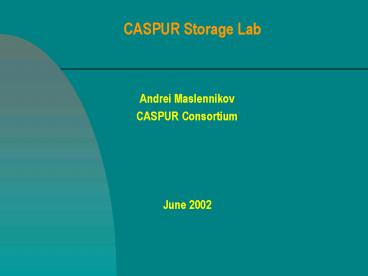CASPUR Storage Lab - PowerPoint PPT Presentation
1 / 25
Title:
CASPUR Storage Lab
Description:
2 AIT-3 fc drives via SAN (on loan from ENEA) SCSI / IP appliances: ... Setup : New media (AIT-3 tapes, ide-fc RAID systems), test machines. ... – PowerPoint PPT presentation
Number of Views:50
Avg rating:3.0/5.0
Title: CASPUR Storage Lab
1
CASPUR Storage Lab
- Andrei Maslennikov
- CASPUR Consortium
- June 2002
2
Contents
- Reasons to build a lab
- Agenda
- Components
- Testing plans
- Current results - Protocols
- First results - SCSI over IP
- First results GFS
- First impressions - GPFS
- Final remarks
3
Why should we build a lab?
- Objective inventory and comparative studies
for both current and new storage
solutions. - General issues to look
at - True data sharing across
architectures - Best
performance, scalability -
Efficient remote data access -
Performance and reliability, but possibly cheaper
components - Questions that we
have to answer in a short run - Can
we replace our NetApp F760 (NFS) and Sun R220
servers (AFS) with Linux
servers, at no loss of performance?
- Can we use cheaper disk
systems, or we still have to buy the high-end
models?
4
Agenda
- - Large file serving across architectures
- File serving off Linux-based servers
performance, - limitations, hardware issues
- - File serving for Linux clients new solutions
- - Data access over WAN
- - New disk and tape media
5
Components
- High-end base Linux unit for both servers and
clients - 6x SuperMicro
Superserver 6041G with 2 x Pentium
III 1000 MHz 2 GB of RAM, dual
channel 160 MB SCSI on board
SysKonnect 9843 Gigabit Ethernet NIC
Qlogic QLA2200 Fibre Channel HBA
System disk 15000 RPM (Seagate) NEW - 2x
6012P machines (1GB RAM, 2xP4 2GHz, 400MHz
bus) - Network - NPI Keystone 12-port
switch (throughput 12 Gbit) - Myricom Myrinet
8-port switch, 4 nodes attached
- Wide Area Lab in collaboration with
CNAF(INFN) - 2 identical Dell Poweredge 1550
servers, each equipped with
SysKonnect GE and Qlogic FC cards -
High-speed line Rome-Bologna organized by
CNAF/GARR (400 km, dedicated link
at 2.5 Gbit)
6
Components -2
Disks scsi several 15K
RPM local units scsi-fc 7.2K and 10K RAID
systems (DotHill 54xx and 71xx) fc-fc
10K RAID 256MB cache (71xx, n loan from
DotHill) fc-fc 15K RAID 1GB
cache (FASTt700, on loan from IBM)
ide-fc 7.2K RAID 256MB cache (Infortrend
IFT-6300) Tapes
4 LTO fc Ultrium drives via SAN 2
AIT-3 fc drives via SAN (on loan from ENEA)
SCSI / IP
appliances CISCO SN5420 appliance (Fibre
Channel / iSCSI) on loan from CISCO, now bought
it DotHill Axis appliance (Fibre
Channel / Ipstor) on loan from DotHill
CISCO 6500 crate (arrived) beta FCIP
unit(coming) on loan from CISCO
Alacritech Gigabit NIC with TCP-offload
capability
7
CASPUR / CNAF Storage Lab
SM 6012P
SM 6012P
Dell 1550 Rome
2.5 Gbit WAN, 400km
SM 6041G
SM 6041G
AXIS
Myrinet
5420
FCIP
8
Testing Plans
Series 1. Comparison of the file transfer
methods for large files - Setup One
server with a local disk, several clients on the
network. - Goals Benchmark several most
commonly used file transfer methods
NFS, AFS, AFS-cacheless(Atrans), RFIO, ROOT,
GridFTP, both on LAN and over WAN. Use
large files (gt1 GB). Study the
case of multiple clients accessing the same
server. Study other Linux file
systems for large file hosting on the server
(64 bit, volume manager etc ).
Series 2. Study of SCSI-over-IP
solutions - Setup Fibre channel devices
(tapes, disks), FC / IP appliances,
tcp offload-capable NICs, clients on LAN and
WAN - Goals Provide client access over IP
for native fibre channel devices,
in a variety of ways (Ipstor, iSCSI, and
others). Study SAN interconnection on
the WAN (FCIP, iFCP, SoIP etc).
Benchmark the performance, compare with the
numbers obtained on the native
fibre channel connection.
9
Testing Plans, 2
Series 3. Study of
serverless disk sharing - Setup Fibre
channel disk devices accessible from several
clients on the LAN - Goals Configure and
study Sistina Global File System, IBM Sanergy.
For DMEP-capable devices, try
hardware locking (with GFS). See
if GFS may be used for HA configurations (mail,
web, dns etc).
Series 4. Scalable NFS server based on IBM
GPFS - Setup Several server nodes with
local disk interconnected with a fast,
low-latency network several client
nodes. - Goals Configure IBM GPFS, benchmark
peak performance on the clients.
Benchmark also the aggregate perfomance of the
multinode server complex.
Calculate the costs.
10
Testing Plans, 3
Series 5. Study of the new media (AIT-3,
ide-fc) - Setup New media (AIT-3 tapes,
ide-fc RAID systems), test machines. - Goals
Configure systems and run a series of stress
tests. Benchmark the
performance.
11
Current results Series 1 (Protocols)
Participated - CASPUR
A.Maslennikov, G.Palumbo. - CERN
F.Collin, J-D.Durand, G.Lee, F.Rademakers,
R.Többicke. Hardware configuration
R 60 MB/sec W 53 MB/sec
15000 RPM disk
Server
Client
R 82 MB/sec W 69 MB/sec
DotHill RAID FC
95 MB/sec memory-memory (ttcp)
R 82 MB/sec W 79 MB/sec
IBM FASTt700
R 71 MB/sec W 49 MB/sec
Infortrend IFT6300
12
Series 1 - details
Some settings - Kernel 2.4.18-4 (RedHat
7.3) - AFS cache was set up on ramdisk
(400MB), chunksize256 KB - NFS version3,
rsizewsize65535 - used ext2 filesystem on
servers (ext3, reiserfs make things
slower) Problems encountered (we are still
working on these issues) - Two highly
performant cards on the same PCI bridge interfere
visibly. We have just received the new 6012P
machines with a faster bus, and start trying
them as servers. - Caching effects on both
client and the server side are quite pronounced.
Even if we believe that we have accounted for
all of them, more checks will be done. -
Ratio File-Size / Available-Ram-On-Server is a
factor. NB What we report here are only our
current and not final numbers. We will
be shortly remeasuring. In particular, we see
that in our current setup RFIO and ROOT
write speeds are too low, and our first priority
is to investigate this behaviour.
13
Series 1 - more detail
Write tests - Measured average time
needed to transfer 1 GB from memory on the
client to the disk of the file server, including
the time needed to run sync command on both
client and the server at the end of
operation dd if/dev/zero
ofltfilename on servergt bs1000k count1000
TTdd max(Tsyncclient, Tsyncserver) For
RFIO, this was done via a named pipe For
ROOT, 1GB file on client was first put in memory
with cat command - Raw disk write speed
tests were done with all the memory on the
server locked. We used large files in these
tests (1.5 GB).
14
Series 1 - more detail
Read tests - Measured average time
needed to transfer 1 GB file from a disk on the
server to the memory on the client (output
directly to /dev/null ). - Reading was done
in a loop over groups of 10 different files of
1GB each, so it was guaranteed that neither
client nor server had any part of the file
in the memory, at the moment when the file was
read.
15
Series 1- current results (MB/sec) SM 6041
2GB RAM on server and client
Next steps - Clarify the caching issues,
investigate RFIO and ROOT (with their authors)
- NFS special tuning
(with L.Genoni and I.Lisi) - Real cycle
benchmarks (stagingprocessing)
- WAN testing - Aggregate max
speeds (multiple clients)
- GridFTP / bbftp benchmarks
16
Series 2 (SCSI over IP)
Participated - CASPUR M.Goretti,
A.Maslennikov, G.Palumbo. - CNAF
PP.Ricci, F.Ruggieri, S.Zani. Hardware
configuration
Dell 1550 Rome
5420 or AXIS
Gigabit IP (Rome)
2.5 Gbit WAN, 400km
Disk
Tapes
Dell 1550 Bologna
17
Series 2 - details
TCP settings for WAN - With default TCP
settings, we have obtained these speeds on the
WAN link between the two Dell 1650 servers
11 MB/sec (TCP, ttcp
test) 100 MB/sec (UDP,
netperf test) We used then the B.Tierneys
cookbook, and got advice from L.Pomelli (CISCO),
and S.Ravot(CERN). In the end, TCP window size
was set to 256 Kbytes (we tried different
values), and our best results were
65 MB/sec on kernel 2.4.16 (TCP,
ttcp test) 15 MB/sec on
kernel 2.2.16 (TCP, ttcp test) - Obviously,
AXIS performance on WAN was expected to be poor,
because this box uses kernel 2.2.16. And we
also were obliged to use the same kernel on
the client, to make ipstor modules happy.
18
Series 2 - more detail
What was measured - Write tests
average time needed to transfer 1 GB from memory
on the client to the iSCSI or ipstor disk or
tape, including the time needed to run sync
command on the client at the end of operation.
- Read tests average time needed to
transfer 1 GB file from iSCSI or ipstor disk
or tape to the memory on the client. Like in
the Series 1 tests, reading was done in a loop
over several different files of 1GB each.
19
Series 2- current results (MB/sec)
R/W speed on native Fibre Channel HBA this
disk 56/36, this tape 15/15.
Notes - New CISCO firmware may further
improve the aggregate speed on 5420
- Waiting for AXIS sw upgrade to repeat the
WAN tests with kernel 2.4.x
20
Series 3 (Sistina Global File System)
Participants - CASPUR
A.Maslennikov, G.Palumbo. Hardware configuration
(2 variants)
(1)
SM 6041G
5420
SM 6041G
(2)
FC SAN
Gigabit IP
SM 6041G
Disk
SM 6041G
21
Series 3 - details
GFS installation - Requires kernel
2.4.16 (may be downloaded from Sistina together
with the trial distribution). On fibre
channel, everything works out of the box. -
CISCO driver required recompilation. Compiled
smoothly but would not work with Sistina
kernel (we used the right 2.4.16 source tree,
complete with their patches). - Found a
workaround rebuilt kernel with 2.4.16 source
Sistina patches. Then CISCO driver compiled
and loaded smoothly, but Sistina modules would
not load. Hacked them with the objcopy. All
then worked automagically. What was measured
- Read and Write transfer rates
(memorylt-gtGFS file system) for large files,
for both configurations.
22
Series 3 GFS current results (MB/sec)
NB - Out of 4 nodes 1 node was running
the lock server process 3 nodes were doing
only I/O
R/W speed on native Fibre Channel HBA this
disk 56/36
Next steps - Will repeat benchmarks with the
disk from Series 1 test, and
compare them with those for the other
methods
- Will be exploring hardware DMEP
function of DotHill disk system
23
Series 4 (NFS server based on IBM GPFS)
Participants - CASPUR
A.Maslennikov, G.Palumbo - Pisa University
M.Davini Hardware configuration
SM 6041G
SM 6041G
Local disks
NFS
SM 6041G
SM 6041G
24
Series 4 details and first results
Installation - Smooth and easy. Any
kernel will do (all kernel-space stuff is GPL),
we used 2.4.9-31 (RedHat 7.2) - Documentation
sufficient - 2 local 15K-rpm disks per node were
used Myrinet - Measured 150 MB/sec
(memory-memory) with ttcp. Works out of the box.
First results (work is still in progress)
- 93 MB/sec write speed on one of the server
nodes (4 active nodes with 2 disks/node) - NFS
access from a single external client poor, lt 20
MB/sec - Two writers on two server nodes drop
the aggregate speed significantly
25
Final remarks
- We will continue with the tests, and any comment
- is very welcome. We are open for any
collaboration. - Vendors see these activities with a good eye, so
new - hardware may be arriving for tests, at no
charge.