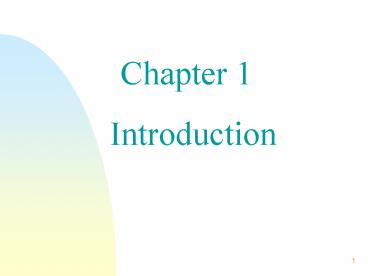Chapter 1 Introduction PowerPoint PPT Presentation
1 / 17
Title: Chapter 1 Introduction
1
- Chapter 1Introduction
2
Introduction
- Definition A database management system (DBMS)
is a general-purpose software system that
facilitates the process of defining,
constructing, and manipulating databases for
various applications. - Definition A database is a collection of related
data. - Definition Data are known facts that can be
recorded and that have implicit meaning. - Definition File processing systems are business
computer systems which store groups of records
in separate files used to process business
records produce information.
3
Introduction
DBMS File Processing
Systems
Data is often duplicated causing higher storage
and access cost, poor data integrity, and data
inconsistency
- Data redundancy inconsistency
Reduced by ensuring a physical piece of data
is available to all programs
- Accessing data
Allow flexible access to data (e.g., using
queries for data retrievals)
Allow pre-determined access to data (i.e.,
complied programs) application programs
are dependent on file formats
- Concurrent access
Designed to coordinate multiple users
accessing the same data at the same time
Designed to allow a file to be accessed by two
programs concurrently only if both programs have
read-only access to the file
High, enforced
Loose, not enforced
- Data security integrity
4
Data Abstraction
- Provides an abstract view of data
- Physical level the lowest level of abstraction
describes the storage structure of data. - Conceptual level the next-higher level of
abstraction describes the logical structure of
the database. - View level the highest level of abstraction
describes part of the entire database. Many
views are provides for the same database.
5
Database Terminology
- Database Schema or Conceptual View describes
the overall logical structure of the entire
database - Database Instance describes the content of the
database - Schema Type,
Instance Value of a variable
6
Data Independence
- The capacity to change the schema definition at
one level without having to change the schema
definition at the next higher level - Physical data independence capacity to change
the physical schema without having to rewrite
the application programs - Logical data independence capacity to change
the conceptual schema without having to
rewrite the application programs - logical data independence is more difficult to
achieve than physical data independence
7
Data Models
- Describe relationships among data, data
semantics, integrity, and semantic constraints
at the conceptual and view levels - I. Object-Based Logic Models
- DB is structured in variable-length records
- Provide flexible structuring capabilities
- Allow explicit specifications of data constraints
- Widely used data models Entity-Relationship and
Object-Oriented - II. Record-Based Logical Models
- DB is structured in fixed-format records of
different types - Three widely used data models Relational,
Hierarchical, and Network - II. Semi-Structured Data Model
- Data items of the same type can have different
sets of attributes - Widely used data model XML (Extensible Markup
Language)
8
Entity-Relationship (E-R) Model
- An object-based Model
- A graphical structure (Chapter 7)
- Widely used in database design
- Consists of real world objects called entities
and relationships among entities - An entity is an distinguishable object with a set
of attributes - Entity set is a set of entities of the same type
- Relationship set is a set of relationships of the
same type - Mapping cardinalities represent the associations
among different entities
9
An Entity-Relationship Diagram
10
An Entity-Relationship Diagram
11
The Object-Oriented Model
- An object-based Model
- Object identity (object-based) vs. value identity
(record-based) - A collection of objects with unique identities
- Objects can be simple, complex, or made up of
other objects - Objects contain methods, i.e., codes operated on
objects - An operation/function can be performed on objects
of particular classes - Provide public interface for objects of a
particular class - Classes consist of objects
- Correspond to abstract data type (ADT)
- Users can define their own classes
- Only way to operate on an object by means of
operators defined - Message passing for accessing data in different
objects - Apply a given method to a given object by sending
a message
12
Object-Oriented Database Systems
13
The Relational Model
- A record-based Model
- Data are organized and stored into 2-dimensional
tables (called relations) - Flexible to use and easy to understand
- A relational database schema consists of a number
of relation schemas of the form R(A1, A2, ,
An), where R is a relation name and Ai, 1 lt i lt
n, is an attribute name.
14
The Relational Model
Relational term
Informal equivalence
Relation
Table
Tuple
Row/Record
Cardinality
of rows
Attribute
Column/Field
Degree
of columns
Set of legal values
Domain
Unique Identifier
Primary Key
15
The Relational Database Model
16
Data Definition Languages (DDL) Data
Manipulation Languages (DML)
- DDL
- Declares the DB schema and compiles the schema
into tables - DML
- Access/Manipulate (retrieve, insert, delete,
modify) the DB - Procedural (or descriptive) specify what is
needed and how to get it - Non-procedural (or declarative) specify what is
needed but not how to get it
17
Overall System Structure