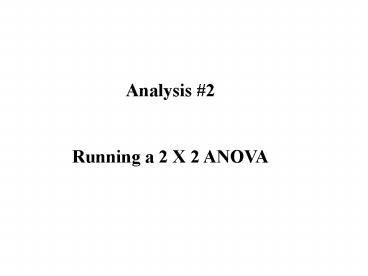PowerPointPrsentation PowerPoint PPT Presentation
1 / 19
Title: PowerPointPrsentation
1
Analysis 2 Running a 2 X 2 ANOVA
2
Setup of a 2 X 2 ANOVA design Factor 1 Clause
Order Factor 2 auch vs. vorher
3
2 X 2 ANOVA
Under Analyze, Choose General Linear Model
and Repeated Measures
4
2 X 2 ANOVA
This window opens. You have to name your factors
and enter the number of levels. Your first
factor should be the one that remains constant in
your first two conditions.
5
2 X 2 ANOVA
Then you click Add Do the same thing for the
second factor.
6
2 X 2 ANOVA
Now that your factors are labeled, Click
define.
7
2 X 2 ANOVA
If you entered your factors in the right order,
you can simply highlight all 4 factors and click
on the arrow. The numbers tell you the levels of
the factors for each condition.
8
2 X 2 ANOVA
Next, click on Options at the bottom right.
9
2 X 2 ANOVA
Here you can choose all kinds of things. It is
always a good idea to include descriptive
statistics. Then click continue
10
2 X 2 ANOVA
Plots are very helpful for interpreting the data,
especially when dealing with interactions. To
include a plot, click the plots button.
11
2 X 2 ANOVA
You can choose which factor to put on the X-Axis
and which factor to draw in separate
lines. Click Add to add a plot.
12
2 X 2 ANOVA
I chose to draw plots both ways. Click
Continue to get back to the main menu.
13
2 X 2 ANOVA
Now you just have to click OK to run the
ANOVA. As always, the output will appear in the
SPSS Output Viewer.
14
2 X 2 ANOVA
If you checked the descriptives checkbox, the
first thing you see is some descriptive
statistics, including the means and standard
deviations.
15
2 X 2 ANOVA
Next, you will see lots of complicated looking
tables. You can ignore these, and go on to the
Tests of Within-Subjects Contrasts-table. This
is the standard ANOVA table. Note that for a
within-subjects design, you get separate error
terms for each source of variance. On the right,
you find the F- and p-values.
16
2 X 2 ANOVA
In this case, there is a main effect of clause
order (presup_sat) and an interaction. To
interpret these properly, it is helpful to look
at the graphs, which are displayed further down
in the Output Viewer.
17
Interpreting the results of a 2 X 2 ANOVA
As the crossing lines in both of the graphs
clearly show, the interaction dominates the main
effect.
18
Reporting the results of a 2 X 2 ANOVA
A 2x2 ANOVA revealed a main effect of clause
order (F1(1,19) 11.58, p lt .01, F2(1,23)
7.88, p .01), which was dominated by an
interaction (F1(1,19) 26.00, p lt .001,
F2(1,23) 17.81, p lt .001).
19
Thats that