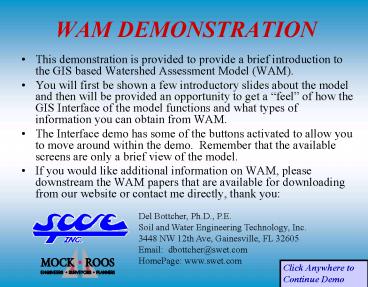WAM DEMONSTRATION PowerPoint PPT Presentation
1 / 42
Title: WAM DEMONSTRATION
1
WAM DEMONSTRATION
- This demonstration is provided to provide a brief
introduction to the GIS based Watershed
Assessment Model (WAM). - You will first be shown a few introductory slides
about the model and then will be provided an
opportunity to get a feel of how the GIS
Interface of the model functions and what types
of information you can obtain from WAM. - The Interface demo has some of the buttons
activated to allow you to move around within the
demo. Remember that the available screens are
only a brief view of the model. - If you would like additional information on WAM,
please downstream the WAM papers that are
available for downloading from our website or
contact me directly, thank you
Del Bottcher, Ph.D., P.E. Soil and Water
Engineering Technology, Inc. 3448 NW 12th Ave,
Gainesville, FL 32605 Email dbottcher_at_swet.com H
omePage www.swet.com
Click Anywhere to Continue Demo
2
What WAM can do!
- Assess the spatial impact of existing and
modified land use on water quality and quantity
and wetland function in small or large river
basins. - Utility of Results
- Identify Hot Spots
- Rank Pollution by Sources Sub-Basins
- Assess Growth Directions and Individual
Development Projects - Assess Abatement Strategies (BMPs)
- Help Develop TMDLs
3
Parameters Simulated
- Surface and Ground Water Flow
- Water Quality
- Suspended Solids, Nutrients ( N and P), and
Toxins, BOD, and Coliform Bacteria - Wetlands Function
- Water Quality Benefits
- Wildlife Diversity Value in Wetlands
- Flood Proneness
- Basins
- Stream Flood Elevations
4
Data Inputs Requirements
- GIS Coverages for
- Land use
- Soils
- Topography
- Hydrography
- Basin Boundaries
- Climate Data
- Land Use and Soils Description Files
5
Simulated Outputs
- Source Load Maps (Surface and Ground Water)
- Attenuated Subbasin and Basin Loads
- Ranking of Land Uses by Load Source
- Daily Time Series of Flow and Pollutants
- Comparative Displays of Different BMP /
Management Scenarios - Wetland Value (WQ and Wildlife)
Graphical Displays of All Results Available
6
How the Model Works!
7
Modeling Approach
- Unique Cell Model - BUCSHELL Model -
- GLEAMS Hydrologic Transport Model
- Urban and Wetlands Submodels
- GIS Distance Attenuation Algorithm
- GIS Moving Window for Wildlife Diversity
- GIS Spatial Algorithm for Flood Proneness
8
Dynamic Modeling Process
9
INTERFACE DEMONSTRATIONIS PROVIDED ON THE
FOLLOWING SCREENSClick anywhere on the slides
to move to next slide or click on menu items to
move directly to different options.
10
You begin by opening or creating a new project
here
WAM is an interactive watershed assessment
model that can be customized for the specific
needs of any geographic region such as Suwannee
River (this example)
11
Use Manager to track and open projects
12
The Project Manager allows you to track who, what
and when for effective project maintenance.
(Choose New to open a new project)
13
The first step in the modeling process is to
select a primary basin. (In this example, Upper
Suwannee is selected)
14
The next step includes the selection of subbasins
Note that a tool palette is provided for basic
panning, zooming and other mapping options
including overlaying base maps
15
Several tools are provided to select subbasins
including two specifically written for this model
These watershed selection tools automatically
select all subbasins upstream or downstream of a
single selected subbasin
16
These subbasins were selected by selecting
one subbasin here
17
With the Spatial Extent selected, you can
now view input coverages using the Display option
18
Several model input coverages are available for
viewing
The Query tool can be used to view the
attributes of any displayed coverage in the
Comments box above
19
(No Transcript)
20
(No Transcript)
21
(No Transcript)
22
(No Transcript)
23
(No Transcript)
24
Three methods are provided for the user to create
his or her own modified land use coverage
Before creating a modified land use scenario, the
user is prompted to select the previously
created land use scenario that will be modified
25
A variety of paint shop tools are provided to
allow the user to literally paint on a new land
use
26
(No Transcript)
27
Several Best Management Practices (BMPs) can be
applied that are developed specifically for
individual regions. In this example, a BMP for
improved pasture is applied.
28
Land use swapping is useful for assessing
government incentive programs to encourage land
owners to change their land use or practices
29
The mode tool allows the display to be viewed
in single or dual view modes to view land use
scenarios side-by-side
30
Three submodels are provided for watershed
assessment
31
The water quality submodel includes two options
to conserve model run time
32
Several parameters and display options are
available to view water quality output
33
This example illustrates the results of
attenuated soluble phosphorus on a
per-cell basis. The effects of the land use
edits are obvious
34
This is the same information presented on an
average subbasin basis. Note that the reduction
in this subbasin was due to the improved pasture
BMP that was applied
35
The results can be backed out to the entire
project area (in this case, the entire
Suwannee River Water Management District)
36
Results can also be viewed in tabular format to
rank subbasins or land use contributions
37
The adjusted wetland diversity index provides a
means of assessing the impacts of adjacent land
uses on wetland wildlife diversity. Note the
effects of the land use edits that were applied
38
The flood prone assessment ranks depressed areas
based on total runoff contribution
39
Another version of the model written specifically
for the St. Johns River Water Management District
allows daily output for any selected subbasin
40
The user can select any period of record and any
combination of available parameters
41
Daily output concentrations are graphed on top
with runoff on the bottom
42
SUMMARYWAM was specifically developed for water
resource agencies to
- Evaluate Pollutant Load Reduction Goals or TMDLs
- Assess effectiveness of Best Management Practices
- Determine potential flood prone areas
- Assess spatial impacts of wetland wildlife due to
surrounding land uses - Assist local government with land use planning
- Generate input for other models
For Additional Information See the Opening Screen
Go there Now