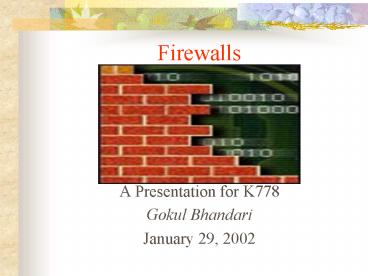Firewalls - PowerPoint PPT Presentation
1 / 34
Title:
Firewalls
Description:
Firewalls. A Presentation for K778. Gokul Bhandari. January 29, ... What is a Firewall? ... Bastion host - A system installed on a network to resist attack. ... – PowerPoint PPT presentation
Number of Views:154
Avg rating:3.0/5.0
Title: Firewalls
1
Firewalls
- A Presentation for K778
- Gokul Bhandari
- January 29, 2002
2
Agenda
- What is a Firewall?
- How does it work?
- OSI TCP/IP Models
- Firewall Types
- Implementation Issues
- Firewall Market
- Conclusion
3
What is a Firewall?
- In old times, a fireproof wall used to work as a
barrier to prevent the spread of fire (e.g Quebec
City), so the term firewall. - A hardware device or a software program
- Protects networked computers from intrusion
- Must have at least two network interfaces one
it intends to protect (usually private network),
the other it intends to protect from (public
network Internet).
4
What is a firewall?
- Sits at the gateway of networks
- Early firewalls simply routers
- Hardware firewall part of TCP/IP routers
- Software firewall A program in a secured host
5
Some Firewall related "buzz" words
- Bastion host - A system installed on a network to
resist attack. Generally runs under Unix, VMS, NT - DMZ (Demilitarized Zone) - Part of network that
is neither part of the internal network nor
directly part of the Internet - IP Slicing/Hijacking - Attack in an active
session - IP Spoofing - Attacker illicitly impersonates
using the victim's IP address
6
How to know if you run into the firewall?
- The program seems to hang--for no real reason.
- The connected computer never replies.The messages
may look something like this - master.uwyo.edu finger peery_at_envy.isc.tamu.edu
- envy.isc.tamu.edu
- And after 30 seconds or so...
- connect Connection timed out
- master.uwyo.edu telnet envy.isc.tamu.edu
- Trying 128.194.13.183...
- And after 30 seconds or so...
- telnet Unable to connect to remote host
Connection timed out - (Source http//www.isc.tamu.edu/tamu/firewall.h
tml)
7
How does it work?
- Filters both inbound and outbound traffic
- Two types of filtering
- Address filtering filter packets based on
source and destination addresses and port
numbers. - Protocol filtering based on protocol used, e.g.
HTTP, ftp, telnet.
8
How does it work? (Contd)
- May use complex rules to determine if the traffic
should be allowed - The rules depend upon the layers it operates on
- The firewall sophistication depends upon the
layer it operates on - Understanding of protocol layer is needed
9
OSI Model
- OSI stands for Open Systems Interconnection
- Developed in 1983 by representatives of major
computer and telecom companies - The goal was to provide a reference model
- Officially adopted by ISO as an international
standard
10
TCP/IP Model
- The protocol for the Internet
- IP divides message into packets and sends
- IP is connectionless
- TCP Connection-oriented
- TCP takes care of keeping track of packets.
Reassembles at the end as a single file.
11
OSI TCP/IP Models
- TCP/IP older than OSI
- So it does not comply in all respect
- The lower four layers are interoperable
- Firewalls cannot operate below layer 3
12
OSI TCP/IP Models
13
Firewalls at layer 3
- Layer 3 is
- Network layer in OSI, IP layer in TCP/IP
- Concerned with routing packets to their
destinations - Firewall can determine whether the packet is from
the trusted source - Cannot know what the packet contains
14
Firewalls at layer 4
- Layer 4 is
- Transport in OSI, TCP/UDP in TCP/IP
- Firewalls know a little more the packet
- Firewalls can create more sophisticated rules for
granting an denying access
15
Firewalls at the highest layer
- The highest layer is
- Application layer in both models
- Firewalls at this level know the most about
packets - Can be very selective and sophisticated
- Is firewall at the higher layer superior?
16
Firewalls IP layer
- Professional firewalls catch packets before OS
does - No direct path from the Internet to the OSs
TCP/IP stack
17
Firewall types
- Four broad categories
- Packet filtering firewalls
- Circuit level gateways
- Application level gateways
- Stateful multi-layer inspection firewalls
18
Packet filtering firewalls
- Each packet is compared to a set of criteria
- Firewall can drop or forward the packet or send
message to the originator - Have low cost and low impact on network
performance - Works only at the network or IP layer unknown
traffic can go up to level 3 - Usually part of the router
19
Circuit level gateways
- Works at session layer in OSI and TCP layer in
TCP/IP - The rule is session based, e.g. they monitor
handshaking between packets - Can hide information about protected network
- Relatively inexpensive, individual packet not
filtered
20
Application level gateways
- Also called Proxies
- Similar to circuit-level gateways except
application specific - Rules based on protocol or browser types
- Packets are filtered at the application layer
- Can be used to log user activities and logins
21
Application level gateways
- Offer high level of security
- High impact on network performance
- Context switches slow network
- Not transparent to end users
- Requires manual configuration of each client
computer
22
SMI Firewalls
- Combine the other three types of firewall
- Filter packets at network layer
- Determine whether session packets are legitimate
- Evaluate contents of packets at application layer
- Allow direct communication b/w client and host
23
SMI Firewalls
- Rely on algorithms to recognize and process
application layer data - Offer high level of security, good performance,
and transparency - Very expensive
- Highly competent administrator required to manage
their complexity
24
Comparison of Firewall technologies
- Firewall Capability Packet Filters App. Layer SMI
Communication Info Partial Partial Yes Comm.-de
rived State No Partial Yes App-derived
State No Yes Yes Info. Manipulation Partial Yes
Yes (Source http//www.checkpoint.com)
25
Firewall Implementation
- Begin with denying all access
- Decide on Inbound access policy
- If no secure access to LAN is needed, then
NAT(Network Address Translation) router is
sufficient. - If secure access to LAN is needed, then determine
the criteria
26
Firewall Implementation
- Decide on Outbound access policy
- If users need access to web only, then proxy
server is suitable - Requires manual configuration of each browser on
each machine - If NAT router is safe for inbound, then it is
also safe for outbound
27
Firewall Implementation
- Dial-in /Dial-out access
- Dial-in requires a secure remote access PPP
server. Place it outside the firewall - Dial-out can be made secure by physically
isolating the computer or by using software to
isolate the LAN network interface from remote
access interface
28
Firewall Implementation
- Buy a firewall product
- Buy a complete product or
- Configure from routing or proxy software
- Determine your needs and evaluate your expertise
- May need to outsource if the system administrator
is not competent
29
Firewall market
- Cheapest - 14.95
- Norton Personal Firewall 2001 2.5 by Symantec
Corporation - Most expensive - 9175.88
- MAX 2024 ROUTER by Lucent technologies
- The top three personal firewalls that are free
for personal use (but not for business) are
Sygate, Tiny and ZoneAlarm
30
What Firewalls can't protect against
- Using unauthorized modems attached to computers
inside the firewall - Tunneling "bad" things over HTTP, SMTP, and
other protocols - Virus - There are too many ways of encoding
binary files for transfer over network. - Data driven attacks - Something is mailed to
internal host and then executed there (e.g. from
past Sendmail, Outlook, Java Applet, ActiveX
control) - Firewall protection method is REACTIVE. Any novel
method of attack will defeat it.
31
What Firewalls can't protect against
- It is the human, stupid!
- No cure for
- Stupidity, Incompetence, Revenge and Betrayal
32
Conclusion
- Firewall is not just a piece of hardware and
software - It must be part of the corporate culture and
policy and not a candy bar with "a hard, crunchy
outside with a soft, chewy center". - "It must be a part of a consistent overall
organizational security architecture."
33
References
- Building Internet Firewalls
- Authors Elizabeth D. Zwicky, Simon Cooper, and
D. Chapman - Publisher O'Reilly 2000
- Firewalls and the Internet SecurityRepelling the
Wily Hacker - Authors Bill Cheswick and Steve Bellovin
- Publisher Addison Wesley 1994
- "Firewalls fend off invasions from the net",
Steven Lodin and Christoph Schuba, - IEEE Spectrum, February 1998
- http//www.interhack.net/pubs/fwfaq
- comp.security.firewalls
- http//www.net.tamu.edu/ftp/security/TAMU/
- http//www.tis.com/
34
- Ready to
- Fire
- Questions?