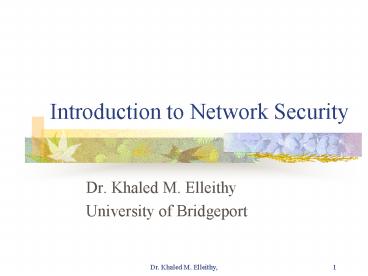Introduction to Network Security - PowerPoint PPT Presentation
1 / 54
Title:
Introduction to Network Security
Description:
Bastion Configuration. Diode Configuration. To improve security: ... Bastion Firewalls. Secured. Router. External. Router. Private Internal Network. Host PC ... – PowerPoint PPT presentation
Number of Views:186
Avg rating:3.0/5.0
Title: Introduction to Network Security
1
Introduction to Network Security
- Dr. Khaled M. Elleithy
- University of Bridgeport
2
Outline
- What is Security
- Scenarios
- Cryptography
- Firewalls
- Example Electronic Cash
- Final remarks
3
Security
4
What is Security and Why do we need it ?
- Security is a concern of organizations with
assets that are controlled by computer systems.
By accessing or altering data, an attacker can
steal tangible assets or lead an organization to
take actions it would not otherwise take. By
merely examining data, an attacker can gain a
competitive advantage, without the owner of the
data being any wiser. - Computers at Risk Safe Computing in the
Information Age - U.S. National
Research Council, 1991.
5
Attacks, Services, and Mechanisms
- Security Attack Any action that compromises the
security of information. - Security Mechanism A mechanism that is
designed to detect, prevent, or recover from a
security attack. - Security Service A service that enhances the
security of data processing systems and
information transfers. A security service makes
use of one or more security mechanisms.
6
(No Transcript)
7
Viruses, Worms, and Trojan Horses
- Virus - code that copies itself into other
programs - Payload - harmful things it does, after it has
had time to spread. - Worm - a program that replicates itself across
the network (usually riding on email messages or
attached documents (e.g., macro viruses). - Trojan Horse - instructions in an otherwise good
program that cause bad things to happen (sending
your data or password to an attacker over the
net). - Logic Bomb - malicious code that activates on an
event (e.g., date). - Trap Door (or Back Door) - undocumented entry
point written into code for debugging that can
allow unwanted users.
8
Scenarios
9
Scenarios
- Some of the techniques that hackers use to break
into computers in the Internet are - Password attacks
- IP spoofing
- Attacks aimed at Sendmail, the mail handler in
Unix - Network scanning
10
Sniffing Out Passwords
- Troubleshooting, tweaking performance, and
assessing security measures tools - Sniffer used to evaluate the performance of a
LAN - Collecting passwords while checking the flow of
packets - A hacker breaks into a machine and installs a
packet sniffer designed to collect user names and
passwords
11
Protecting Passwords
- Shut off services require authentication
- Monitoring and scanning files.
- Encryption of passwords
- Running a Crack facility is sanctioned by the
organization
12
IP Spoofing
- Internet Protocol (IP) addresses
- Trusted connections
- Forging a connection
13
Sendmail Attacks
- A number of loopholes have been exposed in
Sendmail in recent years. - The goal is to trick Sendmail in some way that
enables the intruder to get in the system and
take control - The debug option can be used to get root access
- A loophole in the error message header option can
be used to read any file on the system.
14
Network Scanning
- SATAN Security Administrator Tool for Analyzing
Networks, freeware. - ISS Internet Security Scanner , commercial
version of SATAN - SATAN scans several computers within a
predetermined range of IP addresses, looking for
certain types of configurations that are known to
make these systems vulnerable to attack.
15
Go Figure Configure
- Use a scanning tool such as Satan, ISS to
identify potential trouble areas. - Use monitoring tools such as Tripwire
(www.tripwire.com) that flag files that have
changed without explanation
16
Cryptography
17
Encryption
- It is the process of scrambling a message so that
only the people you want to read the message are
able to do so. - Encryption can be done by hardware, software, or
a combination of both. - Encryption/decryption using hardware is faster
18
- Encryption Data is transformed into
unreadable form. - Decryption Transforming the encrypted data
- back into its original
form.
Encryption
Plaintext
Ciphertext
Decryption
19
Basic objectives
- Privacy
- Identification
- Authentication
- Verification
- Non-repudiation
20
- Privacy protecting the confidentiality of
transactions and other sensitive data in event
they are intercepted - Identification proving that the sender and the
recipient of important information are indeed who
they claim to be and not impostors
21
- Authentication ensuring that critical
information and instructions has not been
tampered with - Verification affirming the trustworthiness of a
message by positively identifying the message
sender - Non-repudiation preventing the sender of an
encrypted message from denying having sent a
message or claiming that the message was sent by
someone else.
22
Types of crypto schemes
- Symmetric algorithms
- Asymmetric algorithms
- Longer keys vs. shorter keys
23
Common Crypto Systems
- Data Encryption Standard (DES)
- RSA
- PGP
24
DES
- Developed by IBM in 1977
- Symmetric algorithm
- 56 bit key
- IDEA 128 bit key
- Is it suitable for business?
25
Cracking DES
- Attacker Budget Time to crack 56-bit Key
- Hacker 400 38 years
- Small business 10,000 556 days
- Big company 10 million 6 minutes
- Intelligence agency 300 million 12 seconds
26
RSA
- Rivest, Shamir, and Adelelmen from MIT developed
RSA in 1977 - Asymmetric algorithm
- Private key
- Public key
- Slower than DES
- 100 times in software implementation
- 1000 times in hardware implementation
- Key can be of any length
- Widely used in business
27
Electronic Mail Security
- E-mail is the most widely used application in the
Internet. - Who wants to read your mail ?
- Business competitors
- Reporters,Criminals
- Friends and Family
- Two approaches are used
- PGP Pretty Good Privacy
- PEM Privacy-Enhanced Mail
28
E-mail Security(PGP contd)
- Where to get PGP
- Free from FTP site on the Internet
- Licensed version from ViaCrypt in USA
- Example
- pgp -kg ID-A Signature
- pgp esa m.txt ID-B Encryption
- pgp message Decryption
29
Other Crypto Schemes
- RIPEM
- based on RSA and DES
- Kerbores
- based on DES
- Clipper
- a chip not a crypto standard
30
Firewalls
31
Firewalls
- A firewall is a barrier placed between the
private network and the outside world. - All incoming and outgoing traffic must pass
through it. - Can be used to separate address domains.
- Control network traffic.
- Cost ranges from no-cost (available on the
Internet) to 100,000 hardware/software system. - Types
- Router-Based
- Host Based
- Circuit Gateways
32
Firewall
Filter
Filter
Outside
Inside
Gateway(s)
Schematic of a firewall
33
Free tools
- Available at
- http//www.ciac.org/
- COPS
- Crack Cracklib
- Passwdplus
- SATAN
- Tiger
- TIS
- Tripwire
34
- COPS checks the system for known security holes
- Crack looks for goofy and vulnerable passwords
- Cracklib bars employees from creating passwords
that crack can guess - Passwdpluspassword checking against those in a
dictionary
35
- SATAN network scanning
- Tiger scans Unix systems for known security
holes - TIS authenticate visitors and control access.
Set up proxy servers, and protect the system
against common attacks - Tripwire checks files and directories in Unix
against changes
36
Firewall Types(Router-Based)
- Use programmable routers
- Control traffic based on IP addresses or port
information. - Examples
- Bastion Configuration
- Diode Configuration
- To improve security
- Firewall routers should never advertise their
presence to outside users.
37
Bastion Firewalls
Secured Router
External Router
Host PC
Private Internal Network
Internet
38
Diode Firewalls
Secured Router
External Router
Host PC
Private Internal Network
Internet
39
Firewall Types(Host-Based)
- Uses a computer instead of router.
- More flexible (ability to log all activities)
- Works at application level
- Use specialized software applications and service
proxies. - Need specialized programs, only important
services will be supported.
40
Firewall Types Host-Based (Contd)
- Example Proxies and Host-Based Firewalls
Proxies and Host-Based Firewalls
Host running only proxy versions of FTP,Telnet
and so on.
Internal Network
Filtering Router (Optimal)
Internet
41
Products
42
Example Electronic Cash
43
Cash
- Characteristics
- Anonymity
- Liquidity
- Weaknesses
- High risk of robbery
- Expensive to store and move
- 60 billion a year in USA for transportation
44
Electronic Payments
- Agents buyer, seller, intermediary
- Steps
- buyer initiate transaction with the seller,
- seller demands payment,
- buyer obtains a certification from intermediary,
- buyer gives the certification to the seller,
- the seller gives the certification to intermediary
45
Advantages of Electronic Fund Transfer
- Saved time
- Reduced costs for paper handling
- Flexibility
- ATM
46
Disadvantages of Electronic Fund Transfer
- Non-anonymity
- Low Liquidity
47
Digital Cash
- Steps
- Withdrawal of the digital cash from clients
digi-cash account - Transfer of the digi-cash to client and storing
it in an electronic format - Transfer of digi-cash from client to seller using
Internet services (ftp, e-mail, ..) - All transferred digit-cash should be encrypted
48
Merits
- Advantages
- Anonymity (cash)
- Security (ETF)
- Low risk of robbery (ETF)
- Non Expensive to store and move (ETF)
49
- Problems
- Liquidity
- more people should have access to the Internet
- US. Export restrictions on advanced encrypted
systems.
50
Final Remarks
51
Organization Security Policy
- Permission
- Responsibilities
- Passwords and accounts confidentiality
- Unauthorized access of files and directories
- Unauthorized use of software
- Use For-profit activity
- Electronic mail
- Harassment
- Attacking the system
- Theft
- Waste and abuse
- Networks
- Enforcement
52
Challenges to Security
- Internet was never designed with electronic
commerce in mind. It is inherently insecure. - The Internet has grown rapidly. The number of
crimes are increasing with the number of people
and companies that attach themselves to the
Internet. - Technical ability has grown, too. Hackers and
intruders are knowledgeable and proficient at
breaking into computer sites.
53
- Many organizations fail to take adequate measures
to protect their internal systems from attacks. - Security precautions are expensive firewalls,
secure web servers, encryption mechanisms
54
- Security is difficult to achieve.
- Organizations are adopting new technologies
without regard to whether they are adequately
protected against attack.