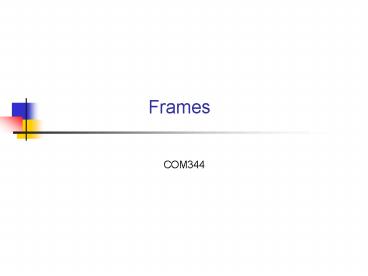Frames - PowerPoint PPT Presentation
1 / 23
Title:
Frames
Description:
Allow parts of the page to remain stationary, while other parts can ... FRAME SRC='bot.html' /FRAMESET /FRAMESET /HTML COM344: SMc. 11. Targeting Frames ... – PowerPoint PPT presentation
Number of Views:26
Avg rating:3.0/5.0
Title: Frames
1
Frames
- COM344
2
(No Transcript)
3
Advantages of Frames
- Allow parts of the page to remain stationary,
while other parts can be scrolled -E.G.
Navigation Bars - Keep title information static and on screen
- Conforms to expectations?
4
Simple Frame Structure
5
Simple Frame
This HTML file divides the browser window into 2
panes.
ltFRAMESET gt lt/FRAMESETgt
6
Frameset Code
- ltHTMLgt
- ltHEADgtltTITLEgtA FRAMElt/TITLEgt
- lt/HEADgt
- ltFRAMESET COLS,gt
- ltFRAME SRCleftpage.htmlgt
- ltFRAME SRCrightpage.htmlgt
- lt/FRAMESETgt
- lt/HTMLgt
7
Dividing the window attributes
- COLS - specifies vertical frames ltFRAMESET
COLS30, 70gt - ROWS - specifies horizontal frames ltFRAMESET
ROWS30, 70gt
8
ltFrameset rows ,gt
9
Nested Frames
10
Nested Frames
- ltHTMLgt
- ltHEADgtTITLEgtlt/TITLEgtlt/HEADgt
- ltFRAMESET COLS","gt
- ltFRAME SRC"left.html"gt
- ltFRAMESET ROWS","gt
- ltFRAME SRC"right.html"gt
- ltFRAME SRC"bot.html"gt
- lt/FRAMESETgt
- lt/FRAMESETgt
- lt/HTMLgt
11
Targeting Frames
- Co-ordinating the display of linked documents.
- Achieved by
- Assigning a name to each frame region in within
the frame src tag. - Using the target attribute in within the link tag.
12
(No Transcript)
13
(No Transcript)
14
Changes to frameset file
- lthtmlgt
- ltheadgt
- lttitlegt frames example lt/titlegt
- lt/headgt
- ltframeset cols "20,80"gt
- ltframe src "leftbar.html" name "nav"gt
- ltframeset rows "20,80"gt
- ltframe src "topright.html" name "tright"gt
- ltframe src "loweright.html" name "lright"gt
- lt/framesetgt
- lt/framesetgt
- lt/htmlgt
15
Changes to the link file
- lthtmlgt
- ltheadgt
- lttitlegt frames example lt/titlegt
- lt/headgt
- ltbodygt
- left bar
- ltpgt
- lta href"yellow.html" target "lright" gtlink to
the bottom rightlt/agt - lt/bodygt
- lt/htmlgt
16
All links going to the same region?
- ltHEADgt
- ltBASE TARGET lrightgt
- lt/HEADgt
17
External Links
- Do not display external sites within your frames
set. Make them open in a new window using
TARGET_TOP
18
Frameset Attributes
- colsestablishes the number and size of columns
in a frameset - rows establishes the number and size of rows in
a frameset - frameborder10 - defines whether a 3d border is
present - bordercolorhexcode - sets a border color for
all frames in the frameset.
19
OTHER FRAMESET ATTRIBUTES
- FRAMEBORDER - specifies border around frameset
(they have one by default)ltFRAMESET
FRAMEBORDERNOgt - BORDER - speciifes border thickness in pixels,
ltFRAMESET BORDER 2gt - BORDERCOLOR specifies border colour ltFRAMESET
BORDERCOLORBLUEgt
20
Frame Attributes
- noresize - Prevents users from resizing the
frame. - nametext - allows the frame to be referred to
as a target in a hyperlink. - scrollingyes/no - specifies whether scrollbars
appear in the frame.
21
Disadvantages of Frames
- Not supported by older browsers.
- Can make site production more complicated - have
to produce multiple files for each page. - Some people find frames hard to navigate.
- Users cannot bookmark individual pages easily.
22
Disadvantages continued..
- A large number of frames may increase the load on
the server - especially if they contain lots of
graphics. - Cause problems for Search Engines - Page
displayed out of its frameset -affect the
usefulness of the information.
23
Frame-proof your site
- Put this in the ltheadgt of your page
- ltSCRIPT LANGUAGEJAVASCRIPTgt
- lt! - - Hide from old browsers
- if (top !self)
- top.location.href location.href
- //Stop hiding from old browsers - - gt
- lt/SCRIPTgt