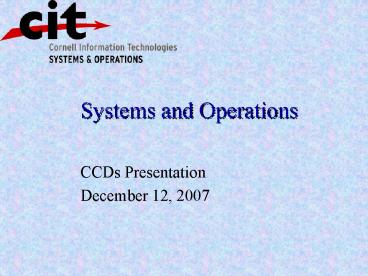Systems and Operations PowerPoint PPT Presentation
1 / 52
Title: Systems and Operations
1
Systems and Operations
- CCDs Presentation
- December 12, 2007
2
(No Transcript)
3
Services Server Farm Systems Administration
Storage Farm EZ-Backup VMware (In
Development)
4
Server Farm
- Manager Rick Polcaro
- Staff Peggy Roberts
- Randy Smith
5
Server Farm
- The CIT Server Farm provides a secure environment
for housing departmental servers. There are more
than 500 servers in the facility today. The
service includes 24 hour system monitoring and
reboot, network connectivity, and uninterruptible
power with generator backup. Servers are mounted
in CIT provided racks. It is the customers
responsibility to provide hardware and software
maintenance.
6
Server Farm History
- The server farm began in CCC in the mid-1980s
with a few Unix systems for data warehousing and
research. - Our first departmental user was Dining. CISER
soon followed. - Major CIT servers into the 1990s
- Instruct Machines
- EZ-Remote servers
- Postoffice machines
- P2K Servers
- Library Servers
- Server farm moved from CCC to Rhodes Hall in 1997.
7
Server Farm Facilities
- Raised Floor in Rhodes and CCC.
- Emergency power and generator backups.
- Standard electrical power consists of 120/208
vac, with 30 amp three prong receptacle. Special
requests are directly billed. - Physical security to authorized personnel only,
with security cameras. - Basic support, via the NOC, for 24/7 monitoring
and basic troubleshooting, rebooting, and system
administrator notification.
8
Server Farm Facilities
- Costs
- Space is charged by the U, an industry standard
measurement in a 19 rack 1.75 vertical inches. - The monthly server charge (server Us
7.60) - There will be a one time installation charge of
118 per server - The cost for a network connection(s) and NUBB
will be charged directly to the users University
account by CIT NCS.
9
Server Farm Growth
10
Server Farm Customers
- Distribution (number of servers)
- CIT Owned 456
- Lab of O 17
- Library 29
- Comp Sci 14
- CCE 10
- Others 60 (representing 29 depts)
- Total 586 (12/07)
11
Questions
- Information / Contact
- Server Farm http//www.cit.cornell.edu/services/s
erverfarm - serverfarm_at_cornell.edu
- ???
12
Systems Administration Support
- Manager Mariann Carpenter
- Staff Muhammad (Moe) Arif
- Mary Cronk
- Doug Flanagan
- Glen Hoffman
- Kent Ross
- David Shirk
- Thomas Walden
- Solomon Welch
13
Systems Support
- Systems Support provides systems administration
and systems programming support for projects that
span the 400 servers and 75 terabytes of storage
located in our machine rooms. - The Systems Administration team provides the
hardware and operating system support for CITs
servers and storage assets. - Systems Engineering provides and enhances tools
for our production servers and services, such as
NetVigil, as well as specific support for the
DNS/DHCP service and its ancillary systems.
14
Client Systems Services
- Systems Administration Services
- Quote, OS Install, OS Maintenance, Backup
Configuration, Userid Maintenance, Application
setup assistance, Retirement - The following operating systems are currently
supported - SUN Solaris
- IBM AIX (no new installations)
- Windows 2000 (no new installations)
- Windows 2003 (standard and enterprise editions)
- RedHat Linux Enterprise AS 4.0
- Installation into the Server farm facility.
- Monitoring with 24/7 Support as required.
15
Client Systems Activities
- Routine Administration.
- Coordination of hardware maintenance contracts.
- Lifecycle management of servers, working with our
customers. - Automation projects to leverage our staff
investment.
16
Systems Administration Demographics
- We support the OS on approximately 400 servers.
- Distribution by Operating System
- 74 Solaris
- 1 AIX
- 25 Wintel, Linux
17
Questions
- Information / Contact
- Mariann Carpenter 255-7707
- mgc1_at_cornell.edu
- ???
18
Storage Farm Service
- CITs Storage Farm service provides storage
capacity, connectivity, and management services
to servers housed in CITs Server Farm and
managed by CITs Systems Administration Support
group.
19
Storage Farm Staffing
- Manager of Storage Services
- Paul Zarnowski
- Manager of Systems Administration
- Mariann Carpenter
- Storage Engineers
- David Shirk
- Kent Ross
20
Storage Farm Historical Growth
21
Storage Farm Efficiencies
- Centralized Management
- Small set of devices to support maintain
- Common management tools
- Fewer resource baskets to manage
- Centralized Procurement Process
- Fewer purchases (hardware, maintenance, etc)
- Streamlined process
- Higher Storage Utilization
22
Storage Farm Advantages
- Easy to Use
- Ease of storage allocation
- Faster storage allocation
- Maintenance handled by Storage Farm staff
- Technology upgrades
- Financial Advantages
- No up-front capital expense or depreciation
- Grow storage as needed (pay as you go)
- Risk reduction
- Lower overall costs (considering all components)
23
Storage Farm Components
- Storage Connectivity
- Storage Tiers
- Storage Management
24
Storage FarmConnectivity Options
- Fibre Channel Storage Area Network (FC-SAN)
- Single-attached, to one fabric (red or green)
- Redundancy for Storage Array connectivity only
- Dual-attached, for higher availability (red AND
green) - Redundancy for both Array and Server connectivity
25
Storage Farm Services Storage Tiers
26
Storage Farm ServicesManagement Services
- Storage Network connection setup
- LUN allocations expansions
- LUN tier migration
- Performance Capacity planning
- Storage device firmware upgrades
- Maintenance procedures
- 24x7 Health monitoring of storage
subsystem(out-board from servers FC HBA) - Troubleshooting of storage hardware software
- Procurement
- Life-cycle upgrades
LUN Logical Unit Number (aka logical disk)
27
Recent Storage RFP Goals
(Spring, 2007)
- Improved Storage Management
- Storage hot spots
- LUN resizing effort
- Reporting
- Cheaper Storage Connectivity
- iSCSI support
- Lower Storage Costs
- Maintenance
- Right-placing data
- Decrease head room costs
iSCSI SCSI over TCP/IP
28
Storage RFP Process
- Storage RFP Review Committee
- Paul Zarnowski, David Shirk, Kent Ross, Don
MacLeod, Tony Damiani, Ken Friedman, Mike
Hojnowski, Brian Messenger - 15 Vendor Proposals reviewed
- 8 On-site Vendor Presentations
- 4 Finalists
- Compellent vetted selected
29
Storage Center
Scalable Enterprise-class SAN solutionwith
block-level intelligence
- Stable performance
- All I/O spread balanced across many disk
spindles - No more hot spots
- Reduce capital expenditures
- Thin provisioning
- Automated Tiered Storage
- Supports any open-systems server without agents
- Connects via FC, iSCSI or both
- Scales from 500 GB to over 300 TB
- Cut operating expenses
- Disk virtualization simplifies administration
- Eliminate the need for 3rd party software
- Enhanced data availability
- Unlimited snapshots without full copies
- Replication flexibility for low-cost DR
30
Automated Tiered Storage
Automatic block movement to lowest cost storage
Reducing cost of storing data
- Problem
- 70-80 of data is inactive
- Manual classification of data
- Difficult to migrate data between tiers
- Add-on software cost and complexity
- Solution Data Progression
- Automatic data classification and migration
- Move blocks within files
- Bi-directional data movement
- Move snapshots to lower tiers
- Benefits
- Lower drive costs by up to 74
- Fewer FC drives and better performance
Compellent Solution
31
Thin Provisioning
Thin provisioning lowers disk cost and improves
performance
Traditional Allocation
- Problem
- Disk acquisition cost
- Expanding and shrinking volumes
- 40-60 allocated but unused space
- Solution Dynamic Capacity
- Create any size volume
- Allocate as usual, utilize on write
- Keep unused disk space available
- Constantly monitor storage usage
- Benefits
- Cut disk acquisition costs in half
- Delay future purchases of disk
- Never take system offline
- Performance gains - only manage actual data
(written blocks)
CRM
Database
Available Disk Space 0 GB
- Unused
- Allocation
- Unused
- Allocation
- Unused
- Allocation
Data
Data
Data
Actual data 1.2 TB Physical storage consumed
3.5 TB
Thin Provisioned Allocation
Available Disk Space 2.3TB
CRM
- Unused
- Allocation
Database
- Unused
- Allocation
Data
Data
Data
Actual data 1.2 TB Consumed storage 1.2 TB
32
Storage Farm Roadmap
- SAN Fabric simplification
- Elimination of older Brocade switches
- iSCSI connectivity
- Initially deploy within Server Farm environment
- Dual path FC / iSCSI connectivity
- Windows initially
- Improved performance
- Higher spindle count
- Snapshot capabilities
33
Potential Future EnhancementsRecovery Options
Technology
Snapshot
Synchronous
Asynchronous
Data Instant Replay
Remote Instant Replay Synchronous
Remote Instant Replay Asynchronous
Local (Rhodes)
Campus (CCC)
Wide Area (Weill)
Distance
34
Storage FarmPotential Future Enhancements
- Tier 4 storage service
- Very large capacity
- Low use
- Low management
- Long-term commitment
- Low cost
- Network-Attached Storage (NAS) services
- File-level storage (e.g., CIFS, NFS)
- iSCSI storage for non-managed servers
35
Storage Farm Rates
36
- Questions ???
- Contact
- Paul Zarnowski
- psz1_at_cornell.edu
- Flash demo of Automated Tiered Storage and Data
Progression - http//www.compellent.com/products/demo/demo_ats.h
tml
37
EZ-Backup is . . .
- A Centralized Backup solution that offers
- Network-based
- Automated backups
- Automated management of backup data
- User-driven restore
- Off-site backups (but still on-Campus)
- Same solution used to back up CITs server farm
- Available to all Cornell departments
38
EZ-Backup Staff
- EZ-Backup Support Team
- Robert Talda
- David Beardsley
- Randy Barron
- Joanne Button
- Michelle Mogil
- Ron Seccia
- and many others throughout CIT
- Paul Zarnowski (Service Manager)
39
Distributed Support Model
- EZ-Backups Distributed Support Model focuses
expertise where its most beneficial - Department Support Staff
- In best position to understand and address user
needs - Central (CIT)
- In best position to support backup technology
- Provide tools to, and support, Department Support
Staff - Vendor
- Available for escalated support, when needed
40
EZ-Backup Supported Platforms
Available for most platforms in use at Cornell.
- Operating Systems
- MacOS
- Leopard support imminent
- Windows
- Including Vista
- Unix (most flavors)
- Linux (RH, SuSE)
- Sun Solaris
- AIX
- Others
- Netware
- Apps / Databases
- Oracle
- Microsoft SQL Server
- Microsoft Exchange
- Microsoft SharePoint
- Others
41
Tivoli Storage Manager
- EZ-Backup utilizes IBMs Tivoli Storage Manager
software (TSM) - TSM is one of the largest enterprise-class
backup/archive storage products available on the
market - TSM is very scalable, and can grow to meet our
expanding storage requirements - TSM is extremely flexible it can probably do
what you need - Flexibility comes with complexity If you need
help figuring out how to do something, ask us!
42
EZ-Backup Growth(14 years)
43
EZ-Backup Recent Changes
- New Client Support
- Windows Vista
- Macintosh Leopard (imminent)
- New TSM Client Software
- New Version 5.4
- Older versions upgraded to latest patch
levels(for older OSes) - Recommend upgrade to latest software levels
- Merging of CTC TSM service into EZ-Backup
- 2nd tape library will give EZ-Backup two-site
capability
44
EZ-Backup Less-recent Changes
- Dynamic Sub-file backup
- Very useful for backing up over slower network
connections, such as Dial-up, DSL, RoadRunner - Journal-Based Backup
- Speeds backups for large fileservers w/ low
change rate - Ability to delete individual backup files
- Include/Exclude Preview Capabilities
- Open File Support
- Encryption Enhancements
- Server Split
- CIT On-Site Solutions support available
- Available on Windows clients only
45
EZ-Backup Roadmap
- Upgrade EZ-Backup/TSM Storage Subsystem
- RFP Goals
- Technology refresh
- Lower storage costs
- Provide faster restores for servers with high
object count - Consider use of low-cost disk storage and data
de-duplication - Training Classes
- Off-site Capability (Weill Medical Center)
- Pending funding decision
- Enhanced Reporting Management Tools
46
Current Rates (per Month effective July, 2007)
47
EZ-Backup Pricing History
48
EZ-Backup
- Questions ???
- Contact
- Paul Zarnowski
- psz1_at_cornell.edu
- More information is available at
- http//ezbackup.cornell.edu
49
Virtual OS Hosting Project
- Mike Hojnowski
- Manager, Special Projects
50
Project Deliverables
- Provide Windows hosts under VMware supported by
SO Sysadmins. Note that Linux is formally not
in scope at this time. - Develop a financial model to support to support
the service for CIT internal customers. - Develop process improvements to minimize the
effort involved in creating virtual instances. - Implement the system in a way that facilitates
Emergency Preparedness. - Document this service.
51
Current Environment
Prod
Test
Dev
52
Current Environment
- Storage Compellent via SAN
- Thin Provisioning
- Fast full copy, and Snap copy capabilities
- Automated Tiered Storage
- Production Servers (3)
- IBM 3650
- 2-Socket, 4-Core, 2.66 Ghz
- 24G Ram
- 4 Gbit NICs
- 2 SAN HBAs
- Expected capacity 50-60 Virtual Machines
53
Project Status
- Project Plan approved 10/05/07.
- Project implementation has been repeatedly
delayed, due to the Exchange project. - Staff resources are freeing up, and were ramping
up our efforts.
54
Timeline
- Development
- 5/1/07 12/31/07 (Lengthened due to resource
constraints, cutting the early adopters phase
shorter than originally planned). - Early Adopters
- 1/1/08 2/28/08
- Full Production
- 3/1/08
55
Issues
- SAN failover
- Presently we dont replicate storage from Rhodes
to CCC. - We wont have full building failure protection
on go-live. - We will address this with either storage
technology, or new features in a coming release
of VMware after go-live.
56
Futures
- Linux (First half 2008)
- Solaris (First half 2008)
- Virtual Co-lo as a Designated Service? (FY09?)