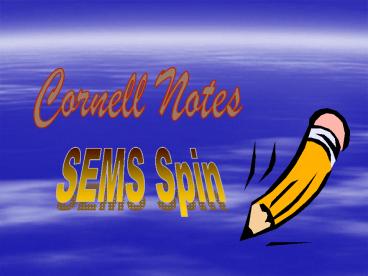Cornell Notes PowerPoint PPT Presentation
Title: Cornell Notes
1
Cornell Notes
SEMS Spin
2
Why take notes?
- Cornell note taking stimulates critical thinking
skills. - Note taking helps you
- remember what is said in class.
- A good set of notes can help you work on
assignments and prepare for tests outside of the
classroom.
3
Why take notes?
- Good notes allow you to work together with other
students to problem solve. - Good Notes help you organize and process
information.
- Writing is a great tool for learning!
4
Name Period Date
Topic
- CA standard
- Vocabulary,
- questions,
- problems,
- etc.
Class Notes
2 1/2
3 to 4 sentence summary across the bottom of the
last page of the days notes
5
SEMS Cornell Notes Spin
Name Period Date
Topic
QPs
Notes/details
CA Standard What is? (Begin with vocabulary words
for the lesson) Next Question/ Problem
- Definitions
- Notes / details
Summary
Describe key details in your own words
6
Math Cornell Notes
Name Period Date
Topic 1.2 Variable Expressions
Notes/details
QPs
7
QPs
Notes
Science/ Biology Notes
CA 9.3
Summary
8
Science Cornell Notes
Name Period Date
Topic Energy and Matter Chapter 2.3
Big idea Questions should be written down with
space to fill in the answers Q How is chemical
energy related to chemical change? A ..
QPs
9
Review What goes where?
Dont forget the Heading Name, Period, Date,
and Topic
- CA Standard
- Questions,
- (start with
- vocabulary
- words)
- Problems,
- etc. go here,
- in the left
- hand column.
- Remember,
- you want
- higher level
- thinking
- questions.
Notes go here, in the large right hand column.
A 3 to 4 sentence summary down there on the
bottom of the last page of notes
10
Practice Time
- Pull out your notes for Chapter 2.3 and see how
you did.
11
Instructions
- In the large, right hand column,
take notes like you
normally would. - You may use any style of note-taking you wish
- outline format,
- narrative format,
- symbols,
- short hand, etc.
12
Assignment Instructions
13
Adapted for SEMS from a design by Paul
Bullock Senior Program Specialist Anne
Maben AP Science Coach Minor modifications for
Science made by Mrs. Bernard
PowerShow.com is a leading presentation sharing website. It has millions of presentations already uploaded and available with 1,000s more being uploaded by its users every day. Whatever your area of interest, here you’ll be able to find and view presentations you’ll love and possibly download. And, best of all, it is completely free and easy to use.
You might even have a presentation you’d like to share with others. If so, just upload it to PowerShow.com. We’ll convert it to an HTML5 slideshow that includes all the media types you’ve already added: audio, video, music, pictures, animations and transition effects. Then you can share it with your target audience as well as PowerShow.com’s millions of monthly visitors. And, again, it’s all free.
About the Developers
PowerShow.com is brought to you by CrystalGraphics, the award-winning developer and market-leading publisher of rich-media enhancement products for presentations. Our product offerings include millions of PowerPoint templates, diagrams, animated 3D characters and more.