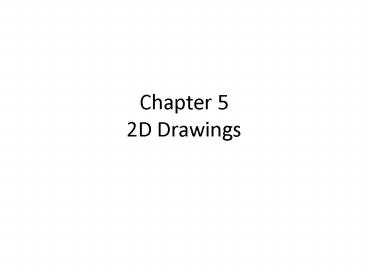Chapter 5 2D Drawings PowerPoint PPT Presentation
1 / 41
Title: Chapter 5 2D Drawings
1
Chapter 52D Drawings
2
Common Manufactured Features
- Certain features are part of many engineering
designs - Learning their names and shapes helps you
visualize and communicate about them
3
Common Manufactured Features
4
Common Manufactured Features
5
Common Manufactured Features
- Fillet a rounded interior blend between
surfaces - Round a rounded exterior blend between surfaces
- Chamfer an angled surface used on parts to make
them easier to handle - Boss a short raised protrusion above the
surface of a part
6
Common Manufactured Features
- Counterbore a cylindrical recess around a hole,
usually to receive a bolt head or nut - Countersink a conical-shaped recess around a
hole, often used to receive a tapered screw head - Spotface a shallow recess like a counterbore
used to provide a good bearing surface for a
fastener
7
Common Manufactured Features
- Lug a flat or rounded tab protruding from a
surface usually to provide a method for
attachment - Flange a flattened collar or rim around a
cylindrical part to allow for attachment
8
Common Manufactured Features
- Neck a small groove cut around the diameter of
a cylinder, often where it changes diameter - Keyway/Keyseat a shaped depression cut along
the axis of a cylinder or hub to receive a key,
used to attach parts to a cylinder so they wont
turn on it
9
Common Manufactured Features
- Knurl a pattern form on a surface to provide
for better gripping or more surface area for
attachment - Bushing a hollow cylinder that is often used as
a protective sleeve or guide or as a bearing
10
Common Manufactured Features
11
Common Manufactured Features
12
Common Features
13
Common Features
14
Conventional Representations
- Standard orthographic projections dont always
show complex shapes as clearly and simply as you
may wish - Simplified conventional representations that
deviate from true orthographic projection may be
used to enhance economy and clarity in a drawing
15
Intersections and Tangencies
- A plane surface can intersect or be tangent to a
contoured surface - When a plane intersects a contoured surface, a
line is drawn to represent that edge - When a plane surface is tangent to a contoured
surface, no line or a thin phantom line is drawn
16
Intersections and Tangencies
17
Intersections and Tangencies
18
Intersections and Tangencies
19
Fillets and Rounds
- A rounded interior corner is called a fillet.
- A rounded exterior corner is called a round.
- SolidWorks uses the name fillet for both rounds
and fillets. - Sharp corners are usually avoided because they
are difficult to produce and can weaken the part
by causing stress concentrations.
20
Conventional Edges
- Because the true projection may be misleading,
there is a conventional way of showing rounded
and filleted edges for the sake of clarity
21
Tangent Edges
22
SolidWorks In a drawing right click on the
part. Select Tangent Edge Select Option
23
More Conventional Edges
24
Necessary Views
- When drawing an orthographic projection you must
include the appropriate number of views to fully
describe the true shape of the part. - You may use a fewer number of views if you can
fully describe the part in the given views.
25
One View Drawing
26
Two View Drawing
27
Three View Drawing
28
Partial Views
- A view may not need to be complete in order to
clearly describe an object - If the view is symmetrical, you can draw a
half-view on one side of the centerline
29
Showing Enlarged Details
- Enlarged views may be added that show details at
a larger scale
30
Conventional Breaks
- To shorten the view of a long object, you can use
break lines
31
Removed Views
- A removed view is a complete or partial view
removed to another place on the sheet so it is no
longer in direct projection with any other view - Removed views show features of an object more
clearly - Be sure to label removed views and provide a
scale if necessary
32
Removed Views
33
Right-hand Left-hand Parts
- Often parts function in pairs of similar opposite
parts - The two parts are mirror images and are not
interchangeable - Ordinarily, you draw only one of two opposite
parts and label them appropriately
34
Right-hand Left-hand Parts
35
Revolution Conventions
- Regular multiview projections are sometimes
awkward, confusing, or misleading - To prevent confusion, features may be revolved to
line up vertically and project true length to
make symmetry clear
36
Revolution Conventions
37
Revolution Conventions
38
Revolution Conventions
39
Common Hole Features
- Common Hole Features are defined in drawings
using a standard notation in hole callouts. - Countersink w
- Counterbore - v
- Spotface - v
- Depth - x
40
Hole Callouts
41
Hole Callouts