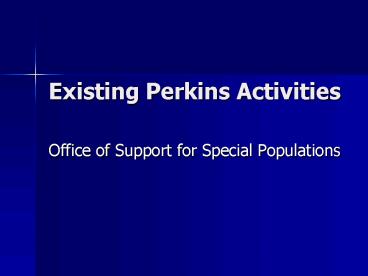Existing Perkins Activities - PowerPoint PPT Presentation
1 / 19
Title:
Existing Perkins Activities
Description:
A computer-based instructional delivery system that ... Cosmetology and Barbering. Drafting and Architecture. Electricians and Electronics Technicians ... – PowerPoint PPT presentation
Number of Views:31
Avg rating:3.0/5.0
Title: Existing Perkins Activities
1
Existing Perkins Activities
- Office of Support for Special Populations
2
Work-Based Learning Software
- By WestHall Software Solutions
- A computer-based instructional delivery system
that integrates basic academic skills to prepare
youth for vocational skills training and
entry-level jobs. The content of reading and
math lessons is selected on the basis of each
students selection of a vocational interest from
fifteen available options. Permissive 4Special
Populations.
3
Work-Based Learning remediates basic academic
skills to prepare youth and adults for vocational
skills training and entry-level jobs. The Basic
Skills Assessment yields estimates of reading and
math grade-equivalent skill levels, identifies
deficiencies, and prescribes reading and math
remediation. Pre- and post-test score reports
document training-related gains.
4
The content of reading and math lessons is
selected on the basis of each student's selection
of a vocational interest from fifteen available
options. Accounting and Bookkeeping Agriculture
and Horticulture Business Management Child Care
Clerical Construction Trades Cosmetology and
Barbering Drafting and Architecture
Electricians and Electronics Technicians Food
and Beverage Services Housekeeping and Building
Maintenance Mechanics and Repairers Metal
Fabricating Trades Nursing and Health Care
Sales and Marketing
5
Reading Pen II
- School districts desiring to enhance instruction
in their career and technical education
classrooms with instruction technology equipment
may use Perkins funds to purchase specified
technological equipment. This activity will
assist students with reading disabilities,
dyslexia, English as a second language, and
literacy issues who are enrolled in career and
technical education programs of study. Required
3 Use of Technology.
6
(No Transcript)
7
- The Reading Pen is the world's only portable
reading device for dyslexic users. It is a
revolutionary "assistive technology" tool for
individuals dealing with reading disabilities,
e.g., dyslexia and literacy issues and for
students learning English.
8
- Product Advantages and Features Features
- The ability to scan word or line of text
- Repeats words out loud, shows definition of
words, syllables (contains American Heritage
Dictionary) - Recognizes 6-22 point size text, bold, italic,
underlined, inverted text scans left to right
and right to left - Easy to learn -- in about 15 minutes, reader can
learn functions for independent study in and out
of classroom - Keeps a history of scanned words
- An Opticard lets you input text manually
- Adjustable for left- and right-handed users
9
(No Transcript)
10
(No Transcript)
11
(No Transcript)
12
Across-the-Board Perkins Program Improvement
Activity
13
ReadWrite (v7.1) GOLD
A one-stop solution for reading and writing
needs, bringing comprehensive literacy support
through a unique set of features for the user
with literacy or learning difficulties ReadWrit
e (v7.1) GOLD allows users to work in a truly
inclusive environment using standard Windows
applications. This means there is no need to
learn a whole new way of creating and editing
text, as ReadWrite (v7.1) GOLD works seamlessly
within Windows applications, such as Microsoft
Word, Excel, and Internet Explorer. ReadWrite
(v7.1) GOLD will also read PDF documents!
14
ReadWrite (v7.1) GOLD gets Microsoft
accreditation in 2003. ReadWrite (v7.1) Gold
has been awarded the Designed for Windows XP
logo. The Microsoft Designed for Windows XP
logo on the right, which is found on all our
packaging, testifies that ReadWrite (v7.1) GOLD
has achieved a standard of software quality that
gives the customer confidence when purchasing it.
The product has been tested to our own and to
Microsofts quality guidelines. ReadWrite
(v7.1) GOLD appears in the Windows catalog.
15
ReadWrite (v7.1) GOLD is a simple-to-use toolbar
that floats on top of any open application.
Assistance can then easily be called upon as the
user works.
- ReadWrite 7.1 GOLD continues the tradition of
innovative assistive technology software from
Texthelp for those with literacy needs. New
features include - New RealSpeak solo voice
- New Abbyy Finereader scanning
- New speech input
- Improved dictionary and word prediction
16
Read Write (v7.1) Gold System Requirements The
following are the minimum requirements needed to
operate ReadWrite (v7.1) GOLD literacy
software Pentium 350MHz processor Windows 98,
2000, XP, ME, or NT4 Internet Explorer 5.5 or
later (available on the installation CD) 256 MB
RAM (256MB recommended) 400 MB free disk space
CD ROM drive Sound card and speakers NB.
Previous versions of ReadWrite and Wordsmith
must be uninstalled before installing ReadWrite
(v7.1) GOLD Recommended scanners The
ReadWrite software will work with most scanners
however, we do recommend those with a USB
connection for speed of processing.
17
- How are the features of ReadWrite (v.7) Gold
useful? - Provides users with word suggestions as they
write - Helps users complete their work with greater
efficiency and accuracy - Ensures users do not become lost for words or
stuck in the middle of the sentence through its
word predictions feature - Is advantageous for users who have a small
vocabulary or for foreign language speakers as
definitions of the words can be spoken directly
from the dictionary - Confirms the meaning of the word through speech
- Ensures that users can develop their use of the
language and become confident that the words they
are using are correct
18
- Keeps users from struggling to comprehend written
information as they can have the text played back
to them in an audio format - Enables users to work more efficiently as they do
not need to spend large amounts of time trying to
comprehend text - Allows struggling students to listen to text
spoken aloud as they read - Enables users to develop their learning and
understanding of the words through audio-visual
reinforcement - Can be used by people for whom English is not
their first language (ESL). Users are likely to
find it easier to learn English when using this
system as the words can be read and spoken
simultaneously.
19
Office of Support for Special Populations
- Teresa Dow, Program Manager
- (501) 682-1800
- Teresa.dow_at_arkansas.gov