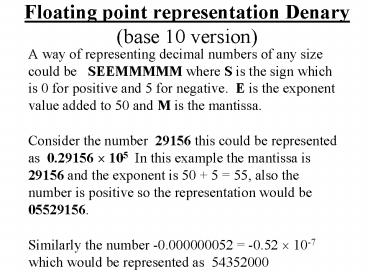Floating point representation Denary base 10 version - PowerPoint PPT Presentation
1 / 6
Title:
Floating point representation Denary base 10 version
Description:
Floating point representation Denary (base 10 version) ... ADDING FLOATING POINT NUMBERS IN DENARY. To add the floating point numbers 05199520 04967850 ... – PowerPoint PPT presentation
Number of Views:104
Avg rating:3.0/5.0
Title: Floating point representation Denary base 10 version
1
Floating point representation Denary (base 10
version)
- A way of representing decimal numbers of any size
could be SEEMMMMM where S is the sign which is
0 for positive and 5 for negative. E is the
exponent value added to 50 and M is the mantissa. - Consider the number 29156 this could be
represented as 0.29156 ? 105 In this example
the mantissa is 29156 and the exponent is 50 5
55, also the number is positive so the
representation would be 05529156. - Similarly the number -0.000000052 -0.52 ? 10-7
which would be represented as 54352000
2
Floating point representation Denary Exercise
(base 10 version)
Convert to SEEMMMMM form
- 45
- 0.00567
- - 679000
- -0.078
Convert to an ordinary Number from SEEMMMMM form
- 05645000
- 54956700
- 55023679
- 04790000
3
Floating point representation Denary Exercise
(base 10 version)
- Answers
- 05245000
- 04856700
- 55667900
- 54978000
- 560000
- - 0.0567
- - 0.23679
- 0.0009
4
ADDING FLOATING POINT NUMBERS IN DENARY
- To add the floating point numbers 05199520 ?
04967850 - First it is necessary to make the exponents the
same by moving the decimal point in the mantissa
of the second number right 2 places. (This is
like aligning units, tens and hundreds etc.). We
now get 05199520 - 0510067850
- Adding mantissa only we get (1)0019850
- The (1) in brackets is a carry bit. To
accommodate this bit, it is necessary to move the
mantissa to the right and increase the exponent
by one to get the answer. - i.e. 05210019(850) as we need only a 5 digit
mantissa, by rounding we get 05210020 - Check the answer
5
MULTIPLYING IN DENARY FLOATING POINT
- To multiply the floating point numbers
- 05220000 ? 04712500
- First add the exponents and subtract 50
- 52 47 50 49
- Now multiply the mantissa
- 0.20000 ? 0.12500 0.025
- Normalizing we get a mantissa of 0.25 and
therefore need to decrease the exponent by 1 - (remember we increased the mantissa by
multiplying by 10 so we compensate by reducing
the exponent by 10) - The answer is 04825000
- Check the answer
6
Floating point representation Binary (base 2
version IEEE standard 754)
- A practical method in a computer (using binary)
could be using 32 bits as follows - bit 31 is a sign bit using 0 for positive and 1
for negative - bits 23 to 30 (i.e. 8 bits) for the exponent in
excess of 12710 - bits 0 to 22 representing the mantissa less one
(it assumes all mantissas start with 1, so MSB is
ignored) - Thus 10101.0110 1.0101011 ? 24 The sign bit is
0 (it is a positive number), the exponent is
13110 (this comes from 127 4 131 and 13110
which is 10000011 in binary). This leaves the
mantissa as 0101011 remember we ignore the 1 as
all binary numbers can have a 1 to the left of
the decimal point when normalised. The Precision
floating point number is 0?10000011?0101011000000
0000000000 the symbol ? separates the sign,
exponent and mantissa for your ease.