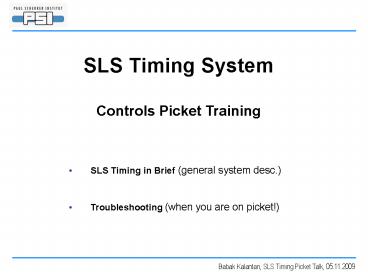SLS Timing System Controls Picket Training - PowerPoint PPT Presentation
1 / 16
Title: SLS Timing System Controls Picket Training
1
SLS Timing SystemControls Picket Training
- SLS Timing in Brief (general system desc.)
- Troubleshooting (when you are on picket!)
2
- Part I
- SLS Timing in Brief (general system desc.)
3
Major Components
Main timing IOC ACORF-VME
Linac timing IOC ALIRF-VME-A
1
2
HW CPU, EVG, EVR, FANout
HW CPU, EVR, TD4V
Critical for accelerator operation!
Filling pattern IOC ACORF-VME-FILL
3
4
Timing System Overview
Network
VME
Main RF 500 MHz
Input Hardware Signals
EVR
C PU
VME
Programmable Pulse and local delays
FAN
C PU
EVG
Splitter
. . .
Ext. clock
Fiber optic links
50Hz
EVG/EVR pair
Transformer
RF distribution rack Amplifiers ...
Programmable Pulse and local delays
?
EVR
C PU
AC line voltage
5
Timing System Tasks includes
- Injection system controls
- top-up
- filling pattern
- Timing info (event) distribution (to subsystems /
beamlines) - Sequence (e.g. 3Hz linac trigger, PCT triggers,
etc.) - One-time (e.g. beam-dump!, ect.)
- Frequencies (e.g. 1 MHz SR clock, 505Hz RF/MA
ramp, etc.)
6
Injection Controls
- When and where to fill a bucket in storage ring
- Top-up app. determines when
- Filling pattern Feedback (FPF) determines where
- For each single bucket injection
- Particle source trigger (E-Gun)
- Inj./ext. to/from booster and storage ring
(pulsed magnet) triggers
BO ramp start
BO extraction
E-gun trigger
BO injection
etc.
ICT
Booster magnet / RF ramp
next seq. start
seq. start
rep. rate 3.125 Hz (320 ms)
7
Top-up Injection
Current threshold dead band
Top-up dead band (typical 1 mA)
Current threshold (for SLS normally 400 mA)
typically 35 min
typically 3-6 sec (10-20 single-bucket injections)
Top-up ON event Top-up OFF event
8
- Part II
- Troubleshooting (when you are on picket!)
9
Main timing rack
Launcher-Timing main timing (Sequence RAM
events) check if the channels are connected
Real time clock, 1 KHz
10
Troubleshooting
- General
- Most of the timing problems are local NOT
central - this means the receiver side EVR is problematic
and not the central EVG - this is easy to check if any other EVR is
working fine it is very unlikely that EVG in main
timing is problematic - it is very unlikely that events are distributed
partially - Under NO conditions reboot or power off the main
timing (ACORF-VME) without informing SLS
operators - We have an EPICS template for EVR healthiness
check. Please contact timing system responsible
to get that.
11
Troubleshooting
Launcher-Timing Linac timing check if the
channels are connected
Linac timing panel
Linac timing ioc ALIRF-VME-A
When the gun is triggered a green circle appears
under out
These should be green!
This is not a problem!
NOTE In Linac area if you hear 3Hz trigger
noise, normally main Linac timing are functional
12
Checking EVR
- Check list
- if
- all LEDs off EVR is broken (replace it)
- only LINK off events are NOT received
- Fiber link broken (check with a opt.-meter)
- check event distribution problem ()
- ERROR on LINK on this is NO problem
- CONF or ENA off the EVR not initialized
- Check IOC boot for any related error message
- Check addressing/card number in EPICS database
- If problems persists replace EVR
13
Check / replace EVG
- EVG replacement
- (First remember where each cable is connected
before removing them!) - Get an EVG plus
- Check the address setting
- Connect 50Hz cable
- Connect 500MHz cable
- Connect the FO to Tx
14
Troubleshooting
- When having doubt that events are distributed
- To test if events are generated ( distributed)
- Activate receive tests
- Choose event to check (number is shown)
- Choose the frequency (HZ) to match the event rate
- Check the Receive Stat for each event
- Change back to IDLE at the end
The optical signal to be received by EVR can be
measured. Instrument can be found at CO
lab Just power on and plug in the FO connector.
The instruction manual is in the
cover. Consult the typical power levels under
timing help page. The device is located in
cupboard at the end of COntrols lab
All 3Hz events should constantly show Ok!
505Hz might switch between Ok! / Not OK, this fine
SLS launcher Timing System Check-up
15
Troubleshooting
Injection top-up controls
If Stored beam (mA) lt Threshold then should
appear in any top-up mode, in Normal mode it is
always there
If yellow oval exist TRIG ON then Bucket
numbers should be updated at 3 Hz
At any mode If the trigger is OFF then bucket
counters should stop
16
Troubleshooting
- Timing problems during stored beam!
- if you have tried to solve a known or unknown
problem and you still dont have a clue else than
reboot then - Inform the operator! turn off gun trigger (stop
injection) switch off (fast/slow) orbit feedback - First reboot ACORF-VME-FILL and check if the
problem is away - Then reboot ALIRF-VME-A and check if the problem
is away - This should be the last one reboot ACORF-VME
- if after ACORF-VME (main timing) reboot some
event are not distributed then - 1. Check the if the IOC has booted properly.
None of EVG/EVR should show error - 2. Check event distribution using System
Check-up panel (consult help page) - Try to restore latest Timing Set points using SLS
launcher (Restore set-points) - Check if there has been any interruption/distortio
n to main RF if yes, hard-reboot of ACORF-VME is
necessary! - 5. If still event distribution is NOT OK contact
the timing expert
All the info in more details can be found
under http//www.sls.psi.ch/controls/help/howto/T
imingFAQ.html or Controls Home Howto index
T Timing and Filling pattern HOW TO