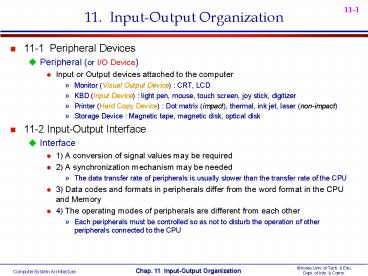11. Input-Output Organization - PowerPoint PPT Presentation
1 / 32
Title:
11. Input-Output Organization
Description:
11. Input-Output Organization 11-1 Peripheral Devices Peripheral (or I/O Device) Input or Output devices attached to the computer Monitor (Visual Output Device) : CRT ... – PowerPoint PPT presentation
Number of Views:811
Avg rating:3.0/5.0
Title: 11. Input-Output Organization
1
11. Input-Output Organization
- 11-1 Peripheral Devices
- Peripheral (or I/O Device)
- Input or Output devices attached to the computer
- Monitor (Visual Output Device) CRT, LCD
- KBD (Input Device) light pen, mouse, touch
screen, joy stick, digitizer - Printer (Hard Copy Device) Dot matrix (impact),
thermal, ink jet, laser (non-impact) - Storage Device Magnetic tape, magnetic disk,
optical disk - 11-2 Input-Output Interface
- Interface
- 1) A conversion of signal values may be required
- 2) A synchronization mechanism may be needed
- The data transfer rate of peripherals is usually
slower than the transfer rate of the CPU - 3) Data codes and formats in peripherals differ
from the word format in the CPU and Memory - 4) The operating modes of peripherals are
different from each other - Each peripherals must be controlled so as not to
disturb the operation of other peripherals
connected to the CPU
2
- Interface
- Special hardware components between the CPU and
peripherals - Supervise and Synchronize all input and output
transfers - I/O Bus and Interface Modules Fig. 11-1
- I/O Bus
- Data lines
- Address lines
- Control lines
- Interface Modules
- SCSI (Small Computer System Interface)
- IDE (Integrated Device Electronics)
- I/O command
- Control Command
- Status Command
- Input Command
- Output Command
3
- I/O Bus versus Memory Bus
- Computer buses can be used to communicate with
memory and I/O - 1) Use two separate buses, one for memory and
the other for I/O Fig. 11-19, p. 421 - I/O Processor
- 2) Use one common bus for both memory and I/O but
have separate control lines for each Isolated
I/O - IN, OUT I/O Instruction
- MOV or LD Memory read/write Instruction
- 3) Use one common bus for memory and I/O with
common control lines Memory Mapped I/O - MOV or LD I/O and Memory read/write Instruction
Control Lines I/O Request, Mem Request,
Read/Write
Control Lines Read/Write
4
- Example of I/O Interface Fig. 11-2
- 4 I/O port
- Data port A,
- Data port B,
- Control,
- Status
- Address Decode
- CS
- RS1
- RS0
5
- 11-3 Asynchronous Data Transfer
- Synchronous Data Transfer
- All data transfers occur simultaneously during
the occurrence of a clock pulse - Registers in the interface share a common clock
with CPU registers - Asynchronous Data Transfer
- Internal timing in each unit (CPU and Interface)
is independent - Each unit uses its own private clock for internal
registers - Strobe
- Handshake
6
- Strobe Control signal to indicate the time at
which data is being transmitted - 1) Source-initiated strobe Fig. 11-3
- 2) Destination-initiated strobe Fig. 11-4
?
?
?
?
Fig. 11-3 Source-initiated strobe
Fig. 11-4 Destination-initiated strobe
7
- Handshake Agreement between two independent
units - 1) Source-initiated handshake Fig. 11-5
- 2) Destination-initiated handshake Fig. 11-6
- Timeout If the return handshake signal does not
respond within a given time period, the unit
assumes that an error has occurred.
Fig. 11-5 Source-initiated handshake
Fig. 11-6 Destination-initiated handshake
8
(No Transcript)
9
?
?
?
10
- First-In, First-Out (FIFO) Buffer Fig. 11-9
- Fi F4 1 Output ready
- 1 valid data in Ri
- 0 no valid data in Ri
- Fi F1 1 Input ready
- 1 empty in Ri
- 0 full in Ri
- Data Input
- 1) Input ready 1 (F1 1) ? ?
- Insert 1 ? ?? ??? ??
- 2) AND gate ? ??? 1 ? ???
- ?? ???? R1?? ????.
- 3) S 1 ? ?? F/F ? set ??
- F1 1 ? ??.
- 4) R2 ? ?? ??? F2 1 ??
- F1 1 ? AND gate? ????
- R1? ??? R2? ????.
- Data Output
- 1) Output ready 1 (F4 1) ? ? Delete 1 ? ??
??? ??
?? ?? F1 0 F1 1 S 0
11
(No Transcript)
12
- 11-4 Modes of Transfer
- Data transfer to and from peripherals
- 1) Programmed I/O in this section
- 2) Interrupt-initiated I/O in this section and
sec. 11-5 - 3) Direct Memory Access (DMA) sec. 11-6
- 4) I/O Processor (IOP) sec. 11-7
- Example of Programmed I/O Fig. 11-10, 11-11
- Interrupt-initiated I/O
- 1) Non-vectored fixed branch address
- 2) Vectored interrupt source supplies the
branch address (interrupt vector)
13
- Software Considerations
- I/O routines
- software routines for controlling peripherals and
for transfer of data between the processor and
peripherals - I/O routines for standard peripherals are
provided by the manufacturer (Device driver, OS
or BIOS) - I/O routines are usually included within the
operating system - I/O routines are usually available as operating
system procedures ( OS or BIOS function call) - 11-5 Priority Interrupt
- Priority Interrupt
- Identify the source of the interrupt when several
sources will request service simultaneously - Determine which condition is to be serviced first
when two or more requests arrive simultaneously - ?? ??
- 1) Software Polling
- 2) Hardware Daisy chain, Parallel priority
14
- Polling
- Identify the highest-priority source by software
means - One common branch address is used for all
interrupts - Program polls the interrupt sources in sequence
- The highest-priority source is tested first
- Polling priority interrupt
- If there are many interrupt sources, the time
required to poll them can exceed the time
available to service the I/O device - ??? Hardware priority interrupt
- Daisy-Chaining Fig. 11-12
Device 2 Interrupt Request
15
- One stage of the daisy-chain priority arrangement
Fig. 11-13 - ? No interrupt request
- ? Invalid interrupt request, but no acknowledge
- ? No interrupt request Pass to other device
(other device requested interrupt ) - ? Interrupt request
16
Parallel Priority
17
- Parallel Priority
- Priority Encoder? ??? Parallel Priority Fig.
11-14 - Interrupt Enable F/F (IEN) set or cleared by
the program - Interrupt Status F/F (IST) set or cleared by
the encoder output - Priority Encoder Truth Table Tab. 11-2
- I0 ? ?? ?? ?? ??
- Interrupt Cycle
- At the end of each instruction cycle, CPU checks
IEN and IST - if both IEN and IST equal to 1
- CPU goes to an Instruction Cycle
- Sequence of microoperation during Instruction
Cycle
Decrement stack point Push PC into stack
Enable INTACK Transfer VAD to PC Disable
further interrupts
Branch to ISR
18
- Software Routines
- CPU? ?? main program? 749 ??? ?? ??? KBD
interrupt ?? - KBD service program? 255 ??? ?? ??? DISK
interrupt ??
KBD Int. Here 749
DISK Int. Here 255
19
- Initial Operation of ISR
- 1) Clear lower-level mask register bit
- 2) Clear interrupt status bit IST
- 3) Save contents of processor registers
- 4) Set interrupt enable bit IEN
- 5) Proceed with service routine
- Final Operation of ISR
- 1) Clear interrupt enable bit IEN
- 2) Restore contents of processor registers
- 3) Clear the bit in the interrupt register
belonging to the source that has been serviced - 4) Set lower-level priority bits in the mask
register (?? ?? Int. ?? ??) - 5) Restore return address into PC and set IEN
- 11-6 Direct Memory Access (DMA)
- DMA
- DMA controller takes over the buses to manage the
transfer directly between the I/O device and
memory (Bus Request/Grant ?? ??)
Fig. 11-14
20
- Transfer Modes
- 1) Burst transfer Block
- 2) Cycle stealing transfer Byte
- DMA Controller ( Intel 8237 DMAC ) Fig. 11-17
- DMA Initialization Process
- 1) Set Address register
- memory address for read/write
- 2) Set Word count register
- the number of words to transfer
- 3) Set transfer mode
- read/write,
- burst/cycle stealing,
- I/O to I/O,
- I/O to Memory,
- Memory to Memory
- Memory search
- I/O search
- 4) DMA transfer start next section
- 5) EOT (End of Transfer)
21
- DMA Transfer (I/O to Memory)
- 1) I/O Device sends a DMA request
- 2) DMAC activates the BR line
- 3) CPU responds with BG line
- 4) DMAC sends a DMA acknowledge
- to the I/O device
- 5) I/O device puts a word in the data
- bus (for memory write)
- 6) DMAC write a data to the address
- specified by Address register
- 7) Decrement Word count register
- 8) Word count register 0 ??
- EOT interrupt ???? CPU? ??
- 9) Word count register ? 0 ??
- DMAC checks the DMA request from
- I/O device
22
- 11-7 Input-Output Processor (IOP)
- IOP Fig. 11-19
- Communicate directly with all I/O devices
- Fetch and execute its own instruction
- IOP instructions are specifically designed to
facilitate I/O transfer - DMAC must be set up entirely by the CPU
- Designed to handle the details of I/O processing
- Command
- Instruction that are read form memory by an IOP
- Distinguish from instructions that are read by
the CPU - Commands are prepared by experienced programmers
and are stored in memory - Command word IOP program
23
- CPU - IOP Communication Fig. 11-20
- Memory units acts as a message center
Information ?? ?? - each processor leaves information for the other
Message Center
IOP Program
CPU Program
24
- IBM 370 I/O Channel
- Channel I/O Processor in IBM 370 computer
- Three types of channel
- 1) Multiplexer channel slow-medium speed
device, operating with a number of I/O devices
simultaneously - 2) Selector channel high-speed device, one I/O
operation at a time - 3) Block-Multiplexer channel 1) 2)
- I/O instruction format Fig. 11-21(a)
- Operation code 8 ?
- Start I/O, Start I/O fast release (less CPU
time), - Test I/O, Clear I/O, Halt I/O, Halt device,
- Test channel, Store channel ID
- Channel Status Word Fig. 11-21(b)
- Always stored in Address 64 in memory
- Key Protection used to prevent unauthorized
- access
- Address Last channel command word address
- used by channel
- Count 0 (if successful transfer)
25
- Channel Status Word Fig. 11-21(c)
- Always stored in Address 72 in memory
- Command Code
- Write transfer data from memory to I/O device
- Read transfer data I/O device to memory
- Read backwards read magnetic tape with tape
moving backward - Control rewinding of tape, positioning a
disk-access mechanism (HDD head control) - Sense inform the channel status word to the
address 64 (Status Read) - Transfer in channel channel jump command
(Channel change) - Flags
- 100000 data chaining (same record)
- 010000 command chaining (same device)
- 000000 separate record,and End of I/O operation
- Example of a channel program Tab. 11-3
Separate record same device
Same record same device
26
- Location of information in the IBM 370 Fig.
11-22 - ? Address 72 ? I/O channel program?
- ?? Address (xxxx) ? ?? ??
- ? CPU? ?? Start I/O ?? ??
- ? I/O channel program? ??
- ? ?? ??? Address 64? ??
Fig. 11-21(b)
?
?
xxxx
xxxx
Fig. 11-21(a)
?
Fig. 11-21(c)
?
27
- Intel 8089 IOP Fig. 11-23
- ? CPU enables channel attention
- ? Select one of two channels of 8089
- ? 8089 gets attention of the CPU by
- sending an interrupt request
- Location of Information Fig. 11-24
- Channel Command Word (CCW) message center
- Start command
- Suspend command
- Resume command
- Halt command
?
?
?
28
Data Communication ?? ??
- 11-8 Serial Communication
- Difference between I/O Processor and Data
Communication Processor - I/O Processor
- communicate with peripherals through a common I/O
bus (data, address, control bus) - Data Communication Processor
- communicate with each terminal through a single
pair of wires - Modem ( Data Sets, Acoustic Couplers )
- Convert digital signals into audio tones to be
transmitted over telephone lines - Various modulation schemes are used (FM, AM, PCM)
- Block transfer
- An entire block of characters is transmitted in
synchronous transmission - Transmitter sends one more character (error
check) after the entire block is sent - Error Check
- LRC (Longitudinal Redundancy Check) XOR
- CRC (Cyclic Redundancy Check) Polynomial
- 3 Transmission System
- Simplex one direction only
- Half-duplex both directions but only one
direction at a time - Full-duplex both directions simultaneously
29
- Data Link
- The communication lines, modems, and other
equipment used in the transmission of information
between two or more stations - Data Link Protocol
- 1) Character-Oriented Protocol
- 2) Bit-Oriented Protocol
- Character-Oriented Protocol
- Message format for Character-Oriented Protocol
Fig. 11-25 - TEXT ??? ??
- BCC Block Check Character (LRC or CRC)
- ASCII Communication Control Character Tab. 11-4
- SYN (0010110) Establishes synchronism
- SOH (0000001) Start of Header (address or
control information) - STX (0000010) Start of Text
- ETX (0000011) End of Text
- Transmission Example Tab. 11-5, 11-6
30
- Data Transparency
- Character-Oriented Protocol?? Binary Information?
????, ?? Control Character? ???? ??? ?? - ??? Character-Oriented Protocol?? Data
Transparency? ???? ??? DLE (Data Link Escape)
Character? ?? - DLE
- Inserting a DLE character (bit pattern
00010000) before each control character - Exam) DLE ETX DLE SYN
- ??? DLE character is inefficient and somewhat
complicated to implement - ??? Bit-Oriented Protocol? ??
- Bit-Oriented Protocol
- Transmit a serial bit stream (Frame) of any
length without character boundaries - Examples of bit-oriented protocol
- 1) SDLC (Synchronous Data Link Control) IBM
- 2) HDLC (High-level Data Link Control) ISO
- 3) ADCCP (Advanced Data Communication Control
Procedure) ANSI - Frame format for bit-oriented protocol Fig.
11-26 - Flag A frame starts and ends with 8-bit flag
(01111110)
31
- Zero Insertion
- Prevent a flag from occurring in the middle of a
data frame - Zero (0) is inserted by transmitting station
after any succession of five continuous 1s - Example of zero insertion 01111110 (data)
011111010 - Receiver always removes a 0 that follows a
succession of five 1s - Control field format Fig. 11-27
- 1) Information Transfer for ordinary data
transmission - 2) Supervisory for ready, busy condition check,
... - 3) Unnumbered for initialization of link
functions, reporting errors, ...
Security? ??? ??? ???? ???
32
- Control Fields
- Ns send frame count
- Nr error free ? receive frame count
- P/F
- P 1 primary station is finished and ready for
the secondary station to respond - P 0 each frame sent to the secondary
station from the primary station - F 1 secondary station sends the last frame
- F 0 secondary station responds with a
number of frame (when primary station is
finished) - Code type of command/response