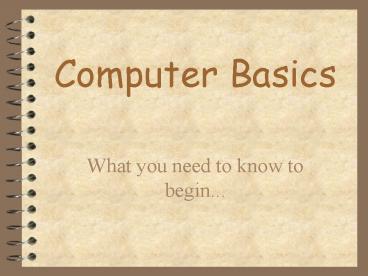Computer Basics PowerPoint PPT Presentation
1 / 15
Title: Computer Basics
1
Computer Basics
- What you need to know to begin...
2
The Computer System
- Hardware
- Peripheral devices
- Software
3
Hardware
- Anything you can touch on the computer
- Peripheral devices
- Monitor
- Printer
- Scanner
- Keyboard
4
Input Device
- A peripheral device used to gather and translate
input into a form that the computer can process - Examples
- Mouse
- Keyboard
- Trackball
5
Output Device
- Is a peripheral device that displays, prints, or
transmits the results of processing from the
computer memory. - Examples include..
- Monitor
- Printer
6
Monitors
- Screen size is measurement in inches from one
corner of the screen diagonally across to the
opposite corner. - Displays on the monitor are made up of pixels, or
small dots.
- The more dots your screen displays the higher the
resolution. - Dot pitch is a measurement of clarity the smaller
the dot pitch the crisper the image
7
Printers
- Dot matrix
- creates characters and graphics by printing a
fine pattern of dots - Color ink-jet
- creates characters and graphics by spraying ink
onto the paper
- Laser
- uses the same technology as a photocopier to
produce professional quality text and graphics. - Color laser printers
- works by reprinting each page for each primary
color, very time consuming
8
Functions of a Computer
- Input
- Processing
- Storage
- Output
Input, process, store, and output
9
Input
- Whatever is put into a computer system. Input
can be supplies by a person or by another
computer. - Data is input into a computer
- Input examples are..
- Words and symbols in a document
- Numbers for calculations
- Pictures and sounds from a microphone
10
Processing
- Computers manipulate data in many ways, and we
call this manipulation PROCESSING. - Processing is the systematic series of actions a
computer uses to manipulate data. - Computers process data in a device called the
Central Processing Unit (CPU) - Data processing includes
- Performing calculations, modifying documents
11
Storage
- A computer must store data so that it is
available for processing - Most computers have more than one location for
storing data. - Memory is an area that holds data waiting to be
processed - Storage is the area where data can be left on a
permanent basis while it is not needed for
processing.
12
Output
- Output is the results produced by the computer
- Examples include
- Reports
- Documents
- Music
- Graphs
- Pictures
13
Computer Software
- A computer needs a set of instructions, called
SOFTWARE or a COMPUTER PROGRAM, which tells the
computer how to perform a particular task. - Application Software
- Operating Software
14
Operating Software
- Runs the computer
- Examples include..
- Windows 95, 98, NT
- Mac OS
15
Application Software
- Runs programs or applications.
- Examples include..
- Microsoft Word
- Excel
- Claris Works
- Photoshop
- Games