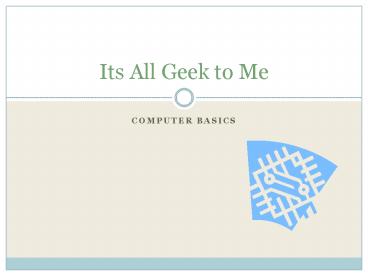Computer Basics - PowerPoint PPT Presentation
1 / 12
Title:
Computer Basics
Description:
Its All Geek to Me COMPUTER BASICS The Information Processing Cycle INPUT OUTPUT AUXILIARY STORAGE PROCESSING MAIN MEMORY INPUT DEVICES (Hardware) Keyboard Mouse ... – PowerPoint PPT presentation
Number of Views:166
Avg rating:3.0/5.0
Title: Computer Basics
1
Its All Geek to Me
- Computer Basics
2
The Information Processing Cycle
PROCESSING
3
INPUT DEVICES (Hardware)
- Keyboard
- Mouse
- Microphone
- Scanner
- Touch screens
- Bar code scanner
- Voice recognition
- Auxiliary Storage Device
4
OUTPUT DEVICES (HARDWARE)
- Useful information that leaves the system
- Output Hardware includes
- Monitor soft copy
- Printers hard copy
- Projector
- Voice and music - speakers
5
MEMORY PROCESSING HARDWARE
- ROM
- READ ONLY MEMORY
- RAM
- RANDOM ACCESS MEMORY
- Small
- Instructions are installed permanently at the
factory - Cannot be changed
- These instructions check the computers resources
and looks for Operating System
- Main Memory
- Temporaryit is erased when turned off.
- It is where programs and data is stored while
being processed
6
PROCESSING HARDWARE
- Central Processing Unit CPU
- The Brains or Intelligence of the computer.
- Controls input and output
- interprets instructions
- executes instructions.
- Silicon chip integrated circuit board
- Pentium name give to a particular chip
- Hertz the speed of the CPU
- Gigahertz executes a billion instructions per
second - Megahertz executes a million instructions per
second
7
ProcessorsCome in Many Sizes
- Mainframe large, powerful, serving many
connected terminals. Super Computers - Minicomputer mid-sized, serves more than one
user at a time - Microcomputer PC, individual workstation
- Laptop portable, small
- Handheld Palm Pilots
8
What is Data?
- Facts used by a computer
- Words
- Numbers
9
What two numbers are used in Binary Code?
- 0 and 1
- They are each called a BIT
- 8 BITS make a BYTE
- 1 BYTE makes a letter or number
- KILOBYTE 1,024 bytes
- MEGABYTE 1,048,576 bytes
- GIGABYTE 1,024 megabytes
- TERABYTE 1,024 gigabytes
10
AUXILIARY STORAGE DEVICES
- Network Drive (H drive)
- Hard Disk Drive (Cdrive)
- Floppy Disk Drive with 3 ½ Floppy Disk
(Adrive) - Jump Drive/Thumb Drive
- I-Pod
- CD Read/Write Drive
- DVD
- Zip Drive
11
SOFTWARE
- Programs that Make the Computer Work
- Operating System Software
- Vista
- Windows XP GUI (Graphical User Interface)
- Unix
- Linux
- Application Software
- Microsoft Word, Excel, Access, Front Page,
Publisher - WordPerfect
- Illustrator, Photoshop, Dreamweaver
12
What is the Boot Process?
- The process of starting up a computer from a
halted or powered-down condition. - Commands in ROM memory are followed
- The process of loading the Operating System
software into Main Memory - Windows 98
- Windows XP
- Unix