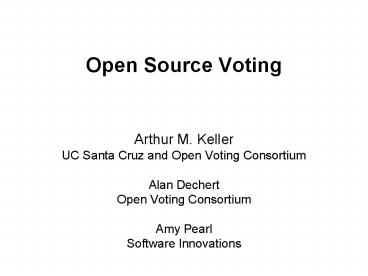Open Source Voting PowerPoint PPT Presentation
1 / 29
Title: Open Source Voting
1
Open Source Voting
- Arthur M. Keller
- UC Santa Cruz and Open Voting Consortium
- Alan Dechert
- Open Voting Consortium
- Amy Pearl
- Software Innovations
2
Outline
- Concept
- In-Precinct Architecture
- Central Tabulating System
- Central Reporting System
- Bulk Scanning
- In-Precinct Scanner
3
Concept
- Secret Ballots Tallied in Public incompatible
withVoting Machines and Tabulators whose inner
workings are Trade Secrets - Open Voting Consortiumcreated to promotePublic
Software for Public Elections
4
In-Precinct Architecture
Electronic Audit Trial(Transferred When Polls
Close)
Voter Makes Selectionson Electronic Voting
Machine
Paper Ballots are Tallied and Reconciled with
Electronic Audit Trail
Voter Verifies Ballot
EVM Prints Ballot
Voter Casts Ballotby Placing in Ballot Box
Voter Signs In
Blind or Reading-Impaired Voter Verifies Ballot
5
Voter Sign-in Station
- Voter signs in.
- Poll worker gives voter a token enabling one vote
for the correct ballot type (party/precinct). - Token does not reveal voters identity.
- Token could be
- Pre-printed ballot stock, smart card,
6
Electronic Voting Station
- Commodity PC in secure enclosure.
- Boots off Knoppix (Linux) CD-R, containing all
software and data. - Printer for the official paper ballot.
- Produces an electronic audit trail, kept on flash
RAM and written in random order to same CD-R for
reconciliation and archive. - Touch screen, mouse, keyboard, or ATM-style
buttons. - Multiple language support.
- Electronic Ballot Printer (EBP).
7
Sample User Interface
8
Reading Impaired Interface
- Auditory and visual output of ballot choices and
selections made. - Additional input modes.
- Universal design.
- Multiple language support.
9
Paper Ballot
- Electronic Voting Station prints a paper ballot.
- Paper ballot must be cast to be tallied.
- Voter can verify paper ballot by reading or
listening to paper ballot. - Contains security markings to avoid forgeries or
ballot stuffing. - Includes a barcode for easy computer reading.
Will also use OCR font.
10
Sample Ballot
11
Privacy Folder
- Hides human readable portion of ballot after
voter prints ballot until it is cast. - Allows barcode to be scanned by Ballot
Verification Station while still in folder. - Voter hands privacy folder with ballot to poll
worker, who removes ballot (face down) and places
it in ballot box.
12
Ballot Box
- Physically secure container.
- Ballots must be cast in ballot box to be counted.
- Ballot boxes opened in view of public for
tallying.
13
Ballot Verification Station
- Scans ballot barcode.
- Speaks ballot choices for verification by
reading-impaired. - Can display ballot choices for anyone else.
14
Ballot Reconciliation Station
- Reconciles printed ballot against electronic
audit trail. - Reads CD-R from Electronic Voting Stations.
- Scans paper ballots.
- Compares them.
- Reconciles spoiled ballots and count of
provisional ballots.
15
Alternatives for Ballot Reconcilation System
- Could do all scanning at the end of the day.
- Could scan ballots incrementally through day to
ensure they are readable. - Could also scan optical scan (opscan) ballots.
- Good way to transition from existing system.
- Supports hand marked ballots.
- Also supports Electronic Ballot Marker (EBM)
design (e.g., AutoMark).
16
Box for Spoiled Ballots
- If voter spoils a ballot, ballot is marked
spoiled and placed in box for spoiled ballots. - Spoiled ballots are reconciled along with cast
ballots against electronic audit trail.
17
Box for Provisional Ballots
- Voter may cast a provisional ballot.
- If voter not on voter roll, or if voter was sent
an absentee ballot. - Voter given a distinctive voter token to identify
ballot to be provisional. - When voter is ready to cast ballot, paper ballot
is placed in a sealed envelope that lists the
details necessary to determine whether the ballot
should be counted.
18
Absentee and ManualPolling-Place Ballots
- Use paper optical-scan system.
19
Central Tabulating System
- Reliable, secure, auditable voting machines are
not enough. - We also need reliable, secure, auditable
canvassing (counting) systems used centrally.
20
Central Architecture
Results from Precincts
Unofficial Results (Periodically after polls
close)
Central Tabulator
Unofficial Results Web Server
Bulk (Optical) Ballot Scanner
Paper Ballots
Internet
Election Management System
Internet Display of Unofficial Results
21
Central Tabulating System
- Vote Tabulator.
- Election Management System.
- Official Reporting System.
- Unofficial Reporting System.
- Central Opscan Ballot Reader.
22
Vote Tabulator
- Database of every vote, anonymously.
- Log of all access by user and time.
- Production-quality database.
- Supports ranked preference voting (e.g., IRV,
STV). - Could replace Vote Tabulator for Diebold, ESS,
Sequoia,. - Full logging of use, support for recounts.
- IEEE 1622-compliant.
23
Election Management System
- Database of candidates and measures (contests and
choices), jurisdictions, precincts, parties,
primary info. - Provides election data for electronic voting
machines, precinct tabulators, central
tabulators. - Full logging of use.
- IEEE 1622-compliant.
24
Official Reporting System
- Reports official results for election officials
and certification process. - Does not release results (other than counts of
voters) before polls close. - Full logging of use.
- Support for recounts.
- IEEE 1622-compliant.
25
Unofficial Reporting System
- Periodically after polls close, central
tabulation system burns CD or DVD with updated
summary results. - CD or DVD is physically carried (sneaker net)
to unofficial reporting system and loaded in. - Unofficial reporting system provides web access
to election results, including - Precinct-by-precinct totals.
- Regular votes vs. absentee and provisional
ballots. - Report of which provisional and which absentee
votes are counted. - Allows reconciliation of totals posted at
precinct with totals in tabulation system. - IEEE 1622-compliant.
26
Central Opscan Readers
- Batch scans absentee ballots, provisional
ballots, opscan or OVC-style ballot. - Reads image of ballot.
- Determines where the marks are without knowing
what they mean. - Logs location of all the marks on a ballot.
- Interprets marks based on election management
system data to create electronic ballot image. - Supplies electronic ballot image to central
tabulator. - Full logging and support for automated recounts.
- IEEE 1622-compliant.
27
Current Status
- Prototype built of precinct-based system.
- Demonstration covered on TV, radio, and
newspapers. - Available on Source Forge as EVM2003.
28
Roll-out plan
- Develop prototype of central tabulator.
- Develop production version of central tabulator,
election management system, and reporting
systems. - Develop production quality version of central
optical scan ballot reader. - Develop production quality version of
precinct-based optical scan ballot reader. - Develop OVC Electronic Ballot Printer system.
29
Conclusion
- Give election officials more choices.
- Enable best-of-breed voting systems.
- Enable competition in services and follow-on
support. - Build open source voting systems vendors can
adopt. - Cheaper, more reliable and secure, auditable, and
more trustworthy.