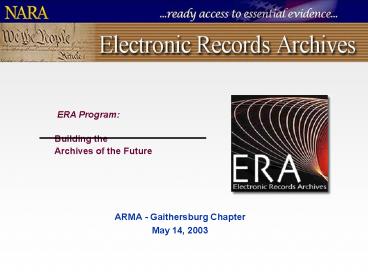ARMA - Gaithersburg Chapter - PowerPoint PPT Presentation
1 / 42
Title:
ARMA - Gaithersburg Chapter
Description:
ARMA - Gaithersburg Chapter May 14, 2003 Purpose To briefly report on the development of the Electronic Records Archives system at the National Archives. – PowerPoint PPT presentation
Number of Views:172
Avg rating:3.0/5.0
Title: ARMA - Gaithersburg Chapter
1
- ARMA - Gaithersburg Chapter
- May 14, 2003
2
Purpose
- To briefly report on the development of the
Electronic Records Archives system at the
National Archives. - To provide a common basis for discussing your
technical interests in the Electronic Records
Archives (ERA)
3
NARAs Electronic Records Challenge
- Preserve any type of record,
- Created using any type of application,
- On any computing platform,
- From any entity in the Federal Government and any
donor. - Provide discovery and delivery to anyone with an
interest and legal right of access, - Now and for the life of the republic
4
The ChallengeNARAs Scope
- Federal,
- Presidential,
- Congressional, and
- Supreme Court records,
- and
- Donated private materials
5
The Challenge Volume(a few examples)
- Clinton Administration 38 million email
messages - State Department 25 million electronic
diplomatic messages - Department of Defense gt 50 million images of
digital Official Military Personnel Files
annually - Census Bureau 600 to 800 million image files
(2000 census)
6
The Challenge Complexity
- Databases
- Geographic Information Systems
- Web sites
- Digital Photographs
- Computer Assisted Engineering Drawings
- Virtual Reality Models
- ? ? ? ?
7
NARAs Vision
The Electronic Records Archives will
authentically preserve and provide access to any
kind of electronic record, free from dependency
on any specific hardware or software, enabling
NARA to carry out its mission into the future.
8
Government and Private Sector
9
ERA Timeline 1998 - 2001 (Past)
- The Archivist established the ERA Program
- Research partners are formed to find solutions to
the electronics archiving challenge - Contractor Team hired to assist with program
management
10
ERA Timeline Present
- Continue Research Development
- Key Integrated Product Teams (IPTs) Chartered
- Key Program documents finalized
- Continued staffing of the Project Management
Office (PMO)
4/02
7/02
8/02
2QFY04
4QFY03
1QFY07
Requirements L1 Business Case Analysis Request
For Information (RFI)
Request for Proposal
Contract Award
Initial Operating Capability (IOC)
Concept of Operations
Analysis of Alternatives
Requirements L0
11
ERA Timeline Future
- Official Military Personnel Files
- Test online public access
- Continue Research and Development
- Census 2006 (Mountain Information)
12
Electronic Records Archives Program - 2003
- Program Management Office
- Program Management Staff
- Officially Established as a PMO
- ERA PMO Phone, E-mail Website
13
Electronic Records Archives Program - 2003
- ERA Conferences and Sessions
- User Conference
- Industry Day
- Dialogue Sessions
- Future ERA Conferences Sessions
14
Electronic Records Archives Program - 2003
- ERA Research
- Partnerships
- Research
- Virtual Research Laboratory
15
Electronic Records Archives Program - 2003
- ERA Acquisitions
- Request for Information (RFI) 1 2
- Vendor Meetings
- Request for Comment (RFC)
- Requirements Document (RD)
- Prime Integrators Meetings
- Acquisitions E-mail
16
Who are the Users?
Researchers Historians Genealogists Citizens Archi
vists Librarians Chief Information
Officers Federal Records Officers Information
Resource Managers
NARA staff Donors Attorneys Sociologists Economist
s Geographers Federal Program Officials Businesses
17
Who are the Users?
- Originator produces documentary materials and
transfers them to NARA - Appraiser handles requests for transfer of
documentary materials to NARA or their disposal - Accession Processor accessions and processes
transfers of documentary materials - Preserver ensures long-term access
- Access Reviewer reviews materials for access
restrictions - Record User accesses documentary materials
- Administrator enables others to use the system
18
What will the system do?
- Support the collection, integration, and sharing
of information about records. - Support the workflow associated with business
processes. - Interface with other systems.
- Maintain a complete audit trail.
- Accommodate substantial growth in volume
variety. - Protect the system and the records with
state-of-the-art security.
19
What will the system do for NARAs customers?
- Process electronic records of all types, formats,
and media. - Manage unscheduled, permanent, and temporary
electronic records. - Maintain relationships among records.
- Store records reliably.
- Make electronic records independent of specific
hardware and software. - Manage records according to their sensitivity.
20
What will the system do for NARAs customers?
- Provide access in NARA facilities and from other
locations. - Provide for registration of system users.
- Provide user interfaces appropriate to the skill
level and research interests of users. - Provide tutorials, training, help screens, and
other state-of-the-art user assistance. - Enable NARA staff to respond to user comments and
requests.
21
What will the system do for Originators?
- Implement record schedule functionality.
- Support appraisal of electronic records.
- Support disposition of electronic records.
- Support transfer of electronic records to NARA
- Provide for accessioning of electronic records.
- Provide for review and redaction of sensitive
information by authorized personnel.
22
What will the system do for Record Users?
- Find records based on searches of descriptions of
records - Search the electronic records themselves.
- Accurately reproduce and output electronic
records. - Provide certified copies of electronic records.
- Manage requests for review of restricted
materials. - Implement the results of electronic records
reviews. - Enable users to request and receive assistance
from NARA staff.
23
- Change Management and the Electronic Records
Archives Program
24
Change vs. Transition
- Change and Transition are not the same
- Change is a shift in the external situation
- Transition is the psychological
reorientation in response to change
William Bridges Associates 2000
25
Phases of Transition
26
Phases of Transition
- An Ending
- A loss
- Letting go of the old way and the old self
- Getting closure
- Saying good-bye
27
Phases of Transition
- A Neutral Zone
- In-between time
- Chaos
- The wilderness
- A Beginning
- Being with it
- The new chapter
- Renewal
28
Resistance
- Its the transition not the change that people
often resist - Loss of their identity and their world
- Disorientation of the neutral zone
- Risk of failing in a new beginning
29
Four Phases for Change Management for ERA
- Communications activities were the primary
activity during the Needs Definition phase, to
build awareness. - Change Management occurs during the Concept
Development state as well as Initial Production
state. The goal is to generate stakeholder
interest, trust and preparation for change.
30
Change Management
- The third stage, is user training, which begins
during Concept Development and continues through
Initial Production. The goal is to build
stakeholder involvement in the program. - Performance support, including a help desk and
user group set up occurs as part of the
Operations and Maintenance phase to focus on
improving skills application.
31
ERA Change Management Goals and Objectives
- Ensure that NARA continues to do its work while
the changes are in progress - Build and maintain momentum to set the changes in
motion - Deal with the human elements of change
- Manage the transition to a sustainable new state
32
ERA Change Management
- THRU
- Reducing stakeholder resistance
- Maintaining control and perception of ERA during
its development - Identifying and managing political imbalances and
shifts. - Aligning changes with the organizational culture
- Anticipating and planning for the impacts of
change - Managing the reactions of impacted stakeholders
33
Significance of Change Management
- The purpose of change management is to assure the
acceptance of ERA by NARA staff and other
stakeholders - The plan will identify the actions required to
prepare NARA staff, customers, oversight groups
and the public for the cultural, organizational,
process and technology changes that will occur
when ERA becomes operational.
34
Who are the Key Stakeholders?
- NARA Leadership Team
- Custodial unit that has responsibility for
electronic records - Office of Regional Records Services
- Life Cycle Management Division
- Custodial units
- Oversight bodies
35
Plan of action
- Four steps for the three phases in each stage of
ERA development. - Diagnosis
- Development
- Implementation
- Evaluation
36
Current Status
- Developing Concept Paper, Overall Schedule and
Initial Briefing. - Need to establish a Change Management Group that
will oversee this process - Close coordination with the other change
initiatives currently underway - Records Management Initiative (RMI)
- Business Process Reengineering (BPR)
37
How does Change Management relate to other ERA
programs?
- Closely tied to communications, since this is an
important tool for moving through transition - A major concern for Risk Management, because the
NARAs unwillingness to accept change is the
Number 1 risk
38
Indicators of Success
- Process
- No redundancy
- Quality checks of products/services
- Customer Feedback Loops in place
- Processes support cohesion among and within work
units - No gaps
39
Indicators of Success
- Information Sharing
- Communication networks in place to allow for up
and down communication - Information flows on time and comprehensively
- Horizontal communication is effective for problem
solving and decision making - Feedback loops in place for internal and external
stakeholders
40
Indicators of Success
- Culture
- Innovation is encouraged
- Respect for the strengths of NARA parties is
evident - The transition is managed to address both
organizational and human issues - Vision is clear and embraced by NARA and
stakeholders
41
Indicators of Success
- Structure
- Authority and responsibility at level of most
value - Work unit roles and responsibilities are clear
- Adaptability is feasible
- Goals for integrated records management are clear
and drive elements of structure - Work units are organized in ways that meet
customer needs and promote individual staff
contributions
42
ERA Program Management Office Information
ERA Main Phone Number (301) 837-0740 ERA PMO
E-mail ERA.Program_at_nara.gov ERA Acquisitions
E-mail ERA.Acquisition_at_nara.gov
ERA Website www.archives.gov/electronic_records_
archives