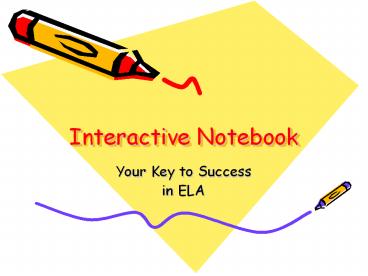Interactive Notebook PowerPoint PPT Presentation
Title: Interactive Notebook
1
Interactive Notebook
- Your Key to Success
- in ELA
2
Have you ever heard yourself say . . .
I can't find my . . . notes, homework, old
quizzes . . .
I can't remember what we did in class yesterday.
I'm sure its in . . . my locker . . . my book bag
. . . my room . . .
I was absent last week, did I miss anything?
3
Get it together with your
Interactive Notebook
4
What is an Interactive Notebook?
- A personalized textbook
- A working portfolio all of your notes,
classwork, quizzes in one convenient spot.
5
Left Side Right Side Orientation
- Left Side
6
RightSide
- Right is for learning!
- The Right side belongs to Ms. Stephenson
- The Right side has all testable information
- The Right side has all the references and
resources you may need.
7
Examples of Right Side Assignments
- Articles to read
- Notes
- Graphic Organizers
- Questions
- References
- Resources
8
Left Side
- Left is for reflection
- The Left side belongs to YOU!
- Left sides always have summaries!
- Left side is you processing and explaining the
learning goals from the right side notes and
handouts
9
Examples of Left Side Assignments
10
Advertisements
11
Illustrated Outlines
12
Sensory Figures
13
Sensory Figures, cont.
14
Concept Map
15
Acrostics
16
Comic Strips
17
Venn Diagram
18
Student Materials
- Spiral notebook
- Colored pencils
- Glue stick
- Maybe tape
- NO STAPLES ALLOWEDNO PERMANENT MARKERS!
19
Maintaining the Interactive Notebook
- No ripped out pages or torn corners
- No doodling that doesnt relate to notes
- Date, Title and number each page
- Always keep your table of contents up to date
- Always, Always, Always have a summary about
the learning goal on the left side!
PowerShow.com is a leading presentation sharing website. It has millions of presentations already uploaded and available with 1,000s more being uploaded by its users every day. Whatever your area of interest, here you’ll be able to find and view presentations you’ll love and possibly download. And, best of all, it is completely free and easy to use.
You might even have a presentation you’d like to share with others. If so, just upload it to PowerShow.com. We’ll convert it to an HTML5 slideshow that includes all the media types you’ve already added: audio, video, music, pictures, animations and transition effects. Then you can share it with your target audience as well as PowerShow.com’s millions of monthly visitors. And, again, it’s all free.
About the Developers
PowerShow.com is brought to you by CrystalGraphics, the award-winning developer and market-leading publisher of rich-media enhancement products for presentations. Our product offerings include millions of PowerPoint templates, diagrams, animated 3D characters and more.