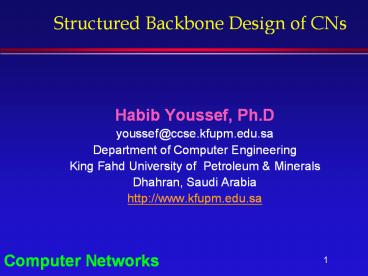Structured Backbone Design of CNs - PowerPoint PPT Presentation
Title:
Structured Backbone Design of CNs
Description:
Structured Cabling Terminology Backbone A facility between telecommunications closets or floor distribution terminals, the entrance facilities, ... – PowerPoint PPT presentation
Number of Views:425
Avg rating:3.0/5.0
Title: Structured Backbone Design of CNs
1
Structured Backbone Design of CNs
- Habib Youssef, Ph.D
- youssef_at_ccse.kfupm.edu.sa
- Department of Computer Engineering
- King Fahd University of Petroleum Minerals
- Dhahran, Saudi Arabia
- http//www.kfupm.edu.sa
Computer Networks
2
Outline
- 1. Enterprise Backbone Basics
- 2. Structured Cabling
- 3. Types of Backbones
- 4. Backbone Examples
- 5. The Network Development Life Cycle (NDLC)
3
Enterprise Backbone Basics
- Modern organizations have
- Large networks
- Complex communication requirements
- Access to mainframe data
- Internetworking of several LANs
- Connectivity to a WAN (the Internet)
- Transmission of data and non-data
4
Backbone Basics (Cont.)
- Complex requirements mandated the structuring of
enterprise-wide information distribution. - Such structuring is effectively achieved through
a system called Backbone. - Structured wiring combined with Backbone solution
provide a powerful and efficient networking
solution to company-wide communication needs.
5
Backbone Basics (Cont.)
- Key Factors in assessing network topologies
- Performance
- Highest network availability.
- Lowest latency.
- Most appropriate connectivity for users.
- Scalability
- Ability to expand the network in terms of
end-points and aggregate bandwidth without
affecting existing users.
6
Backbone Basics (Cont.)
- Cost of administration
- The inherent ease of moves, adds, and changes,
plus the capability to efficiently diagnose,
remedy, or prevent network outages. - Structured Backbone solutions offer
- Flexibility
- Scalability
- Troubleshooting Manageability
- Performance
7
Structured Cabling
- Cabling plan should be easy to
- implement, and
- accommodates future growth.
- Two standards have been issued that specify
cabling types and layout for structured
commercial buildings wiring. - A network should follow a cabling plan
- Selection of cable types
- Cable layout topology
8
Structured Cabling Standards
- EIA/TIA-568 Issued jointly by the Electronic
Industries Association and the Telecommunications
Industry Assoc. - ISO 11801 Issued by the International
Organization for Standardization. - Both Standards are similar.
9
Structured Cabling (Cont.)
- It is a generic wiring scheme with the following
characteristics - Wiring within a commercial building.
- Cabling to support all forms of information
transfer. - Cable selection and layout is independent of
vendor and end-user equipment. - Cable layout designed to encompass distribution
to all work areas within the building (relocation
wouldnt need rewiring).
10
Structured Cabling (Cont.)
- Based on the use of a hierarchical star-wired
cable layout. - External cables terminate at Equipment Room (ER).
- Patch panel and cross-connect hardware connect ER
to Internal Distribution Cable. - Typically, first level of distribution consists
of Backbone cables. - Backbone cable(s) run from ER to Telecom Closets
(Wiring Closets) on each floor.
11
Structured Cabling (Cont.)
- Wiring Closet contains cross-connect equipment
for interconnecting cable on a single floor to
the Backbone. - Cable distributed on a single floor is called
Horizontal Cabling, and connects the Backbone to
Wall Outlets that service individual telephone
and data equipment.
12
Structured Cabling (Cont.)
- Based on the use of a hierarchical star-wired
cable layout.
Telecom. Closet
Horizontal
Cable
Backbone
Work Area
Equipment Room
External Cable
13
Structured Cabling Terminology
- Backbone
- A facility between telecommunications closets or
floor distribution terminals, the entrance
facilities, and the equipment rooms within or
between buildings - Horizontal Cabling
- The wiring/cabling between the telecom
- outlet and the horizontal cross-connect
14
Terminology (Cont.)
- Cross-Connect
- A facility enabling the termination of cable
elements their interconnection, and/or
cross-connection, primarily by means of a patch
cord or jumper - Equipment Room
- A centralized space for telecom equipt that
serves the occupants of the building (Bldg/Campus
distributor in ISO 11801)
15
Terminology (Cont.)
- Telecommunications Closet
- An enclosed space for housing telecom eqpt,
cable terminations, and cross-connect cabling
the location for cross-connection between the
backbone and horizontal facilities - Work Area
- A building space where the occupants interact
with the telecom terminal eqpt
16
Terminology (Cont.)
- Main Cross-Connect
- A cross-connect between 1st and 2nd level
backbone cables, entrance cables, and equipment
cables (no ISO name) - Intermediate Cross-Connect
- A cross-connect between 1st and 2nd level
backbone cabling (no ISO name)
17
Terminology (Cont.)
- Horizontal Cross-Connect
- A cross-connect of horizontal cabling to other
cabling, e.g. horizontal, backbone, or equipment
(no ISO name) - Telecommunications Outlet
- A connecting device in the work area on which
horizontal cable terminates
18
Media Recommended
A
D
Main Crossconnect
Horizontal Cross-connect
Telecomm. Outlet
C
B
D
Telecomm. Outlet
Horizontal Cross-connect
Intermediate Cross-connect
19
Cable Distances
- UTP (Voice Transmission)
- MC-HC HC-IC MC-IC TO-HC
- A B C D
- 800m 500m 300m 90m
- Cat 3 or 5 UTP (up-to 16 or 100 MHz),
- and STP (up-to 300 MHz)
- A B C D
- 90m 90m 90m 90m
20
Cable Distances (Cont.)
- 62.5 microns Fiber
- MC-HC HC-IC MC-IC TO -HC
- A B C D
- 2000m 500m 1500m 90m
- Single-Mode Fiber
- A B C D
- 3000m 500m 2500m 90m
21
Unstructured Backbone -- Mainframe
...
.
...
.
- Terminals
.
...
Cluttered and noisy cable risers
Mainframe
22
Unstructured Backbone -- LAN
- Each station must be physically connected by a
thick coax tapped to the LAN coax, running by all
stations.
23
Structured Backbone
- By using a MUX or similar device, a backbone can
be structured. - A single fiber pair replaces mounds of coax
cable, and - floor-to-floor traffic is systematically
organized. - With Structure comes enhanced
- network control
- reliability, and
- efficiency.
24
Structured Backbone (Cont.)
- Structured backbone structured, hierarchical
physical star wiring scheme.
MUX
MUX
MUX
Mainframe
25
Structured Backbone(Cont.)
- The first information backbone emerged in the mid
1980s. - An enterprise backbone is an aggregate data path
(a central communication highway) for the
transport of all signals to / from users
distributed throughout the enterprise. - Early backbones were mainly muxes.
26
Structured Backbone(Cont.)
- The enterprise network is usually comprised of
three main parts - The horizontal access portion
- Connecting individual workstations to wiring
- closets and most often accomplished via an
- intelligent cabling Hub.
- The Backbone portion
- Facilitating floor-to-floor or building-to-buildin
g - connectivity.
27
Structured Backbone (Cont.)
- The Wide Area Network link
Horizontal access
Backbone
WAN Interface
28
When are Backbones needed?
- Companies utilizing Backbone techno-logy have
typically one or more of the following
communication needs - Multiple data protocols and signals.
- Heavy network traffic to be supported
simultaneously. - Multiple workgroups, networks, and facilities
that need to be internetworked. - Mission critical applications where high
reliability and security are mandatory.
29
When are Backbones needed? (Cont.)
- Need to support varying media and device types.
- A high degree of upgradeability, so that existing
equipment can be preserved and higher performance
hardware and software solutions can be
implemented seamlessly. - A high degree of network moves, adds, and
changes, requiring that the enterprise network be
highly manageable.
30
Types of (private) Backbones
- Three broad categories
- (1) Multiplexers-based.
- (2) LAN Backbones.
- FDDI, Ethernet, Token Ring, etc
- (3) Collapsed Backbones.
- High-speed Router, ATM.
31
Public Backbones
- Public telephone/data network
32
Backbone Topologies
- Star
- Collapsed Backbone
- PBX system
- Switch-based networks
33
Backbone Topologies (Cont.)
- Ring.
- Ex FDDI.
34
Backbone Topologies (Cont.)
- Hierarchical/Inverse Tree.
- Higher power at higher levels.
35
Backbone Topologies (Cont.)
- Mesh.
- Multiple data paths between peer stations.
- Topology relies on the use of Routers.
36
Backbone Benefits
- Makes complex distributed computing environment
easier to manage. - Allows Organizations to easily upgrade the
system. - Creates an integrated communication path
capable of accommodating the enterprises data
transfer requirements safely and cost effectively.
37
Fiber Optics
- Many of the Backbone advantages are enabled by
the implementation of fiber. - Advantages of fiber
- Ability to combine data, voice video signals
over a single fiber pair. - Very large bandwidth (allows large number of
users, is cost effective and space-conservative). - Increased data security reliability.
38
Application / Bandwidth
- High capacity Backbone is a must to support
increasing need for bandwidth. - Application Bandwidth
- Digital audio 1.4 Mbps
- Compressed video (JPEG) 2 - 10 Mbps
- Document Reprographics 20 -100 Mbps
- Compressed broadcast-quality TV 20 -100 Mbps
- High-definition full motion video 1 - 2 Gbps
- Chest X-Ray 4 - 40 Mbps
- Remote query burst 1 Mbps
39
Multiplexer-Based Backbones
- The first Backbones were Mux-based.
- Designed for and continued to be used
predominantly in the mainframe environment. - Suitable for situations when a mixture of LAN and
host-to-terminal traffic needs to be supported
via a common Backbone. - A Mux is a device that simultaneously transmits
several messages or signals across a single
channel or data path.
40
Multiplexer-Based Backbones
- Two primary types of Backbone Muxes in use today
- Time Division Mux (TDM).
- Statistical or Stat Mux.
41
Time Division Muxes
- A TDM combines signals onto a high speed link,
and then sends those signals sequentially at
fixed time intervals. - Each user interface is allocated a time slot
within which its data is transmitted. - Data is usually sent one char at a time
- Combined signal rates gt 100 Mbps.
42
Time Division Muxes
Muxing
Ethernet
.
Token Ring
.
MTEMTE
Ethernet
.
Mainframe
Token Ring
MTEMTE
Mainframe
Aggregate pathway
De-Muxing
43
TDM Strengths
- Dedicated bandwidth partitions
- gt Guaranteed throughput no loss.
- Versatile scaleable.
- Low cost compared to Stat. TDM.
- Proven Reliable data transport.
44
TDM Weaknesses
- -- Bandwidth of idle sources is lost.
- -- Minimal internetworking capability.
45
Statistical TDM
- Based on the premise that stations rarely need to
transmit data constantly at full available speed. - Attempts to move as much data as possible across
the common channel. - Combined bandwidth of all sources exceeds the
available bandwidth. - Allocates time slots on-demand, constantly
evaluating traffic needing to be sent (based on
priority).
46
Stat-Mux (Cont.)
- In case demand exceeds capacity, lower-priority
traffic is off-loaded into a buffer and delayed
for retransmission during a non-peak period - gtMore complex front-end management.
- Greater degree of intelligence.
- Greater computer power.
47
Stat-Mux Strengths
- Supports more data than available bandwidth
- gt better bandwidth utilization.
- Critical data can be given higher priority.
48
Stat-Mux Weaknesses
- -- Requires more management and more expensive to
operate. - -- Low priority data can suffer excessive
delays. - -- Data may get lost.
- (No guaranteed bandwidth)
49
Emerging Backbone Technologies
- Three of the most promising Backbone technologies
are - Asynchronous Transfer Mode (ATM).
- Synchronous Optical Network (SONET).
- Fibre Channel.
50
ATM
- Todays collapsed Backbones are based on Router
technology. - Tomorrows collapsed Backbones will be based on
switching technology. - ATM is predicted to be at the core of the
switching technology. - ATM is hailed as the first solution that will
erase the barriers between LANs and WANs.
51
ATM (Cont.)
ATM
Router
ATM
WAN Interface
Server
Backbone
52
ATM Benefits
- Combines best features of Muxes and LAN
Backbones. - ATM rides on top of a highly scaleable physical
layer protocol such as Fiber channel and SONET. - Short fixed-length cells gt Relatively low
cost hardware implementation. - Can accommodate both real-time and
non-real-time data.
53
ATM Benefits (Cont.)
- Provides high throughput.
- ATM is not protocol-dependent. Any packet
format can be mapped into ATM cells and
transported. - gt It is an ideal data transfer system for
changing LAN environments.
54
How ATM Works?
- Data Units Fixed-length cells of size 53 bytes
each (5 Header 48 payload). - Operates at the equivalent of MAC sublayer.
Operates above physical layer which could be
SONET, Fibre channel,... - Connection-oriented.
- Universal transfer mode for all B-ISDN services.
- Layered architecture.
55
ATM Layered Architecture
User Services applications
Higher Layers
Fragmentation and de-fragmentation of frames
ATM Adaptation Layer
Cell header insertion/removal Cell relaying
multiplexing Connection establishment
ATM Layer
Physical Medium Dependent Layer
Transmission receipt of bits Synchronization
56
How ATM Works?
Data packet
AAL
ATM
Physical Layer
57
How ATM Works (Cont.)?
Overhead
Cell
Physical Layer
Envelope
ATM
Entire process is reversed
58
Examples of ATM Switches
- FORE Systems
- ASX-200BX (2.5 Gbps backplane)
- ASX-1000 (10 Gbps backplane)
- CISCO Systems
- NWAYS 8260 (5 Gbps backplane)
- Bay Networks
- Centillian-100 campus ATM switch
- (3.2 Gbps backplane)
59
Examples of ATM Switches (Cont.)
- IBM
- NWAYS 8260 (5 Gbps backplane)
- MADGE Networks
- Collage 740 Campus ATM switch
- (5 Gbps backplane)
- ALCATEL
- 1100 LSS Series 550A
60
Synchronous Optical Network
- SONET is ANSI ITU Standard.
- First standard optical interface.
- Used in the public network and is being adopted
as a private Backbone solution. - American SONET Standard
- Rates start at OC-1 51.84 Mbps
- Scaling up to OC-48 2.48 Gbps
61
SONET (Cont.)
- European SDH
- Initial Rate SDH-1 OC-3 155.52 Mbps
- SONET provides a transport payload envelope and
framing format. Any type of data is transparently
transmitted with low delays. - SONET is currently defined for use with single
mode fiber.
62
Fibre Channel
- ANSI X3T9.3 Standard.
- Developed as high speed interface for linking
mainframes and their peripherals. - Better suited as a private Backbone because
- less overhead
- lowest implementation
- multi-mode fiber
63
Fibre Channel (Cont.)
- Is also highly expandable
- Initial Rate 100 Mbps
- Scales up to 1.6 Gbps
- Has a transport payload envelope
64
LAN Backbones
- Unlike Muxes which are capable of transmitting an
array of data, host-to-host, voice and video
signals, LAN Backbones are dedicated exclusively
for LAN communication. - Actually, any legacy LAN such as Ethernet or
Token Ring can be called a backbone - LANs constitute the primary datapaths.
65
LAN Backbones (Cont.)
- In the broader context of Backbones, the key LAN
standard that has far-reaching Backbone-based
applications is the Fiber Distributed Data
Interface (FDDI). - FDDI is (still?) the dominant LAN Backbone in
use. It provides standards-based connectivity for
legacy LANs (Ethernet Token Ring).
66
LAN Backbones (Cont.)
All of the protocols are converted to the FDDI
transport protocol
Ethernet
Ethernet
Token Ring
Ethernet
Data is Bridged/Routed from the high-speed
Backbone to destination LAN
Token Ring
Token Ring
67
LAN Backbones (Cont.)
- FDDI complements existing LANs by providing a
high-speed path upon which all LAN protocols can
be transported. - Typical FDDI applications
- Backbone connectivity between LANs in a building
or campus. - LAN for high-end graphics CAD/CAM workstations
- Connection device for host-to-host or
Backbone-to-Backbone applications.
68
FDDI Strengths
- FDDI is tailor-made and very effective as a
high-speed LAN for workstation traffic and as a
Backbone for LANs. - Provides a framework for inter-networking
between various LAN protocols.
69
FDDI Strengths (Cont.)
- Compared to legacy LANs, FDDI provides greater
data capacity and performance, transmitting at
100 Mbps. - Can accommodate large networks of up to 500
Backbone nodes.
70
FDDI Strengths (Cont.)
- Because of its dual-ring architecture, FDDI
offers a high degree of network
availability/reliability. - Using Token passing, traffic is dealt with on a
deterministic basis. - Provides long distance communication
- (Ring perimeter can be 100 Km with a distance of
up to 2Km between Stations)
71
FDDI Weaknesses
- -- Can accommodate LAN traffic only. Not capable
for transporting real-time signals (voice,
host-to-terminal, etc.) - -- Non scaleable (fixed at 100 Mbps).
- -- High implementation cost (Processor
intensive).
72
How FDDI Works?
- It is a token passing fiber ring with a data rate
of 100 Mbps. - Ring can be as large as 100 Km with a distance of
2 Km between stations. - Most prevalent standard is multi-mode fiber.
However, some manufacturers are producing
multi-mode to single-mode FDDI adapter.
73
How FDDI Works? (Cont.)
- Others proposed amendments to the standard to
support FDDI on twisted pair (CDDI). - Routers are used to convert competing LAN
protocols to FDDI and back.
74
How FDDI Works? (Cont.)
- Dual-counter rotating rings
- Primary link for carrying data.
- Secondary link for failure recovery.
- In the event of a node or cable failure, the data
on the primary link wraps on to the secondary
link, making a U-turn, thus maintaining ring
integrity.
75
How FDDI Works? (Cont.)
X
FDDI
FDDI
X
FDDI
76
FDDI Specification
- ANSI Standard.
- Ring as large as 100 Km with a distance of 2 Km
between stations. - 62.5 m core / 125 m cladding.
- 1300 nano-meter LED transmitter
- Two types of FDDI networking devices
- Class A devices have dual attachment.
- Class B are typically workstations.
77
FDDI Specification
- Class A Devices
- To exploit counter-rotating rings. The failure
wrapping feature is implemented through Class A
devices. - Can be any networking device, but are usually
Bridges, Routers, Concentrators, Servers, or
other devices comprising the network Backbone.
78
Class A Devices (Cont.)
- Each dual-attached station constantly receives
Handshaking information from its neighbors via
the secondary link. - If station stops receiving Handshaking
information, it wraps data from the primary to
the secondary ring so that the disabled node is
avoided and ring integrity is maintained.
79
FDDI Specification (Cont.)
- Class B Devices
- They are single-attached stations.
- They are typically workstations, printers, and
other nodes that are attached only indirectly to
the primary link. - They access the ring by plugging into a
concentrator that is dual-attached to the ring. - An FDDI network can operate with up to 500
dual-attached stations.
80
FDDI Specification (Cont.)
B
B
B
B
Class A
A
B
B
B
A
B
B
B
B
81
FDDI Frame
Preamble (Beginning)
Start of Frame
Frame Control
Destination _at_
Source _at_
Data
CRC
Frame Status (End)
End of Frame
82
Collapsed Backbone
- Based on todays high-speed Routers.
- Sometimes called Backbone Routers.
- This scheme collapses vast amounts of enterprise
data onto the backplane of a high-throughput
Router. - LAN connections are starred back to the central
collapsed backbone for high-speed internetworking.
83
Collapsed Backbone (Cont.)
- The collapsed Backbone serves as the Gate-Keeper
for the entire enterprise network and provides
sophisticated protocol conversion and routing
along an ultra high-speed Gigabit backplane. - Multi-LAN Hubs are used to connect users on
individual floors.
84
Collapsed Backbone (Cont.)
Multi-LAN Hub
Multi-LAN Hub
Multi-LAN Hub
Multi-LAN Hub
Collapsed Backbone
WAN Interface
85
Collapsed Backbone Strengths
- Increased level of LAN Management, down to the
segment level, since all LANs are directed back
to the central Backbone for routing. - Supports internetworking between enterprise
LANs. - Has Gigabit throughput, supporting dozens of
LANs starred back to a highly managed location
(no data bottlenecks).
86
Collapsed Backbones Strengths (Cont.)
- Centrally located to reduce costs, increase
manageability, and minimize reliability problems. - Dont translate LAN signals into an
intermediate signal (as in FDDI). - Keeps all network protocols in a central
database, ensuring proper routing of all data
packets - Natural/smooth transition to right-sizing.
87
Collapsed Backbones Weaknesses
- -- Often require Hubs or physical Backbones to
provide end-user connectivity. - -- Are processor and software intensive, thus
requiring more maintenance than a typical Hub
(MTBF-Router 20,000 hrs, MTBF-Intelligent-Hub gt
100,000 hrs.) - -- Dont support Host-to-Terminal traffic.
88
Routers Technology
- Routers provide a greater degree of intelligence
than Bridges. - Routers operate on the Network Layer to join
different networks such as X.25-to-FDDI,
X.25-to-Ethernet, etc.
89
Routers vs. Bridges
- Addressing
- gt Routers are explicitly addressed.
- gt Bridges are not addressed. The stations are
unaware of their existence. - Data
- gt Routers access and use multiple sources of data
to make appropriate routing decision. - gt Bridges use only source and destination
addresses.
90
Routers vs. Bridges (Cont.)
- Message
- gt Routers can open messages manipulate/
fragment a message contents. They can provide
connection services between LANs that use
different message lengths. - gt Bridges have no access to message contts.
- Feedback
- gt Routers provide feedback on network conditions
to end-users. - gt Bridges cannot.
91
Routers vs. Bridges (Cont.)
- Forwarding
- gt Routers forward a message to specific
destination using the best route (intermediate
nets are counted as hops) - gt Bridges forward a message to an outgoing
network. - Priority
- gt Routers support different classes of service
- gt Bridges treat all packets identically.
92
Routers vs. Bridges (Cont.)
- Security
- Both Bridges and Routers provide the ability to
put security walls around specific stations. - gt Routers generally provide greater security than
Bridges because - they are addressed directly
- they access more data.
93
Routers vs. Bridges (Cont.)
- Overall, Routers provide
- Enhanced network segmentation and security.
- Improved reliability since alternative paths can
be used. - Improved bandwidth utilization.
- Ability to link many networks-going well beyond
the seven-hop-limit of Bridges (not confronted
with time delay constraints as Bridge-based
systems).
94
Backbone Examples
- All Backbone solutions are based on the use of
fiber because fiber - Forms the bases for all future Backbone
migrations. - Enables network managers to extend the life of
their cabling plants. - Enables the network to easily migrate to better
technology (network application software or
network hardware).
95
Mux-Based Backbone Network
- Environment characteristics
- Large mainframe use with an existing
mainframe-based network management system (such
as SNA/Netview). - Several / multi-story buildings.
- Multiple signal types
- Duct space is at a premium.
- Clusters of workgroup LANs spread throughout the
organization
96
Mux-based Backbone (Cont.)
Fiber Backbone
Ethernet
Multi-protocol Multiplexer
Twisted Pair
Token Ring
Terminals
Fiber
97
Client-Server Backbone
- Environment characteristics
- Several high-powered central servers for shared
corporate resources/applications. - A current Hub-based solution.
- Need to support multiple LANs (Ethernet, Token
Ring, FDDI). - A high degree of local traffic and therefore the
need to create subnetworks and separate
workgroups.
98
Client-Server Backbone (Cont.)
Ethernet
Token Ring
Multi-LAN Hub
Servers
...
FDDI Backbone
Network Management (SNMP)
99
Collapsed Backbone Network
- Environment characteristics
- Several legacy LANs and a high degree of traffic.
- Varying network resources to be shared.
- Need for centralized management.
100
Collapsed Backbone (Cont.)
Multi-LAN Hub
Ethernet
Multi-LAN Hub
Token Ring
Fiber
File Server
Router
Network Management (SNMP)
Public WAN
Collapsed Backbone
101
Hybrid Backbone Network
- Environment characteristics
- Need to support Mainframe (host-to-terminal)
users, LAN traffic, and WAN access. - A large number of users, multiple locations, and
various remote sites. - Growing LANs and increasing traffic.
102
Hybrid Backbone (Cont.)
Multi-LAN Hub
Ethernet
Token Ring
Terminals
...
WAN
Fiber
Terminals
...
File Server
Multi-LAN Hub
Router
Mainframe
Collapsed Backbone
103
Network Development Life Cycle
- Effective Networking its Importance.
- NDLC Definition.
- NDLC Phases
- Analysis.
- Design.
- Simulation and Prototyping.
- Implementation.
- Monitoring and Management.
104
Why ?!!
- Most networking systems do not follow sound
engineering techniques in architecting the
network. - Networks built in an ad-hoc fashion are not well
structured. - Many performance bottlenecks.
- No or little future expandability.
105
NDLC Defined
- A design methodology to create and maintain an
efficient enterprise networked system that meets
desired objectives.
106
NDLC Phases
- Analysis.
- Design.
- Prototyping and simulation.
- Implementation.
- Monitoring and management.
107
NDLC
Analysis
Monitoring Management
Design
Simulation Prototyping
Implementation
108
Analysis
- Before making any decisions on network
architecture, topology, speed, or cost, an
appropriate investigation must be performed by
responsible analyst(s) together with - Users.
- Application providers.
- Networking devices suppliers.
- Financing entity (Decision makers)!
109
Preparing a Site Survey
- A site survey must be done before proposing
committing to new design. - A site survey should include all existing
interconnections as well as physical and logical
network layout.
110
Site Survey (Cont.)
- To prepare a site survey, document all aspects of
the installation - Existting grounding
- Underlying cable structure, distances from
closets, and quality - Data link topologies in use (Ethernet, etc.)
- Network hardware (Hubs, servers, routers,
bridges, switches, NICs, etc.)
111
Site Survey (Cont.)
- Interconnections (Cross-connect fields, pushdown
blocks, termination hardware, patch panels,
modular jacks, transceivers) - Workstations
- Design (single-ended or multi-homed) and location
(wiring closet or network center) of servers.
112
Cable Considerations
- 70 - 80 of network installation problems involve
the physical cabling plant and/or power grounding
problems. - Impedance, attenuation, and near-end cross-talk
limit the acceptable distance data can travel and
still be recovered at receiver-end.
113
Cable Considerations (Cont.)
- To determine cable needs, proceed as follows
- 1. Determine cable type and category and use it
to determine network speed and distance.
114
Wiring Options
- Media LAN Dist. Application
- UTP-cat 3 E, TR 100 m Horizontal
- UTP-cat 5 E, TR, FDDI 100 m Horizontal
- 155 Mbps ATM
- STP TR, FDDI, 100 m Horizontal /
- 155 Mbps ATM Riser (TR)
115
Wiring Options (Cont.)
- Media LAN Dist. Application
- M-M Fiber E, TR, FDDI, 2 km Horizontal /
- 155 Mbps ATM Riser (TR)
- 622 Mbps ATM
- S-M Fiber FDDI, 2 km Horizontal /
- 155 Mbps ATM Riser (TR) /
- 622 Mbps ATM Campus
116
Cable Considerations (Cont.)
- 2. Make detailed component list, including
- gt Media (UTP, STP, Fiber, Coax)
- gt Termination Hardware (RJ-45,BNC)
- gt Miscellaneous hardware (terminators,
couplers) - gt Support hardware (patch pannels, Fiber
distributed centers, racks, pushdown blocks) - gt Tools electronic test equipment
- gt Patch cables, wiring closets.
117
Cable Considerations (Cont.)
- 3. Recommended hardware to support distances.
- gt Must upgrade existing cables if they will not
support a planned hardware upgrade. - gt If UTP is considered, make sure that RFI EMI
noise will not be a problem. - 4. Implement structured cabling when planning for
switched networks.
118
Transport Method Media Considerations
- If one plans to use ATM
- Use structured wiring for all LANS, including
FDDI. - Pull cable to support both current and future
needs - Cat 5 UTP will support 155 Mbps ATM (should be
used when new copper is pulled to desktop) - Currently installed multi-mode fiber can be used
to run 155 Mbps ATM in campus-wide network. - Single-mode fiber will be necessary to run 622
Mbps ATM in most campus-wide networks.
119
Transport Method Media Considerations (Cont.)
- For premises LAN infrastucture purshases,
recommend Routers whose vendors will support ATM
interfaces and Hubs whose vendors plan to
integrate ATM into Hubs. - FDDI note
- Wiring an FDDI network as a physical ring can
make transition to future switched technologies
more difficult. - When implementing FDDI backbones, wire them as
physical star.
120
Network Architecture
- Identify and understand the following
- Address architecture (NIC or privately assigned).
- Routing and Bridging protocols.
- IP-IGRP, RIP, OSPF, IGP
- IPX-RIP, NLSP
- AppleTalk,RTMP
- Banyan VINES
- DECnet
- Transport Bridge
- etc.
121
Network Architecture (Cont.)
- WAN Protocols (Frame Relay, X.25, PPP, SMDS, ATM,
Dial-Up service, ). - WAN implementation used (T1, E1, ).
- Workstation configuration (IP vs PC-LAN
prtocols). - Security concerns.
122
Network Management Concerns
- Management data gathered near its source.
- Data reduced within the Hubs.
- Reduced data forward it to a central management
console.
123
Analysis Collectibles (1)
- Information Flow
- Servers and Clients
- Data Transfer
- Traffic loads and patterns
- Applications
- Textual
- Graphical
- Voice and Video
- User productivity
- Peak Hours
- Integration of Legacy systems
124
Analysis Collectibles (Cont.)
- Breakdown of users
- Locations
- Distances
- Used Application
- Geographical Breakdown
- Main sites
- Branches
- Remote sites
- Availability of Public Services
- Telephone Lines
125
Design
- Analysis delivers collected information and
establishes a set of desired objectives for the
required design. - Collected information serves as design input.
- Set of objectives serves as design goals /
constraints. - Network designer have to decide on several issues
including topology, architecture, flexibility and
other cost and vendor related issues.
126
Design Schemes and Topologies
- Structured Schemes
- Distributed.
- Collapsed Backbone.
- Hierarchical
- Mixed
- Topological Design
- Ethernet, Token Ring, FDDI, ATM.
127
Distributed Design
- Distributed
- Physically disjoint segments
- Advantage
- No single point of failure
- Disadvantages
- Less efficient use of server resources
- Decentralized administration
- Routers (Slow) connect segments
128
Hierarchical Design
- Hierarchical
- Based on clustering
- Advantage
- Simple
- Structured
- Disadvantages
- Requires higher capacity links and devices the
higher the clustering level is.
129
Collapsed Design
- Collapsed
- Segmented architecture.
- Centralized routing or bridging.
- Advantages
- Good Balance of distributed computing and
centralized control. - Single point of administration.
- Disadvantages
- Single point of failure
- Reliability needs to be built in.
130
Incorporating Fault Tolerance into Design
- Major techniques
- Extra hardware
- Dual homing (FDDI).
- Stand by software monitors
- Spanning tree.
- Redundant paths (switching).
- Proactive management (As a basic Design practice)
- Trend analysis.
- Management by exception (Traps).
131
Example Dual Homing
Users
Backbone
B
A
Services
132
Preparing the Request for Proposal (RFP)
- 1. Analysis and Design steps completed.
- 2. Prepare preliminary overall project schedule.
- 3. Determine information required from vendor.
- 4. Determine potential vendors-request for
literature. - 5. Compile and distribute RFP to vendors.
133
Sample RFP
- 1. Management Abstract
- 1.1. Company profile
- A brief description of the company issuing the
RFP - Number of corporate locations, approximate yearly
- sales, growth rate, brief statement on current
state of - computerization/networking.
- 1.2. Statement of the problem
- Briefly describe the source of the initiation of
the - problem definition process and what did the
problem - definition team conclude.
134
Sample RFP (Cont.)
- 1.3. Overall system characteristics
- It is important to include overall system
characteristics - at the beginning of the RFP as some of the
requested - features are beyond the capabilities of some
vendors. - 1.4. Project Phase Prioritization
- If some modules are more critical than others,
such - prioritization should be conveyed to all vendors,
since - some vendors may be able to supply only some of
the - modules.
- 1.5. Proposed Project Schedule Summary
- It is important to supply vendors with a
tentative - implementation timetable for the project.
135
Sample Project Schedule Summary
-
Proposed -
Completion - Event
Date - RFP Sent to vendors 3/29/97
- Proposals due from vendors 4/29/97
- Selection notification of vendors 5/14/97
- Presentations/demos by vendors 5/21/97 -
6/7/97 - Make or buy decision 6/14/97
- Pilot test 8/14/97
- Projected system implementation date 1/1/98
136
Sample RFP (Cont.)
- 1.6. Information Requested from Vendor
- 1.6.1. System development experience
- 1.6.2. Hardware, software, networking experience
- 1.6.3. References
- 1.6.4. Pricing
- 1.6.5. Support
- 1.6.6. Training and documentation
- 1.6.7. Vendor background
137
Sample RFP (Cont.)
- 2. System Design
- 2.1. Summary Review
- 2.2. Details of Geographic Locations
- 2.3. System Requirements of Each Software
Module
138
Simulation
- Static and dynamic aspects of Network modeled by
computer code. - Execution of simulation model produces various
performance metrics - Response Time
- Link utilization
- Cost
- etc.
139
Simulation (Cont.)
- Predicts performance of various networking
scenarios in a what-if network analysis fashion. - Numerous user-friendly computer network
simulation packages are available.
140
Prototyping
- Prototyping is useful in situations where applied
networking techniques are - Newly introduced.
- Customized for a special environment.
- To be repeated in so many sites.
141
Final RFP
- 1. Prepare a detailed, comprehensive budget.
- 2. Prepare detailed implementation timetable
- 3. Prepare project tasks details.
- 4. Prepare formal presentation.
- 5. Sell to management.
142
Implementation
- Most important issues to consider in this phase
are - A well defined implementation plan.
- Structured wiring.
- Implementing a physical star for the fiber
backbone.
143
Implementation Plan
- Assign a project manager with single points of
contact at the implementing and
supervising/owning organizations. - Project manager must set up and adhere to a well
defined implementation plan with - Specific tasks.
- Task owners.
- Durations.
- Milestones.
144
Structured Wiring
- Use FO whenever
- Distance exceeds 100 meters.
- Cross from one building to another.
- In vertical risers or noisy environments
- EMI resistance.
- Use Category 5 UTP for desktop distribution and
horizontal wiring if topology supports this
media. - Advantage Guaranteed performance and extended
warranty!
145
Physical FO Star
- Advantages
- Ease of administration
- Additions/insertions.
- Removals.
- Tracing and troubleshooting.
- Future investment protection
- New technologies can be easily adopted.
- Only end connectors may need replacement.
- Reliability.
- Disadvantage Longer cable lengths!
146
Monitoring Management (1)
- A proactive means of network management.
- Provides management by exception and reports
ongoing network activities. - Based on sophisticated software packages running
on powerful workstations. - Provides a user friendly interface to achieve
complex console, scripting and text based tasks.
147
Monitoring and Management (Cont.)
- Network management serves the following main
purposes - Problem (Fault) management and trouble ticketing.
- Performance management and trend analysis.
- Configuration/Change management.
- Security Management.
- Based on the Defacto SNMP standard as defined in
RFC 1157.
148
Simple Network Management Protocol
- SNMP is the protocol used to retrieve network
information from nodes. - Major concepts
- Management Station
- Management Agent
- Management Information Base (MIB).
- Network Management Protocol.
- Key capabilities
- Get, set, and Trap.
149
SNMP (Cont.)
- Get
- Enables the management station to retrieve the
values of objects at the agent. - Set
- Enables the management station to set the values
of objects at the agent. - Trap
- Enables the agent to notify the management
station of significant events.
150
SNMP Agent-Manager Model
- Usage
- Baselining and Thresholds.