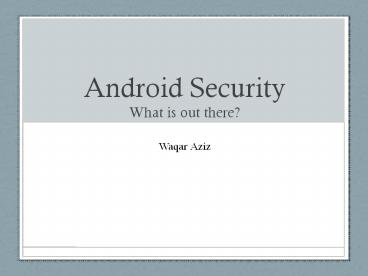Android Security What is out there? - PowerPoint PPT Presentation
Title:
Android Security What is out there?
Description:
Android Security What is out there? Waqar Aziz Android Market Share - I * Android Market Share - II * Android Market Share - III * Android App Market Security Model ... – PowerPoint PPT presentation
Number of Views:196
Avg rating:3.0/5.0
Title: Android Security What is out there?
1
Android SecurityWhat is out there?
- Waqar Aziz
2
Android Market Share - I
3
Android Market Share - II
4
Android Market Share - III
5
Android App Market Security Model
- No formal application screening process.
- Any developer can upload an application.
- Android Market relies on community to identify
and flag - Malfunctioning applications
- Malicious applications
- Inherently, early adopters suffer if the
application is malicious. - Note Unlike iPhone, Android application can be
directly downloaded and installed from a third
party as well.
6
Phishing App Example
- Bank Phishing application
- Advertised to do banking activities from phone.
- User to give account information and credentials
for the app to facilitate banking activities. - In reality the app did only the following
- Open the banking website in phones browser.
Thats it!! - A number of users were scammed before the
application was taken out from Android Market.
7
Android Market Statistics
- About 20 of 48,000 apps in Android Marketplace
allow a third-party application access to
sensitive or private information. - 5 apps can place calls to any number without
user interaction. - 2 apps can send text messages without user
interaction. - 29 apps require the exact same permissions as
applications that are known to be spyware. - 383 apps have the ability to read and use the
authentication credentials from another app or
service.
8
Android Security Apps - I
- Both apps are developed by Pittsburgh based
security researcher and hacker who goes by Moxie
Marlinspike. - RedPhone
- Uses ZRTP, Internet voice cryptography scheme.
- It uses two users keys to create a passphrase,
which is later displayed at both ends for users
to verify. - SecureText
- Encrypted text messages.
- Both apps generate a new key for every
communication session.
9
Android Security Apps II
- OI Safe
- It saves password and other private data with AES
encryption. - No information is kept online.
- It works with OI Notepad to encrypt notes, and
with Obscura to encrypt pictures. - Other apps for content encryption
- B-folder sync
- Secrets-for-android
10
Android Manifest - I
- Android Manifest does the following
- Declares applications components
- Identifies any permissions that the application
expects to be granted - Access the Internet, read phone contacts, access
sensors, etc. - Thus, what an application can and cannot do is
constrained by the total set of permissions that
can be granted in a Manifest file. - Currently, almost all user content and private
data can be accessed from phones internal phone
and SD card. - However, no permission can be granted to do
anything on system level except for accessing
some small number of settings.
11
Android Manifest - II
12
Anti-malware Apps - I
- Smobile Security Shield
- It does permission-based malware detection.
- Scans manifest files of apps installed on phone,
and flags them based on suspicious manifest
permissions. - Maintains a database of manifest files of all
apps on Android Market other 3rd party sources. - Scans application signatures.
- Maintains a database of application signatures.
13
Anti-malware Apps - II
- WaveSecure
- Remotely wipes out all user data.
- Tracks and locates the phone.
- Lock the phone as soon as SIM change is detected.
- Protection again application uninstallation.
- Backs up and restores private data SMS,
contacts, etc. - Other similar apps
- Mobile Defense
14
What you see is what they get - I
- Googles Android OS grants access to sensors
such as cameras and audio inputs only if their
use is disclosed at installation time. At
installation time, a user may not understand an
application well enough to determine why it would
need sensor data or guage its trustworthiness - iPhone instead uses standardized OS interface
to prompt the user user to approve access
15
What you see is what they get - II
- Sensor-access widget
- When an application requests access to a sensor,
runtime environment overlays a GUI widget on a
portion of the screen, such as status bar, to
notify user of a sensor access.
16
What you see is what they get - III
- SWAAID (Show Widget and Allow After Input
Delay) - Turn sensors from passive into active input
devices. - User intervention is required before sensor
access. - User can also enable access without any
intervention for a while. - Then the waiting period (or delay) is intended to
give the user sufficient time to notice and
respond to the sensor access. - _
- _
17
I am allowing what?
- A paper on Application Authority Disclosure by
Microsoft Research - the great majority of participants preferred
designs that used images or icons to represent
resources. This great majority also disliked
designs that used paragraphs, the central design
element of Facebooks disclosures, and outlines,
the central design element of Androids
disclosures.
18
Rooting Android
- Rooting Android Gaining root access to Android
operating system. - It can be deemed as similar to iPhone
jailbreaking. - Why root Android?
- To gain full control over the system.
- Modify system files themes, core apps, boot
images, linux binaries, etc. - Run applications that require system level access
19
Other Findings
- Not a single application currently does user
authentication using accelerometer. - No application attempts to do anything on a
system level, such as access network packets. - Two main reasons for the above findings
- Android Manifest does not permit anything on
system level, such as, replacement of factory
default user authentication mechanism or access
to other applications traffic. - An application written for rooted Android will
not work on non-rooted Android phones. - Apps for rooted Android Internet tethering,
ad-hoc network,
20
Questions?
21
Sources
- http//developer.android.com/reference/android/Man
ifest.permission.html - http//threatcenter.smobilesystems.com/wp-content/
plugins/download-monitor/download.php?id8 - http//research.microsoft.com/pubs/131132/devices-
camera-ready.pdf - http//blogs.forbes.com/firewall/2010/05/25/androi
d-app-aims-to-allow-wiretap-proof-cell-phone-calls
/ - http//research.microsoft.com/pubs/131517/AppAuth.
pdf - http//www.openintents.org/en/node/205/
- http//www.openintents.org/en/node/231
- http//threatcenter.smobilesystems.com/?category_n
amenews - http//portal.acm.org/citation.cfm?id1613858.1613
878 - http//smarterware.org/3189/why-and-how-to-root-yo
ur-android-phone - http//android-dls.com/wiki/index.php?titleWhy_Ro
ot - http//metrics.admob.com/