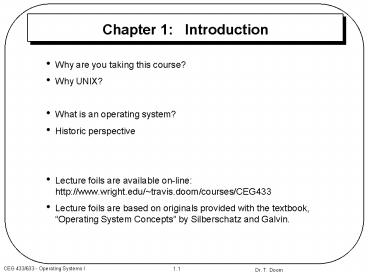Chapter 1: Introduction - PowerPoint PPT Presentation
Title:
Chapter 1: Introduction
Description:
Based on originals provided by Sliberschatz and Galvin for the Addison-Weslet text 'Operating System Concepts' – PowerPoint PPT presentation
Number of Views:43
Avg rating:3.0/5.0
Title: Chapter 1: Introduction
1
Chapter 1 Introduction
- Why are you taking this course?
- Why UNIX?
- What is an operating system?
- Historic perspective
- Lecture foils are available on-line
http//www.wright.edu/travis.doom/courses/CEG433 - Lecture foils are based on originals provided
with the textbook, Operating System Concepts by
Silberschatz and Galvin.
2
Computer System Components
APPLICATION PROGRAMS Compilers Databases Games Pro
ductivity Tools
HARDWARE CPU Memory I/O Devices
U S E R S
How do we use the resources? OS
SOFTWARE
Many Demands
Limited Resources
3
Computer System Components
- 1. Hardware provides basic computing resources
(CPU, memory, I/O devices). - 2. Operating system controls and coordinates
the use of the hardware among the various
application programs for the various users. - 3. Applications programs define the ways in
which the system resources are used to solve the
computing problems of the users (compilers,
database systems, video games, business
programs). - 4. Users (people, machines, other computers).
4
What is an Operating System?
- The OS is a program that acts as an intermediary
between the application programs and the hardware
resources - All communication requires hardware resources,
thus the OS is also an intermediary between users
and applications - The purpose of any OS is to provide an
environment in which - users can (conveniently) execute programs and
access data - application programs can (efficiently and fairly)
access system resources (processor time, memory,
file space, I/O devices, etc.) - The OS need not perform any other useful
function it is a control environment (kernel)
controls access to all resources - All other software is an application program
- How does the existence of an OS simplify coding
an app? - Do you trust others to protect your rights and
data?
5
Historic Perspective 1950s
- Early Systems were non-interactive single-user
systems - Input
- Card Reader (later tape drives)
- Systems had precious little memory - everything
needed for the job had to be included with the
set of cards Control Cards, Program, Data, etc. - Output
- Card Printer (later line printers)
- Results of program or memory dump
- Fairly simple OS (Resident Monitor)
- Only task transfer control from one job to the
next - Always resident in memory
- Secure (no sharing issues!)
- Problems? OS rereads program with every job.
6
Simple Batch Systems
- How can we better utilize the limited hardware
resources? - Reduce setup time by batch-ing similar jobs
- Hire an operator to sort input/output cards
- First rudimentary operating system
- initial control in monitor, always in memory
(resident) - Automatic job sequencing automatically transfers
control from one job to another. - when job completes control transfers back to
monitor - Control card interpreter responsible for
reading and carrying out instructions on the
cards. - Loader loads systems programs and applications
programs into memory. - Device drivers know special characteristics and
properties for each of the systems I/O devices.
7
Simple Batch Systems
- Problem Slow Performance I/O and CPU could
not overlap card reader very slow. - Solution Off-line operation speed up
computation by loading jobs into memory from
tapes and card reading and line printing done
off-line. - Remote Job Entry
- Specialized front-end and back-end systems
- Better Solution Spooling - Simultaneous
Peripheral Operation On-Line - Faster I/O devices (disk drives) allow the input
and output to be buffered on-line
8
Simple Batch Systems
- With Spooling
- The CPU can perform three tasks simultaneously
(1) output Job1 from disk to output device (2)
process Job2 from disk to disk (3) input Job3 - Cost Disk space, administration of disk space
by OS - Job pool data structure that allows the OS to
select which job to run next in order to increase
CPU utilization.
9
Mulitprogrammed Batch Systems
- Problem In general, process execution consists
of a cycle of CPU execution (CPU burst) and I/O
wait (I/O burst). How can we more efficiently
utilize the CPU? - Solution Several jobs are kept in main memory at
the same time, and the CPU is multiplexed among
them - The CPU is never idle (when there are jobs ready
to run) - When one job becomes I/O dependent, it is swapped
out by the OS and another job starts - Cost Complexity of the OS (and CPU overhead)
- CPU Scheduling (Fairness, Starvation)
- Resource Allocation (Deadlock)
- Memory Management (Security)
- I/O routine provided by the system
10
Time-Sharing SystemsInteractive Computing
- Problem Batch systems with Multiprogramming are
efficient from the CPUs point of view, but not
necessarily from the users - Non-batch systems had a single user at the
console - Batch systems had an operator at the console, all
user interaction must be handled a priori via
control cards - Consider the effect on multi-step jobs (compile
and execute) - Debugging is static (from dumps), no tracing
- Programmers fear to experiment
- Solution Use multiple I/O devices (CRT,
Keyboard) and timeshare. - The CPU is multiplexed among several jobs that
are kept in memory and on disk (the CPU is
allocated to a job only if the job is in memory)
11
Time-Sharing SystemsInteractive Computing
- On-line communication between the user and the
system is provided when the operating system
finishes the execution of one command, it seeks
the next control statement not from a card
reader, but rather from the users keyboard - Cost A multitude of on-line OS chores
- On-line file system (with human friendly
names/directories) must be available for users to
access data and code - Security
- Fairness? How do we handle resource limitations?
12
Personal-Computer Systems
- Personal computers computer system dedicated to
a single user - Affordable due to decreasing hardware costs
- I/O devices keyboards, mice, display screens,
small printers. - New OS Goals
- Can adopt technology developed for larger
operating system - User convenience and responsiveness valued at the
price of efficiency - Often individuals have sole use of computer and
do not need advanced CPU utilization of
protection features. - Multitasking?
- Security?
13
Parallel Systems
- Multiprocessor systems with more than one CPU in
close communication - Tightly coupled system processors share memory
and a clock communication usually takes place
through the shared memory - Distributed systems with more than one CPU in
communication - Loosely coupled system - processors have local
memory communication usually takes place through
high-speed bus - Advantages of parallel systems
- Increased throughput and/or speedup through load
sharing - Economics of scale (resource sharing, etc)
- Increased reliability
- graceful degradation
- fail-soft systems
- Communication
14
Parallel Systems (Cont.)
- Symmetric multiprocessing
- Each processor runs and identical copy of the
operating system - Many processes can run at once without
performance deterioration - Asymmetric multiprocessing
- Each processor is assigned a specific task
master processor schedules and allocated work to
slave processors - More common in extremely large systems
15
Real-Time Systems
- Often used as a control device in a dedicated
application such as controlling scientific
experiments, medical imaging systems, industrial
control systems, automobile, robotics, weapons,
etc. - Well-defined (Rigid) fixed-time constraints
- Process must complete in bounds or fail!
- Hard real-time system
- Secondary storage limited or absent, data stored
in short-term memory, or read-only memory (ROM) - Conflicts with time-sharing systems, not
supported by general-purpose operating systems - Soft real-time system
- Limited utility in industrial control or robotics
- Useful in applications (multimedia, virtual
reality) requiring advanced operating-system
features
16
Migration of Operating-System Concepts and
Features