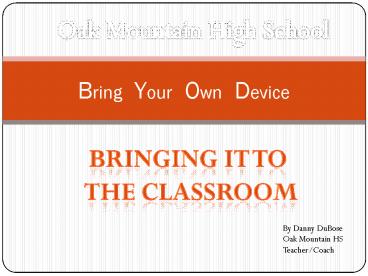Bring Your Own Device PowerPoint PPT Presentation
1 / 24
Title: Bring Your Own Device
1
Bring Your Own Device
Oak Mountain High School
Bringing it to the classroom
By Danny DuBose Oak Mountain HS Teacher/Coach
2
Why me?
- 19th year teaching overall, 13th at Oak Mountain.
- I believed that I was as good a teacher as I
needed to be. - I have a tendency to volunteer or ask questions
that get me put into these positions. - I have a forward-thinking Principal,
Administrative Staff, and an awesome Geometry
PLC. - I agreed to let my PLC be the first 21st-
century PLC in the math department. - I got a Promethean Board, Clickers, and a slate.
- I got the Technology Bug.
3
Before this year, OMHS teachers
- Went to the computer lab or media center.
- Checked out the laptop cart.
- Told our students to go home and use their
computers to - Check the teachers blog.
- Do research.
- Print notes in advance of class.
- Work on Research Papers/Projects.
- Submit work to be graded.
If the labs were full, the students were without
the ability to use technology in the classroom. .
4
Beginning
- In order to get things started, the school had to
become more user friendly. - Each classroom was previously wired with several
ports where the computers could plug-in to the
internet. - Our Principal convinced our PTO to make our
school wireless. - Over the summer, PTO funded the project to have
wireless routers placed throughout the school,
giving our entire campus a wireless hookup for
all devices. - The wireless internet runs through the systems
filters.
5
What the teachers were told
- The teachers were told that they could allow
students to use their own devices, or to not
allow them. It was totally up to the teachers
discretion. - Any educational use of the devices would be fine.
- The Acceptable Use Policy would still apply to
the students devices as well. - The teachers were told to not allow students to
visit improper websites, social network, text,
etc. - Be creative with the use of the devices.
6
How the information was gathered
- I sent out a request to our teachers in the
school. - I asked them, via email, who allowed the use of
devices in their classrooms. - I also asked for the positive and negative
experiences that they have encountered this year
involving the BYOD process with the students. - I received an email response from about 25
teachers, roughly ¼ of the total teaching
faculty. - I also spoke with several others about their
experiences. - A total of about 33 teachers, 1/3 of the school,
replied.
7
The positive feedback.
- English Teachers allow the students to use their
devices to - Download and read novels, books, etc.
- Research topics online.
- Check Edmodo for Assignments
- Discuss topics on Edmodo
8
The positive feedback
- The Math Teachers used their devices to
- Check Edmodo/blogs for assignments
- Pre-load notes for students to view in class.
- Take Notes in class.
- Work on projects in class.
- Research.
- Play levels based games to help learn concepts.
- Take Open-blog Quiz
- Take Phoney-notes
- Use On-line graphing calculators.
- Use Apps flash cards, calculators, etc.
9
The positive feedback
- Art Teachers allowed students to use devices to
- Look up/save pictures instead of print them
- Research artists
- Look up other pictures in order to come up with
ideas. - Compare/Contrast different styles of art.
- Check Edmodo, turn in assignments.
10
The positive feedback
- The Science Teachers allow students to use their
devices to - Check Edmodo for notes/ assignments/
communication/ checking answers. - Use Quest (AP Physics) to do online HW
- Turning in projects.
- Researching information for projects.
11
The positive feedback
- Special Needs Teachers allow students to use
devices to - Use apps that help students develop better social
skills. - Use apps that help students develop better
communication skills. - Use special apps for autism.
12
The positive feedback
- Graphic Design/Web Design students use devices
to - Check out code writing for errors.
- Develop and use QR codes.
- Advanced class Create and play board games with
QR codes. - Check Edmodo/Blogs
13
The positive feedback
- Foreign Language students use devices to
- Look for answers to questions.
- Figure out how to say certain phrases.
- Translate articles.
- Get ahead by getting notes off of Edmodo.
14
The positive feedback
- In any setting, the students are able to use
their library card to upload reference books from
the Library. - If the reference books in the OMHS Media Center
are being used, they can take their devices, use
their own North Shelby Library card, and log-in
to the North Shelby Library to use their
reference books. They can do this from any room
in the school, so they dont have to be in our
media center to use reference books.
15
Summary of Positive Feedback
- Lots of Edmodo use.
- Teachers are becoming more creative with how to
use the technology, due to the fact that they are
able to use it more often. - Most of the teachers see that the positive uses
really help to ENGAGE the student as a learner.
16
HOWEVER
- Teachers also had negative experiences
- Most teachers felt that the students would break
policy and play games/surf the web when they
werent supposed to. - Teachers do not like having to police the
students and keep up with what they are doing
with their technology. - Some devices have been left sitting around and
have turned up missing. - Social Media issues during lockdowns, fire
drills, or other big events. - Cheating sharing of information, pictures of
tests, etc using devices. - Some math teachers do not allow the use of
devices as calculators on tests. Cheating
17
Previously, we did not allow devices due to
students
- Texting
- Sexting
- Cheating
- Gaming
- Making Phone calls home without permission.
- Taking Inappropriate pictures
- Devices get stolen or broken.
18
Solutions?
- Some teachers feel like a more unified policy for
BYOD would help them to police the students
misusing the devices. - Some feel like they should just not be allowed.
Like everything else, if it is not broke, dont
fix it. - Some feel that the penalties need to be more
harsh on the students, thus discouraging
students from using the devices incorrectly. - Some just want to add more rules/procedures on
how to manage the use of the devices.
19
Reality
- Looks like the same list of problems that we are
having now. - Bringing in the devices has not raised our number
of discipline referrals for misuse of devices. - Students will always push the limits of what we
tell them is allowed.
20
Reality
- The more rules you put onto the use of the
devices, the harder they will be to enforce.
Stick with as few rules as possible. - When making policy, Stick to the Misuse of
devices at school as the guide for disciplinary
action, as opposed to just possession of the
devices
21
Compare to this
- We dont close the interstates because drivers
drive too fast. We give tickets to the speeders.
All the speeders dont get caught. If the same
speeder gets caught enough times, then the
speeder loses his/her license. - We educate our drivers to drive safely and follow
the rules of the road.
22
We should educate our students on proper use of
devices at even younger ages. These devices are
part of their daily lives. This is what they
know, what they use, and what they like to do.
To keep them from using the devices in an
educational setting does not make sense.
23
We must decide as teachers, administrators, etc,
as to whether our policies need improving, or if
our compliance with the existing policies just
needs to be more strictly enforced.
Once this is done, and the rules are enforced,
then problems with misuse of devices will
diminish even more.
24
Questions????