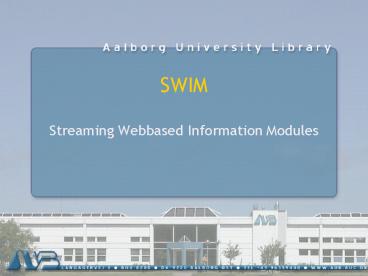SWIM - PowerPoint PPT Presentation
Title:
SWIM
Description:
SWIM Streaming Webbased Information Modules SWIM Streaming Webbased Information modules SWIM - what is it? Play it Ideas and concepts Implementation Discussion ... – PowerPoint PPT presentation
Number of Views:75
Avg rating:3.0/5.0
Title: SWIM
1
SWIM
- Streaming Webbased Information Modules
2
SWIMStreaming Webbased Information modules
- SWIM - what is it?
- Play it
- Ideas and concepts
- Implementation
- Discussion
3
Initation
- 1998 pedagogical innovation
- New educational design
- Learning Resource Center
- Multimedia E-learning
4
SWIM What is it?
- Purpose
- Multimedia system
- Role play
- Web distribution
- Flexibility
- Pedagogy learning via reflection
5
SWIM
- Play it
- Two and two
- Discuss each choice
6
SWIM
- Questions
- What should they learn?
- What can e-learning do?
- How can libraries integrate more with their
mother institutions?
7
SWIM Multimedia System
Intro phase 1 phase 2 phase 3 phase 4 phase 5 Exam Outtro
module 1 module 2 module 3 module 4 Module 5
Content in information modules Your situation What can you do now? Which type of information do you need? How can you use relevant information resources? Content in information modules Your situation What can you do now? Which type of information do you need? How can you use relevant information resources? Content in information modules Your situation What can you do now? Which type of information do you need? How can you use relevant information resources? Content in information modules Your situation What can you do now? Which type of information do you need? How can you use relevant information resources? Content in information modules Your situation What can you do now? Which type of information do you need? How can you use relevant information resources? Content in information modules Your situation What can you do now? Which type of information do you need? How can you use relevant information resources?
Content in information modules Your situation What can you do now? Which type of information do you need? How can you use relevant information resources? Content in information modules Your situation What can you do now? Which type of information do you need? How can you use relevant information resources? Content in information modules Your situation What can you do now? Which type of information do you need? How can you use relevant information resources? Content in information modules Your situation What can you do now? Which type of information do you need? How can you use relevant information resources? Content in information modules Your situation What can you do now? Which type of information do you need? How can you use relevant information resources? Content in information modules Your situation What can you do now? Which type of information do you need? How can you use relevant information resources?
Narrative Social simulation
Recommended information modules tutorials
8
Mapping of concepts
Acts in SWIM phase 1 Project initiation phase 2 Prefocus exploration phase 3 Councelling phase 4 Information collection phase 5 Further exploration Examination
Location Group room Canteen Teachers office library Group room Examination room
Stages of the ISP Task initiation/ Topic selection Prefocus exploration Focus formulation Information collection Search closure Starting wiriting
Cognitive level ambiguity Specificity
Affective level Uncertainty/ optimism Confusion, frustration and doubt clarity Sense of direction/ Confidence Relief Satisfaction or dissatisfaction
Behavioural level Seeking relevant information Seeking pertinent information
Moods Combination of invitational and indicative Invitational indicative Combination of invitational and indicative indicative
9
Ideas and Concept
- Social simulation
- Strategies and methods most important
- Information searching process divided into
feasible tasks - Flexibility via detailed modules
10
Characteristics
- Work methods and Information searching
strategies - Anna is a grasser qualifications
- Mette is a hunter competences
- Thor is a browser creativity
11
Implementation of SWIM
- 3 scenarios
- Student AUB web (just in time)
- Student library staff library courses
- Student university teacher curriculum
integrated course
12
Discussion
- What should they learn?
- What can e-learning do?
- How can libraries integrate more with their
mother institutions?
13
Advantages Disadvantages
- Flexibility
- Just in time
- Interactive
- Excitement and action
- Reflectiveness
- Identification
- No social contact
- Stupid e-learning programmes
- Technology
- Programmed learning
14
Teaching methods and learning processes
A hierarchy of learning Self-created learning
in play, art, science, craft etc. Independent
learning inside a framework. School learning,
instruction. Programmed learning. Conditioned
reflexes. (Bjørgen p. 259 in Hiim and
Hippes Læring gjennom oplevelse, forståelse og
handling)
Highest level of learning
Responsibility Determined
Lovest level of learning
15
Scenario
- Youre assigned to a project
- Youre working in a project group
- Different personalities
- Different competences
- Different work methods
- Group dynamics/Conflicts