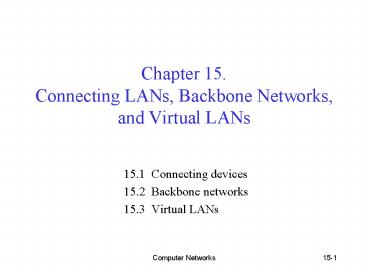Chapter 15. Connecting LANs, Backbone Networks, and Virtual LANs - PowerPoint PPT Presentation
1 / 25
Title:
Chapter 15. Connecting LANs, Backbone Networks, and Virtual LANs
Description:
Chapter 15. Connecting LANs, Backbone Networks, and Virtual LANs 15.1 Connecting devices 15.2 Backbone networks 15.3 Virtual LANs Computer Networks – PowerPoint PPT presentation
Number of Views:308
Avg rating:3.0/5.0
Title: Chapter 15. Connecting LANs, Backbone Networks, and Virtual LANs
1
Chapter 15. Connecting LANs, Backbone Networks,
and Virtual LANs
- 15.1 Connecting devices
- 15.2 Backbone networks
- 15.3 Virtual LANs
2
Five Categories of Connecting Devices
- Below the physical layer passive hub
- At the physical layer repeater or active hub
- At the physical and data link layers bridge or
two-layer switch - At the physical, data link, network layers
router or three-layer switch - At all five layers gateway
3
Repeater
Repeater
- A repeater operates only in the physical layers
- A repeater connects segments of a LAN
- A repeater forwards every frame it has no
filtering capability - The repeater is a two-port device that extends
the LANs physical length
4
Function of a Repeater
- A repeater is a regenerator, not an amplifier
5
Active Hubs
- An active hub is actually a multiport repeater
- It is normally used to create connections between
stations in a star topology - Hubs can also be used to create multiple levels
of hierarchy removing the length limitation of
10Base-T (100m)
6
Repeaters/Hubs
7
Bridges
- A bridge operates in both physical and data link
layers - A bridge has filtering capability Having a table
used in filtering decisions - A bridge can check, does not change the physical
(MAC) addresses in a frame
8
Bridges
- Transparent bridges
- A bridge in which the stations are completely
unaware of the bridges existence - Three criteria for a transparent bridge
- Frames must forward from one station to another
- The forwarding table is automatically made by
learning frame movements in the network - Loops in the system must be prevented
- Source routing bridges
- A sending station defines the bridges that the
frame must visit - Not very common today
- It can prevent loops in a system with redundant
bridges
9
Transparent Bridges Learning
10
Loop Problem in a Learning Bridge
11
Transparent Bridges Spanning Tree
- Spanning tree is a graph in which there is no
loop - To solve the looping problem, IEEE spec requires
that bridges use the spanning tree algorithm - Select the root bridge
- The one with the smallest built-in ID
- Select the root port of each bridge
- The port with the least-cost path from the bridge
to the root bridge - Choose a designated bridge for each LAN
- The bridge with the least-cost path from the LAN
to the root bridge - The corresponding port is the designated port
- 4. Mark the root port and designated port as
forwarding port, others as blocking port
12
Spanning Tree Graph Representation
13
Spanning TreeFinding the Shortest Path
14
Spanning Tree Forwarding and Blocking Ports
15
Bridges Connecting Different LANs
- Many technical issues to connect LANs using
different protocols at the data link layer - Frame format
- Maximum data size
- Data rate
- Bit order
- Security
- Multimedia support and QoS
16
Two-Layer (Layer 2) Switch
- Layer 2 switch is an N-port bridge
- Ethernet switch or LAN switch
- Switched Ethernet (?)
- Full-duplex switched Ethernet (?)
17
Two-Layer and Three-Layer Switch
- Two-Layer Switch bridge with many ports
- Filtering based on the MAC address of the frame
it received - Builds switching table by learning host
addresses from source addresses of incoming
packets - Unknown destination addresses are flooded out
other ports - Broadcast frames are flooded out other ports
- Router
- Three-layer device that routes packets based on
their logical (network layer) address. - Builds routing table by neighbor routers using
routing protocols - Unknown IP packets are discarded
- Broadcast frames are discarded
- Three-Layer Switch a router, but a faster and
more sophisticated - Router and three-layer switch interchangeably
18
Broadcast and Collision Domains
19
LAN Segmentation
20
Backbone Network Bus Backbone
- The topology of the backbone is a bus
- To connect different buildings in an organization
21
Star Backbone
- Collapsed or switched backbone
- The topology of the backbone is a star the
backbone is just one switch - Mostly used as a distribution backbone inside a
building
22
Connecting Remote LANs
- When a company has several offices with LANs
- Remote bridges
- A point-to-point link acts as a LAN in a remote
backbone connected by remote bridges
23
Virtual LANs
- LAN configured by software, not by physical
wiring - VLANs create broadcast domains
24
Example
- Membership is characterized by port numbers, MAC
addresses, IP addresses, multicast IP addresses
or a combination of the above
25
VLAN
- Membership
- Membership is characterized by port numbers, MAC
addresses, IP addresses, Multicast IP addresses,
or a combination of the above - Configuration
- VLAN can be configured in one of three ways
manual, semiautomatic, and automatic - Communication between switches
- Each switch must know not only which station
belongs to which VLAN, but also the membership of
stations connected to other switches - Three methods are devised table maintenance,
frame tagging, and TDM - Advantages of VLAN
- Cost and time reduction
- Creating virtual workgroups
- Security