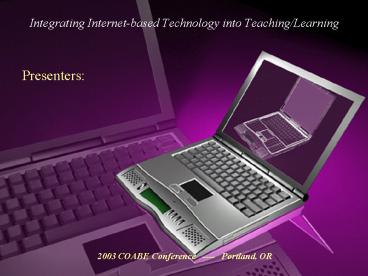Integrating Internet-based Technology into Teaching/Learning - PowerPoint PPT Presentation
Title:
Integrating Internet-based Technology into Teaching/Learning
Description:
Integrating Internet-based Technology into Teaching/Learning Presenters: 2003 COABE Conference ---- Portland, OR Integrating Internet-based Technology into Teaching ... – PowerPoint PPT presentation
Number of Views:172
Avg rating:3.0/5.0
Title: Integrating Internet-based Technology into Teaching/Learning
1
Integrating Internet-based Technology into
Teaching/Learning
- Presenters
2003 COABE Conference ---- Portland, OR
2
Integrating Internet-based Technology into
Teaching/Learning
- What does this terminology mean for you?
- What should the goals for Integrating
Internet-based Technology into Teaching/Learning
include?
- What are some reasons for Integrating
Internet-based Technology into Teaching/Learning?
3
Integrating Internet-based Technology into
Teaching/Learning
- The role of technology is to
- expand those factors that determine learning
outcomes and - manage the teaching and learning process
- (Burge and Roberts 1993 Ehrmann 1997,
1998 Whitesel 1998).
4
Integrating Internet-based Technology into
Teaching/Learning
Reasons for using technology in education
- provides opportunities for more learner-centered
instruction - permits instruction to be contextualized
- allows students to explore, make mistakes, and
learn from their errors - leads to more active and interactive modes of
instruction and - results naturally in greater collaboration,
cooperation, and small group work
(Gillespie 1998 Kearsley and Shneiderman 1998
Petraglia 1998).
5
Integrating Internet-based Technology into
Teaching/Learning
- Billions of dollars have been spent to bring
computer technology into K-16 classrooms. - Preparing Tomorrow's Teachers to Use Technology
Program (PT3). - Since 1999, Congress has devoted over 275
million. Ninety-five Grants ((48 million) were
awarded, in June 2000 to address the challenge of
developing technology proficient future
educators and to transform teacher preparation
programs into 21st-century learning environments.
- AACTE-Microsoft Innovative Teachers Program
- Nearly 50 million in software licenses and
online community-building tools have been awarded
under the program to SCDEs that partner with
local school districts to provide
technology-related professional development
opportunities to faculty members, prospective
teachers, and practicing teachers. - Despite these investments only 20 percent of
the 2.5 million teachers currently working in our
public schools feel comfortable using these
technologies in their classrooms (U.S. Department
of Education, 1999).
Source http//www.ed.gov/pubs/promisinginitiati
ves/pt3.html
6
Integrating Internet-based Technology into
Teaching/Learning
- How many dollars have been spent to bring
computer - technology into adult education classrooms?
7
Integrating Internet-based Technology into
Teaching/Learning
- Internet-based Technologies
- Internet-based
- internet
- listservs/discussion boards
- video-conferencing
- white-boards
- Personal Digital Assistants (PDAs)
8
Integrating Internet-based Technology into
Teaching/Learning
- To achieve the desired outcomes of
integrating technology into the adult education
classroom, teachers must encourage to - Use technology to shift the emphasis from
themselves to the adult learner in teaching and
learning - Understand that technology should be integral to
the teaching and learning process - See that technology enables the instructor to
becomes a facilitator of learning as well as a
planner, guide, and mentor and - Use technology to move the focus away from
low-level cognitive tasks to higher-order
thinking skills.
9
Integrating Internet-based Technology into
Teaching/Learning
- PDA Uses in Higher Education
- In 2001, University of South Dakota started
requiring its freshmen to bring Palm hand-held
computers to class, along with their notebooks
and texts. - Wake Forest University programmers are working on
software that would let professors use their
PDA's to control PowerPoint presentations, turn
on VCR's from across the room, and quiz students
on course material. - Drexel University has installed a wireless Web
service that allows students to pick up class
schedules, grades, and campus news on their
PDA's. - Stanford University law students participated in
a study, supported by West Publishing, that
examines the effectiveness of putting legal-study
materials on PDA's. - Marketing students at Bentley College have used
their PDA's as clipboards during market-research
assignments. - Dartmouth College, the University of Iowa's
business college, and Duke and Brigham Young
Universities all require students to have
hand-held devices for some classes. - VCU is implementing infrared kiosks around
campus so that mobile PDA users can easily
HotSync to the network to use email and download
web clipping content. Other projects are under
discussion such as the possibility of hosting a
higher education PDA conference at which
presentations can be made and ideas shared. - Faculty members in Counseling and Human
Development Services (CHDS) at Kent State
University have conducted research and training
using some of the most current PDA technology. An
analysis of how such technology can be integrated
into the role and function of Counselor Educators
and Health Educators is currently being analyzed.
Carlson, s. (2002, October 11). Are Personal
Digital Assistants the Next Must-Have Tool? The
Chronicle of Higher Education. 49, (7), p. A33
10
Integrating Internet-based Technology into
Teaching/Learning
- PDA Uses in Public Schools
- ? University High School (Irvine, CA) --- Part
of a national pilot program for the first
handheld device specifically designed for use in
ongoing classroom testing - the Classroom Wizard
from Scantron Corp. This technology allowed
teachers to administer pop quizzes at any time.
The answers are scored instantaneously and posted
on the student's desktop computer in realtime,
while class is in session. In a glance, the
instructor can immediately identify and follow
the comprehension level of each individual in the
entire class, make necessary adjustments to the
lesson or assist individual students who need a
little extra help. Hudgins, B. (2001) T.H.E.
Journal,29 (5), p. 46. - ? Smithtown School District (Smithtown, NY)
--- In a partnership with local vendor Symbol
Technologies Inc. and education reseller
SchoolSoft, Santa Monica, CA, the school district
has begun to use handhelds in the classroom to
collect grades, take attendance and keep track of
student records. Pepe, M. (1999, Nov. 15).
School district uses handhelds in class to
wirelessly record grades, attendance data.
Computer Reseller News. 869, p.281. - ? The Childrens Technology Workshop (Toronto,
Ontario, Canada). The Childrens Technology
Workshop uses handheld computers with children to
view step-by-step directions and plans for the
robots they are building. They also use the
handhelds to watch AVI movies that are created as
a part of the mission-based projects. An example
might be a student-created video simulating an
emergency transmission from Mars to Earth from
stranded colonists. http//www.k12handhelds.com/ca
sestudy
11
Integrating Internet-based Technology into
Teaching/Learning
- Newer Technologies in Higher Education
- Transportable Satellite Internet System (TSIS)
Provides local wireless capabilities to
geographically remote locations and other sites
lacking terrestrial connectivity. Developed by
OARnet, ITEC-Ohio, the Ohio State University and
a partnership with American Distance Education
Consortium (ADEC) - Newer Technologies/Applications in Adult
Education - AlphaSmart
- AlphaSmart 3000 allows adult learners to enter
and edit text, then send it to any computer for
formatting or directly to a printer. Its
portability allows adult learners to use it
anywhere and anytime - in the classroom, at home,
or on field trips. Its low cost provides
technology access to an entire classroom of 30
students for the price of three to four
computers. The AlphaSmart 3000 extends technology
dollars, to increase technology access, and to
alleviate the equity issues at school. - Dana is a true alternative to the laptop. It
combines the affordability of a handheld with the
ergonomic benefits of a notebook computer. Adult
learners can print directly to many USB or
IrDA-enabled printers add MultiMediaCard or SD
(Secure Digital) cards and easily exchange files
with many popular PC applications like Microsoft
Word and Excel.
12
Integrating Internet-based Technology into
Teaching/Learning
Adult Education Teacher Success
Indicators increased number of teachers
incorporating use of education technology as a
regular part of their instructional techniques
increased satisfaction level of teachers with
the level of support for using education
technology increased opportunities for all
adult learners to gain experience with computer
technologies and develop technological skills
13
Integrating Internet-based Technology into
Teaching/Learning
Adult Learner Success Indicators increased
number of learners incorporating use of education
technology as a regular part of their learning
and parenting applications increased
satisfaction level of learners with the level of
support for using education technology
increased opportunities for children and
spouses of all adult learners to gain experience
with computer technologies and develop
technological skills