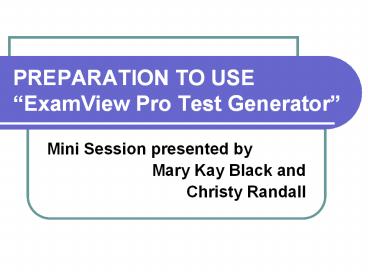PREPARATION TO USE - PowerPoint PPT Presentation
1 / 9
Title:
PREPARATION TO USE
Description:
PREPARATION TO USE ExamView Pro Test Generator Mini Session presented by Mary Kay Black and Christy Randall Let s Get Started!!!! Go to Start Programs ... – PowerPoint PPT presentation
Number of Views:33
Avg rating:3.0/5.0
Title: PREPARATION TO USE
1
PREPARATION TO USE ExamView Pro Test Generator
- Mini Session presented by
- Mary Kay Black and
- Christy Randall
2
Lets Get Started!!!!
- Go to Start
- Programs
- ExamView Pro Test Generator
- ExamView Pro
3
Program Information Continued
- Go to Use the Exam View Test Builder
- Open A New Test
- Give your new test a Title. Example World
History Quiz --- Chapter 13 - Click Ok
- You are now ready to build your first test using
this program!!!!! - YOU WILL FIND THIS PROGRAM IS AWESOME!!!!
4
Building the Headers!!!
- Menu Pull Down of Test-- Headers
- First Page
- Subsequent Pages If Desired
- Test Again
- Go to Instructions
- We have canned Instructions but you can change
these some if you like - Test Again
- Go to Layout
- Make adjustments
- I recommend until your more familiar with this
program you leave the defaults set.
5
Building the Test!!!!
- On the pull down menu
- Go to Question New
- Select type of question you want to present on
your test - EXAMPLE
- You want to have a true and false question
- Type the Question in the question area you do
not need to type a number. The program will do
this for you. - In the right hand corner select an answer.
- Click once on Record (Left hand side of Screen)
- Another question.
- Click New
- OK
- Follow same procedure as above.
6
Formatting Your Test
- Notice you can format the test questions just
like you can a word document. The icons are
located at the top of the question document. - Super nice feature!!! A SPELL CHECK!!!
7
What About that Short Answer or Essay Question?
- Go to Question
- New
- Completion
- Type Question
- I found with this program sometimes does not give
the space needed for the student to answer the
question successfully! - TIP Add bullets under your question. Problem
at this point students think they only need to
list points and not use sentence form. - SOLUTION Highlight your bullets. Go format
font colorselectwhite. When you print the
students will not see the bullets.
8
FINAL PRODUCT IS READY
- Go to the drop down menu --- File Print.
- Need more than one version of this test because
of those students with magnifying eyes? - Or need a different version because of a student
absent the day of the test!! - Here you can select the number of variations you
desire the program will do the rest of the work.
9
FRESH URLS FOR YOUR CLASSROOM!!!
- Students learn science by solving a murder!
- http//www.courttv.com/forensics_curriculum/grant.
html - Find free stuff!!!
- http//www.freecycle.org
- Free posters from EPA to educate students about
estuaries. - http//www.epa.gov/owow/estuaries/kids/site/poster
.htm - To help prevent obesity in children, have them
meet Max. - http//gold,ahrg.gov/eorders/order_page4907.cfm
- History and social studies teachers will lesson
plans and more. - http//HistoryChannel.com/classroom
- By George!!!! Get a free education kit on the
life and times of George Washington. - http//www.georgewashington.si.edu/kids/teachergui
de.html