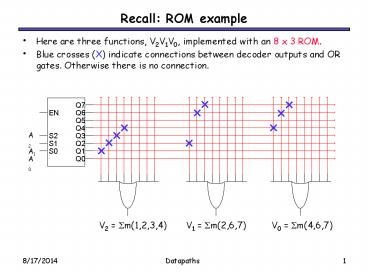Recall: ROM example PowerPoint PPT Presentation
Title: Recall: ROM example
1
Recall ROM example
- Here are three functions, V2V1V0, implemented
with an 8 x 3 ROM. - Blue crosses (X) indicate connections between
decoder outputs and OR gates. Otherwise there is
no connection.
A2 A1 A0
V2 ?m(1,2,3,4) V1 ?m(2,6,7) V0 ?m(4,6,7)
2
Recall ROM example with shortened notation
- Here is an alternative presentation of the same 8
x 3 ROM, using abbreviated OR gates to make the
diagram neater.
V2 ?m(1,2,3,4) V1 ?m(2,6,7) V0 ?m(4,6,7)
3
Programmable logic arrays
- A ROM is potentially inefficient because it uses
a decoder, which generates all possible minterms.
No circuit minimization is done. - Using a ROM to implement an n-input function
requires - An n-to-2n decoder, with n inverters and 2n
n-input AND gates. - An OR gate with up to 2n inputs.
- The number of gates roughly doubles for each
additional ROM input. - A programmable logic array, or PLA, makes the
decoder part of the ROM programmable too.
Instead of generating all minterms, you can
choose which products (not necessarily minterms)
to generate.
4
A blank 3 x 4 x 3 PLA
- This is a 3 x 4 x 3 PLA (3 inputs, up to 4
product terms, and 3 outputs), ready to be
programmed. - The left part of the diagram replaces the decoder
used in a ROM. - Connections can be made in the AND array to
produce four arbitrary products, instead of 8
minterms as with a ROM. - Those products can then be summed together in the
OR array.
5
Regular K-map minimization
- The normal K-map approach is to minimize the
number of product terms for each individual
function. - For our three functions, this would result in a
total of six different product terms.
V2 V1 V0
V2 ?m(1,2,3,4) V1 ?m(2,6,7) V0 ?m(4,6,7)
6
PLA minimization
- For a PLA, we should minimize the number of
product terms for all functions together. - We could express V2, V1 and V0 with just four
total products
V2 xyz xz xyz V1 xyz xy V0
xyz xy
V2 ?m(1,2,3,4) V1 ?m(2,6,7) V0 ?m(4,6,7)
7
PLA example
- So we can implement these three functions using a
3 x 4 x 3 PLA
A2 A1 A0
xyz
xy
xz
xyz
V2 V1 V0
8
PLA evaluation
- A k x m x n PLA can implement up to n functions
of k inputs, each of which must be expressible
with no more than m product terms. - Unlike ROMs, PLAs allow you to choose which
products are generated. - This can significantly reduce the fan-in (number
of inputs) of gates, as well as the total number
of gates. - However, a PLA is less general than a ROM. Not
all functions may be expressible with the limited
number of AND gates in a given PLA. - In terms of memory, a k x m x n PLA has k address
lines, and each of the 2k addresses references an
n-bit data value. - But again, not all possible data values can be
stored.
9
Summary
- There are two main kinds of random access memory.
- Static RAM costs more, but the memory is faster.
Static RAM is often used to implement cache
memories. - Dynamic RAM costs less and requires less physical
space, making it ideal for larger-capacity
memories. However, access times are also slower. - ROMs and PLAs are programmable devices that can
implement arbitrary functions, which is
equivalent to acting as a read-only memory. - ROMs are simpler to program, but contain more
gates. - PLAs use less hardware, but it requires some
effort to minimize a set of functions. Also, the
number of AND gates available can limit the
number of expressible functions.
10
Datapaths
- Well focus next on computer architecture how
to assemble the combinational and sequential
components weve studied so far into a complete
computer. - Today, well start with the datapath, the part of
the central processing unit (CPU) that does the
actual computations.
11
An overview of CPU design
- We can divide the design of our CPU into three
parts - The datapath does all of the actual data
processing. - An instruction set is the programmers interface
to CPU. - A control unit uses the programmers instructions
to tell the datapath what to do. - Today well look in detail at a processors
datapath, which is responsible for doing all of
the dirty work. - An ALU does computations, as weve seen before.
- A limited set of registers serves as fast
temporary storage. - A larger, but slower, random-access memory is
also available.
12
Whats in a CPU?
- A processor is just one big sequential circuit.
- Some registers are used to store values, which
form the state. - An ALU performs various operations on the data
stored in the registers.
13
Register transfers
- Fundamentally, the processor is just moving data
between registers, possibly with some ALU
computations. - To describe this data movement more precisely,
well introduce a register transfer language. - The entities in the language are registers.
- The basic operations are transfers, where data is
copied from one register to another. - We can also use the ALU to perform arithmetic
operations on the data while were transferring
it.
14
Register transfer language
- Two-character names denote registers, such as R0,
R1, DR, or SA. - Arrows indicate data transfers. To copy the
contents of the source register R2 into the
destination register R1 in one clock cycle - R1 ? R2
- A conditional transfer is performed only if the
Boolean condition in front of the colon is true.
To transfer R3 to R2 when K 1 - K R2 ? R3
- Multiple transfers on the same clock cycle are
separated by commas. - R1 ? R2, K R2 ? R3
- Dont confuse this register transfer language
with assembly language, which well discuss later.
15
Register transfer operations
- We can apply arithmetic operations to registers.
- R1 ? R2 R3
- R3 ? R1 - 1
- Logical operations are applied bitwise. AND and
OR are denoted with special symbols, to prevent
confusion with arithmetic operations. - R2 ? R1 ? R2 bitwise AND
- R3 ? R0 ? R1 bitwise OR
- Lastly, we can shift registers. Here, the source
register R1 is not modified, and we assume that
the shift input is just 0. - R2 ? sl R1 left shift
- R2 ? sr R1 right shift
16
Block symbols for registers
- Well use this block diagram to represent an
n-bit register. - There is a data input and a load input signal.
- When Load 1, the data input is stored into the
register. - When Load 0, the register will keep its current
value. - The registers contents are always available on
the output lines, regardless of the Load input. - The clock signal is not shown because it would
make the diagram messy. - Remember that the input and output lines are
actually n bits wide!
17
Register files
- Modern processors have a number of registers
grouped together in a register file. - Much like words stored in a RAM, individual
registers are identified by an address. - Here is a block symbol for a
- 2k x n register file.
- There are 2k registers, so register addresses are
k bits long. - Each register holds an n-bit word, so the data
inputs and outputs are n bits wide.
18
Accessing the register file
- You can read two registers at once by supplying
the AA and BA inputs. The data appears on the A
and B outputs. - You can write to a register by using the DA and D
inputs, and setting WR 1. - These are registers so there must be a clock
signal, even though we usually dont show it in
diagrams. - We can read from the register file at any time.
- Data is written only on the positive edge of the
clock.
D
n
D data
Write
WR
k
D address
DA
Register File
k
k
A address
B address
AA
BA
A data
B data
n
n
A
B
19
Whats inside the register file
- Heres a 4 x n register file. (Well assume a 4 x
n register file for all our examples.)
20
Explaining the register file
- The 2-to-4 decoder selects one of the four
registers for writing. If WR 1, the decoder
will be enabled and one of the Load signals will - be active.
- The n-bit 4-to-1 muxes select the two register
file outputs A and B, based on the inputs AA and
BA. - We need to be able to read two registers at once
because most arithmetic operations require two
operands.
21
The all-important ALU
- The main job of a central processing unit is to
process, or to perform computations....remember
the ALU from way back when? - Well use the following general block symbol for
the ALU. - A and B are two n-bit numeric inputs.
- FS is an m-bit function select code, which picks
one of 2m functions. - The n-bit result is called F.
- Several status bits provide more
- information about the output F
- V 1 in case of signed overflow.
- C is the carry out.
- N 1 if the result is negative.
- Z 1 if the result is 0.
22
ALU functions
- For concrete examples, well use the ALU as its
presented in the textbook. - The table of operations on the right is taken
from page 373. - We use an alternative notation for AND and OR to
avoid confusion with arithmetic operations. - The function select code FS is 5 bits long, but
there are only 15 different functions here.
23
My first datapath
- Here is the most basic datapath.
- The ALUs two data inputs come from the register
file. - The ALU computes a result, which is saved back to
the registers. - WR, DA, AA, BA and FS are control signals. Their
values determine the exact actions taken by the
datapath which registers are used and for what
operation. - Remember that many of the signals here are
actually multi-bit values.
24
An example computation
- Lets look at the proper control signals for the
operation below - R0 ? R1 R3
- Set AA 01 and BA 11. This causes the contents
of R1 to appear at A data, and the contents of R3
to appear at B data. - Set the ALUs function select input FS 00010 (A
B). - Set DA 00 and WR 1. On the next positive
clock edge, the ALU result (R1 R3) will be
stored in R0.
D data
WR
Write
1
D address
DA
00
Register File
AA
BA
A address
B address
01
11
A data
B data
A
B
FS
FS
00010
ALU
V
C
N
Z
F
25
Two questions
- Four registers isnt a lot. What if we need more
storage? - Who exactly decides which registers are read and
written and which ALU function is executed?
26
More Storage We can access RAM also
- Heres a way to connect RAM into our existing
datapath. - To write to RAM, we must give an address and a
data value. - These will come from the registers. We connect A
data to the memorys ADRS input, and B data to
the memorys DATA input. - Set MW 1 to write to the RAM. (Its called MW
to distinguish it from the WR write signal on the
register file.)
D data
Write
WR
D address
DA
Register File
A address
B address
AA
BA
A data
B data
A
B
FS
FS
1
V
ALU
C
N
Z
F
MD
27
Reading from RAM
- To read from RAM, A data must supply the address.
- Set MW 0 for reading.
- The incoming data will be sent to the register
file for storage. - This means that the register files D data input
could come from either the ALU output or the RAM. - A mux MD selects the source for the register
file. - When MD 0, the ALU output can be stored in the
register file. - When MD 1, the RAM output is sent to the
register file instead.
n
D data
Write
WR
D address
DA
Register File
A address
B address
AA
BA
A data
B data
RAM
n
ADRS
DATA
OUT
CS
5V
A
B
WR
MW
FS
FS
0
V
ALU
C
N
Z
F
MD
28
Notes about this setup
- We now have a way to copy data between our
register file and the RAM. - Notice that theres no way for the ALU to
directly access the memoryRAM contents must go
through the register file first. - Here the size of the memory is limited by the
size of the registers with n-bit registers, we
can only use a 2n x n RAM. - For simplicity well assume the RAM is at least
as fast as the CPU clock. (This is definitely
not the case in real processors these days.)
29
Memory transfer notation
- In our transfer language, the contents at random
access memory address X are denoted MX. For
example - The first word in RAM is M0.
- If register R1 contains an address, then MR1
are the contents of that address. - The M notation is like a pointer dereference
operation in C or C.
30
Example sequence of operations
- Here is a simple series of register transfer
instructions - R3 ? MR0
- R3 ? R3 1
- MR0 ? R3
- This just increments the contents at address R0
in RAM. - Again, our ALU only operates on registers, so the
RAM contents must first be loaded into a
register, and then saved back to RAM. - R0 is the first register in our register file.
Well assume it contains a valid memory address. - How would these instructions execute in our
datapath?
31
R3 ? MR0
- AA should be set to 00, to read register R0.
- The value in R0 will be sent to the RAM address
input, so MR0 appears as the RAM output OUT. - MD must be 1, so the RAM output goes to the
register file. - To store something into R3, well need to set DA
11 and WR 1. - MW should be 0, so nothing is accidentally
changed in RAM. - Here, we did not use the ALU (FS) or the second
register file output (BA).
n
1
D data
Write
WR
D address
DA
11
Register File
A address
B address
AA
BA
00
A data
B data
RAM
n
ADRS
DATA
OUT
CS
5V
A
B
WR
MW
0
FS
FS
V
ALU
C
N
Z
F
n
MD
1
32
R3 ? R3 1
- AA 11, so R3 is read from the register file and
sent to the ALUs A input. - FS needs to be 00001 for the operation A 1.
Then, R3 1 appears as the ALU output F. - If MD is set to 0, this output will go back to
the register file. - To write to R3, we need to make DA 11 and WR
1. - Again, MW should be 0 so the RAM isnt
inadvertently changed. - We didnt use BA.
n
D data
1
Write
WR
D address
DA
11
Register File
A address
B address
AA
BA
11
A data
B data
RAM
ADRS
DATA
OUT
CS
5V
A
B
WR
MW
00001
FS
FS
0
V
ALU
C
N
Z
F
n
D0
Q D1
S
MD
0
33
MR0 ? R3
- Finally, we want to store the contents of R3 into
RAM address R0. - Remember the RAM address comes from A data, and
the contents come from B data. - So we have to set AA 00 and BA 11. This sends
R0 to ADRS, and R3 to DATA. - MW must be 1 to write to memory.
- No register updates are needed, so WR should be
0, and MD and DA are unused. - We also didnt use the ALU, so FS was ignored.
D data
0
Write
WR
D address
DA
Register File
A address
B address
AA
BA
00
11
A data
B data
RAM
n
ADRS
n
DATA
OUT
CS
5V
A
B
WR
MW
FS
FS
1
V
ALU
C
N
Z
F
MD
34
Constant in
- One last refinement is the addition of a Constant
input. - The modified datapath is shown on the right, with
one extra control signal MB. - Well see how this is used later. Intuitively, it
provides an easy way to initialize a register or
memory location with some arbitrary number.
Constant
MB
S D1 D0 Q
MD
35
Control units
- From these examples, you can see that different
actions are performed when we provide different
inputs for the datapath control signals. - The second question we had was Who exactly
decides which registers are read and written and
which ALU function is executed? - In real computers, the datapath actions are
determined by the program thats loaded and
running. - A control unit is responsible for generating the
correct control signals for a datapath, based on
the program code. - Well talk about programs and control units next
week.
36
Summary
- The datapath is the part of a processor where
computation is done. - The basic components are an ALU, a register file
and some RAM. - The ALU does all of the computations, while the
register file and RAM provide storage for the
ALUs operands and results. - Various control signals in the datapath govern
its behavior. - Next week, well see how programmers can give
commands to the processor, and how those commands
are translated in control signals for the
datapath.