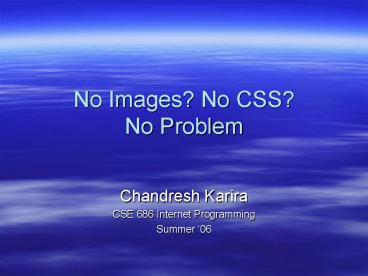No Images? No CSS? No Problem PowerPoint PPT Presentation
1 / 23
Title: No Images? No CSS? No Problem
1
No Images? No CSS? No Problem
- Chandresh Karira
- CSE 686 Internet Programming
- Summer 06
2
Intent
- To ensure that text content is still visible and
readable in the absence of CSS and Images
3
Cases
- Content will not be readable in the following
cases - CSS is unsupported or unavailable
- Images are slow to load, or turned off via a user
preference
4
In Internet Explorer
5
In Mozilla
6
Tiled Image
- In head tag
- ltstyle type"text/css"gt
- body background 666
- .vert background-image url(bg.gif)
background-repeat repeat-y - lt/stylegt
7
Tiled Image
8
Tiled image with Gray Text
- Tiled image assigned to an inner ltdivgt that
contains pages gray text content
9
Images Disabled Not Bulletproof
10
Bulletproof Approach 1
- To provide background color equivalents of the
image - In CSS
- content background fff
- sidebar background eee
- Text content wrapped in ltdiv id"content"gt
- Side text wrapped in ltdiv id"sidebar"gt
11
With Background Color
12
Why is it Bulletproof?
- Bulletproof means being prepared for whatever is
thrown at your design - Users who turn off images to save bandwidth
should be able to read the content - Providing an alternative way so that the design
does not break down if viewed without images
13
Lack of CSS Support
- What will pages look like without CSS?
- Assess your design without CSS to check
readability and usability - Previous designers built pages using tables and
presentational markup to run in any browser - But design was inflexible and highly hard-coded
14
Example 1
- ltbody background"/img/tile.gif"gt
- If inessential graphics is tied in markup, and
CSS support is unavailable, causes serious
visibility problems
15
Example 1
16
Bulletproof Approach 2
- McAfee.com/us has thoughtful organization and
easy-to-read content - Emphasis is given on markup which will work well
regardless of CSS support.
17
McAfee website
18
McAfee website without CSS
19
..McAfee website without CSS
20
Bulletproof Tools
- FAVELETS (Accessify.com)
- Favelets are tiny applications, stored as
favorites, written in JavaScript that dynamically
trigger events on a Web page - WEB DEVELOPER EXTENSION
- Toolbar browser add-in, written by Chris Pedrick
(www.chrispederick.com/work/firefox/webdeveloper/)
- VALIDATION AS A TOOL
- (http//validator.w3.org/) validator is an
application that parses the document and checks
for errors against the W3C specification
21
Summary
- Specify Background color equivalents to
compensate for lack of images - Assess webpage design to test visibility and
readability for browsers not supporting CSS - Use FAVLETS or toolbars to make process quicker
and easier - Use validation tools to eliminate head-scratching
errors due to stupid mistakes (ex. Missed
closing div tag lt/divgt)
22
- ?
23
Thank You!!